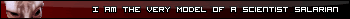Whenever I put the two lines in the .cfg to make the game borderless window, they get erased after I close the game. They'll work for the first time I launch the game, but they'll be gone the next time I look at the config file. Any other changes I make to the file stay there, and the file isn't read-only.




 Reply With Quote
Reply With Quote