Hi I have been experimenting with new ground types and have run into a bit of a problem. I am looking to make a field of grass. However i seem to go from one extreme of completely 2d looking to the other side of looks good but I cant tell its supposed to be a field. I have a pic of the two I made one a golden color, the other green. I made these two from scratch and have hit this problem. If anyone can help i would appreciate it. The goal is to create a grassy field in which the grass is as tall as men.
Spoiler Alert, click show to read:



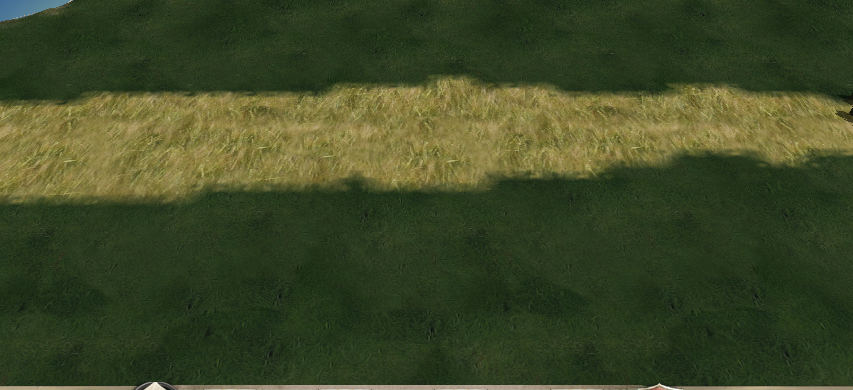

 Reply With Quote
Reply With Quote







































































