Empire: Total Factions 2
ETF is a combination of the several startpos mods that make playable all factions in Early (normal), Late and Warpath campaigns. With ETF you can play as any faction with a couple of clicks, without replacing, copying or deleting any files. Moreover the mod use it's own folder and do not overwrite any of your vanilla files. When you run ETF 2 the mod graphical user interface is appeared:
Here you can choose to play:
1. Early Campaign with all factions playable.
2. Late Campaign with all factions playable.
3. Warpath Campaign with all factions playable including emergent.
4. Any emergent in Early or in Late Campaign (select Early or Late radio button under Emergent button and then hit Emergent).
In 2.1 version Options page has removed while a new one (emergent on Early Campaign) has been added. The content of Options has been relocated in the new menu bar of the mod added some more useful futures:
1. File: easy access of user script and preferences files, as well as save game folder.
2. AI: Enabe or Disable mod's CAI and BAI.
3. Actions: Check Files and Restore utilities. Check Files will find all files (if any) that are not vanilla or they do not belong to ETF mod. After version 2.1 no further action is being taken. If you want to remove any of these files found by utility, you have to do it manually. Restore removes any mod files (ETF only) and restores any vanilla files that have temporarily removed for running ETF. Have in mind that it wil restore any startpos and scripting files it finds in main with vanilla. Check Files and Restore Vanilla can help you with a messy game's installation.
4. More Content: Vae Victi's campaign is an early all playable campaign with some additional changes he has made to some of the minor nations making them more playable. Details here: http://www.twcenter.net/forums/showt...09#post8162209
5. Help: a general troubleshooter with some typical hep menu items.
Update History:
version 2.1
* New launcher, more friendly.
* All emergent now available in Early Campaign.
Previous versions:
Spoiler Alert, click show to read:
Installation and instructions
Download ETF21.zip, unzip it, run ETF21.exe and install the mod following the on screen instructions. Make sure that you install mod in your game's directory which by default is C:\Program Files (x86)\Steam\steamapps\common\empire total war. If you have installed game in a different path redirect installer when the installation path screen appears, browsing your path.
Download link: http://www.filefactory.com/file/c27ea41/n/ETF21.zip
Download link: http://www.gamefront.com/files/20687415/ETF21.zip
Always start Steam manually and then start ETF using the desktop shortcut. Select your campaign and pay. No command is needed to be added in user.empire_script.txt.
Uninstall:
You can install mod using add\remove programs of windows. If you accepted it during installation, there will be a folder created in Start Menu, named Empire Total Factions containing a uninstall link. Uninstall exe can be found in game's directory (...\empire total war\).
NOTE: Take a look also in my Napoleon: Total Factions















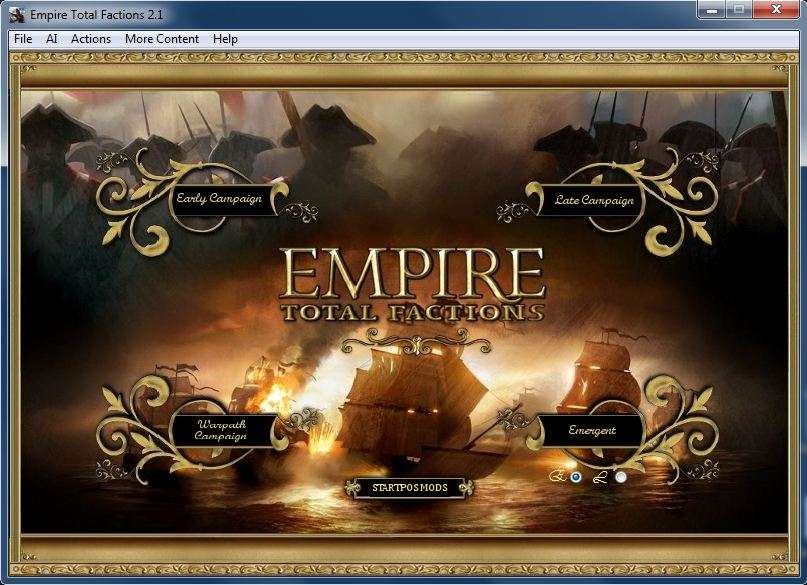



 Reply With Quote
Reply With Quote




