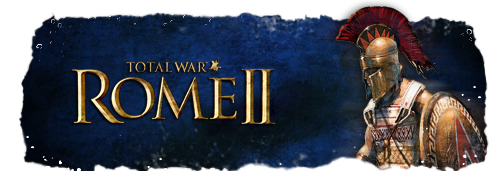type Cardolan LongSpearmen
dictionary Cardolan_LongSpearmen
category infantry
class heavy
voice_type Heavy
banner faction main_infantry
banner holy crusade
soldier card_longspear, 60, 0, 1.2
officer eriador_captain_early_flag
mount_effect horse +6, camel +6, elephant -4
attributes sea_faring, hide_forest, can_withdraw, free_upkeep_unit
formation 1.2, 0, 2.4, 2.4, 4, square, phalanx
stat_health 1, 3
stat_pri 7, 4, no, 0, 0, melee, melee_blade, piercing, axe, 100, 1
stat_pri_attr ap, spear, spear_bonus_4
stat_sec 0, 0, no, 0, 0, no, melee_simple, blunt, none, 0, 1
stat_sec_attr no
stat_pri_armour 6, 5, 0, metal
stat_sec_armour 0, 0, flesh
stat_heat 4
stat_ground 0, -1, -1, -2
stat_mental 14, normal, trained
stat_charge_dist 15
stat_fire_delay 0
stat_food 60, 300
stat_cost 1, 620, 240, 75, 75, 620, 4, 100
armour_ug_levels 2
armour_ug_models card_longspear
ownership turks
era 0 turks
era 1 turks
era 2 turks
recruit_priority_offset 5




























































 Reply With Quote
Reply With Quote