Guide to using Steam
ver 1.01
There have been allot of complaints about steam on here ranging from confused puzzlement to pissed off ranting most of which is baseless.
Steam is a content delivery system for games. You can buy and download them though it. And it auto patches and updates them. It also acts as a form of DRM but it’s not even remotely as intrusive as some DRM and it’s actually a great app.
Here is a basic guide to using steam.
You install steam and choose your language if you don’t want the etw installer to install it get it from here scroll down and on the bottom right is the get steam now link.
If you are buying etw from steam you click he store tab and then use the search engine or click the big picture to find etw. Then click install now or add to cart then checkout. You then pay using paypal or your debt card. I can't take pictures of this as i already own etw.
Steam will then take a few mins preparing the download and then start downloading it.
The steam download can be paused by right clicking and clicking pause download. If you wasn’t to delete your game. right click it in steams main window and choose delete local content this will totally remove the game and you’ll have to download it from scratch, unless you made a backup. Steam will always save download where they left off even if it crashes. If the download % is stuck at starting download right click to pause it, then resume and it should work.
Note that if the % seems to reset to zero it isn’t. It sometimes does that and that is merely the % of the remaining part of the downland. Say you have downloaded 5 gb out of 15gb and it resets. It is merely showing you how much of that 10gb has been received not the entire game.
If the download is slow go to file>settings>downloads and choose your region. If your region is slow try another as you might find a server with almost nobody using it and will get very fast downloads.
The disc install version of etw is very simple you just insert the first disc and run the installer, then insert the second when told. Then wait for steam to download the release day patch after etw is installed and use the “activate a product on steam” option in the games menu to unlock any SF edition units as instructed by the card in the box.
Once the download is complete you may want to verify the game cache files. This will make steam check for any corrupted parts of the game and redownload the missing bits. Right click etw>properties>local files and click "verify ingenuity of game cache" and wait for steam to finish.
The defragment cache files option is said by some users to help performance so click it to have steam defragment them. You can also delete the game content here.
Backing up your games with steam is simple but one thing to remember is YOU NEVER LOSE RIGHTS TO YOUR GAMES. If you lose steam, because of a hard drive crash or what not you can simply download steam log in and it will have all your games there ready for you to download. Simply right click one and choose start download. It is not possible to lose your games on steam unless valve disables you account which they do if your credit card reports as stolen or similar offences.
It is much better of course to back up your games so you don’t have to wait for steam to download the huge game again wasting bandwidth and time. To do so click file and choose backup games.
Click the box near the games you want to include in the backup. Note that save games and settings are NOT included in this backup only the games files are. If you backup the steamapps folder in steam's install folder your names and options will be backed up. Also be aware this can take a LOT of disc space if you have allot of games and can take a long time as the massive files are compressed. Click next.
In the next screen choose where the backup will go and make sure you have enough space. The desktop or the root of your system drive is usually a good place, as then you can copy it to your backup drive.
Next name your backup and choose the size of the chunks steam will make. This will cause steam to make several folders each the size listed here for easy burning to cd or dvd for backup. You can also specify a custom size. If you’re copying to a hdd don’t worry about this option.
Click next and steam will begin making the backup.
Restoring a steam backup is easy. Just find the folder with the backup and you’ll see a bunch of folders with disk names. Look in folder disk 1 and you’ll see the steambackup.exe.
Run that with steam open and it will walk you though restoring your files. Simply check the checkboxes for the games you want to restore and click next. Choose if you want shortcuts to you games created then click next. Steam will then restore the backup.
If you want to back up your saved games settings and everything else go to C:\Program files (program files(x86) if you’re using a 64bit OS) \steam and back up steamapps to somewhere safe. It contains all downloaded content settings and saves. Simply copy it back when you reinstall steam and want your stuff back.
Running steam offline.
Steam can be used without an internet connection tho you must have one when first switching to offline mode. Simply click “go offline” in the file menu and steam will restart in offline mode and will stay that way until you click go online. You can still play all your games.
Steamworks
Steamworks is a set of features steam games have to make them compatible with steams features. These include steam achievements, steam friends and steam in game.
Steam achievements are like xbox achievements; they are things you get for doing stuff in steam games. They are fun to try and get and add longevity. You can see them by going to the community tab click view my profile and then click “view status” under etw or another game. You will then see the personal achievements page and can scroll up and down to see what you have and how to get them. You can also edit your profile info from your profile.
Steam features can be accessed in game press shift+tab to open the interface.
Friends can be accessed from steam itself or in game. Click add friend and use their steam nick to add them. Right click on a friend and click send message to use steam chat to send them a message like an IM client. All of this can be done in game.
Click web to pop up a small basic web browser without leaving your game. Its small and very basic but it works. It runs off your Internet Explorer settings.
I hope this guide has been useful and you'll stop complaining! Please post anything else I should add to the guide.










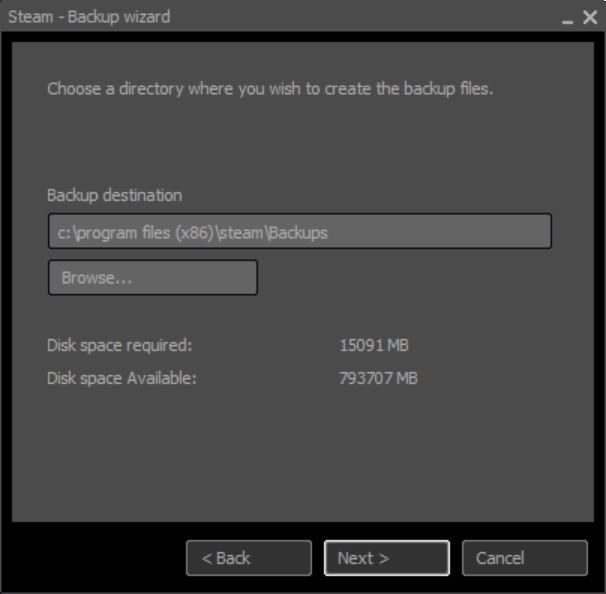

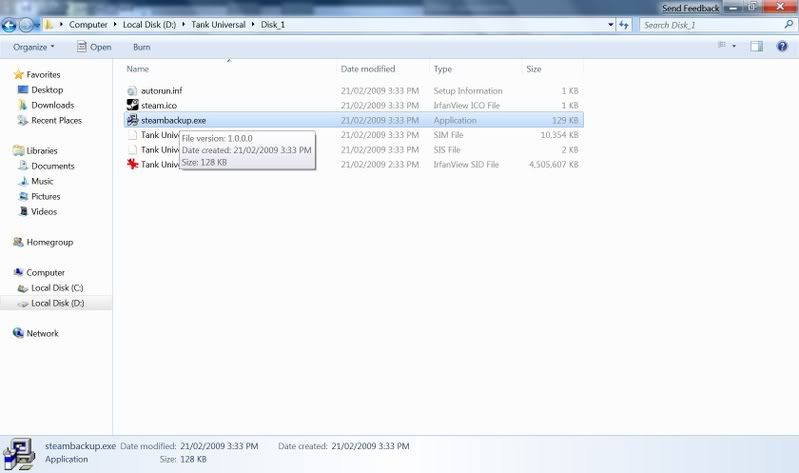





 Reply With Quote
Reply With Quote









