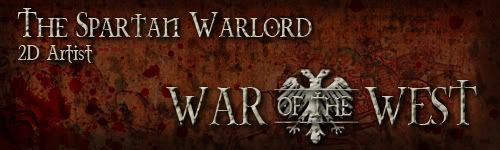Forest_sparse is 'SHALE' 'NORMAL'However, box 6 and what on earth ground type distribution is centered on a "grass_long" gridcell means, is so-far eluding me.
If you go to the table in Figure 7 Box 6 you'll see SHALE is 5th down (since the numbering starts at '0' SWAMP is 0 making SHALE = 4)
Then if you go across the columns to the right you see NORMAL is 4th over (again, the numbering actually starts at '0' making QUAL_NONE = 0 and QUAL_NORMAL = 3)
So, if you go across on the SHALE row till you get to the normal column, you will see they intersect at: grass_long
Does this make more sense?







 Reply With Quote
Reply With Quote