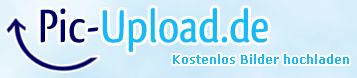Is it possible to edit the battle camera configuration so that I'm able to zoom out further than in the vanilla config?
When I have like 10 units selected and want to place them manually I have to "drive" the camera from one side to the other because the line-up just doesn't fit the screen. That's really annoying. I mean it's a strategy game. In Supreme Commander the zoom was perfect but that would probably be too much.




 Reply With Quote
Reply With Quote