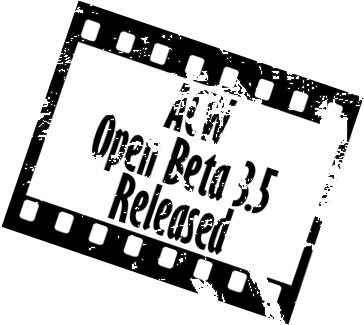Last updated 12:31 AM/00:31 hours 3/29/2012
(UTC-06:00) Central Time (US & Canada)
Changes: Changes made to the Gamebooster section. (as of the recent update!) Which is 6.x (with x being 1, 2, 3 etc.) Also very IMPORTANT changes made to the ASC part. Reread it as well.
Something to note: In 2 more days will be this guide's first anniversary as it was created on 3/31/2011. It has helped many users both with strong and weak computers for a whole year. May it help many more in the following years and you reading this as well. As usual, I am still active at TWC and will answer any and all questions in jurisdiction of this guide.
I'm making this so people can enjoy faster games (yes more FPS and easy to do) and as a little + faster computers
We all know some of us can't enjoy TATW like others. (Huge, Ultra, etc) *I personally can which encouraged me to make the guide* but all of us can't. Now this guide won't mean you'll be able to turn graphics all the way up and such but it will make sure you get the most out of your computer while you're playing. So you might call this 'Optimizing' the game. You should see increased stability as a whole in all tasks and TATW should play smoother. (I said it 'should' keep that in mind)
Alright here it is, I will post the programs and download links along with a short tutorial on how to use them. (Which will just be my wording)
Glary Utilites -CNET
Advanced System Care -CNET
Game Booster -CNET
Smart Defrag -CNET
Malwarebytes Anti-Malware -CNET
Every one of these programs is ranked #1 in their category on CNET (One of the oldest, best known, and trusted sites around) Because they are the best of the best
Gamebooster is actually #7 in it's category but that's because it's in 'Optimization and Maintenance' so of course it's not ranked properly. It's in a class of it's own, trust me. All these are perfectly safe too.
Alright here's my little 'guide' now for you:
NOTE: Allow any programs to update when you first run them (Though these are the new versions they will be updated) Mawarebytes Anti-Malware has to update it's 'data base' so it's an exception
With ASC5 'Turbo Boost' was added back so I had to re add my info again. So in this guide reread the ASC5 part if you've read it before 3/29/2012!
Trailhog250's Guide to better and smoother gaming
Now start the game and enjoy! When you're done playing simply right click on the Gamebooster icon in the bottom left and click 'Return to Normal Mode and Exit' (if 'explorer.exe' is closed via the check box you must 'CTRL+ALT+R to revert back to the way it was'. Then open up Advanced System Care and click on 'Turbo Boost' again and then close them both.
How often should you perform these? I perform the Glary Utilities' Scans and Advanced System Care's Scans and do the Gamebooster every single time I play TATW. Seeing as when you get off the web or do pretty much anything there is something that can be 'cleaned'. Do the Malwarebytes Anti-Malware's Scans very seldom. Do the Smart Defrag 'Deep Optimize' as often as possible. Don't worry, the first time is the longest. The more often it's done the faster it gets so to speak. Depends on how many new files are added to your computer. I use it so regularly on my PC it finishes in a few seconds if I haven't added or installed any new files. And I don't even use my PC as much as most gamers.
NOTE: If your computer gets shut off during gameplay and Gamebooster is active when your Computer comes back on open go to 'Start' > 'Control Panel' > 'System and Security' > 'Power Settings' > and then choose the appropriate one. It is usually 'High Performance'. Or on XP it MAY be Home/Office...
This works with all games and is great for the computer in general
My Specs:
Intel(R) Core(TM) i3-2100 CPU @ 3.10GHz Quad-Core
Memory (RAM) 12.00 GB DDR3 (8 GB of which is 'Corsair Vengeance' memory plus 4 GB of factory memory)
ATI Radeon HD 5700 Series 1024MB DDR5
Gaming graphics 3327 MB Total available graphics memory
Primary hard disk 1TB Total Windows 7 Home Premium 64-Bit
Score in 'Windows experience index':
Processor: 7.1
Memory: (RAM) 7.2
Graphics: 7.4
Gaming graphics 7.4
Primary hard disk: 5.9*
All scores are out of 7.9.
*On Windows 7 there is apparently some sort of misconfiguration, as I have searched this and often some hard drives cannot achieve a score higher than 5.9. Because I upgraded to a better one but it said the score went down, if anyone else has this it should be noted it does NOT matter. It's purely a cosmetic bug in Windows, it will NOT affect it's performance.
NOTE: The 'Windows Experience Index' is not a reliable source of info. Just here for as much info as possible on my PC. DO NOT rely on it or go by it's calculations.
Give me feedback on these! Post your thoughts about them and tell me if they helped!
Hope this helps
NOTE: If you need help with ANY of these programs simply post here and I will answer them. Even after a year of originally writing this I still update it and check it for questions so speak up if you need help! (though if you do not hear from me feel free to drop me a VM/PM here on TWC. Though wait a day or so as I prefer users' quarries to be here so other users can see it as it may also answer their question.
NOTE2: I am not liable if the programs some how set fire to your keyboard
Cheers! -Trailhog250






 Reply With Quote
Reply With Quote