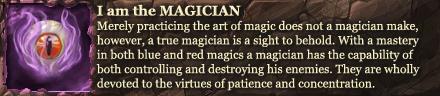17:39:08.357 [bink] [debug] [data/fmv/menu/DUMP0000.BIK]Pause on
17:39:08.411 [system.rpt] [error] Uh oh. This isn't good. No idea why, but exiting now. Sorry pal.
17:39:08.533 [system.io] [trace] file open,,0CAE0B20,328227
17:39:08.534 [system.io] [info] open: found data/fonts/font_14.cuf (from: C:\Program Files\SEGA\Medieval II Total War)
17:39:08.536 [system.io] [info] exists: missing mods/Bare_Geomod/data/loading_screen/loading_bar.tga
17:39:08.536 [system.io] [info] exists: missing data/loading_screen/loading_bar.tga.dds
17:39:08.536 [system.io] [info] exists: found data/loading_screen/loading_bar.tga (from: C:\Program Files\SEGA\Medieval II Total War)
17:39:08.536 [system.io] [info] exists: missing mods/Bare_Geomod/data/loading_screen/loading_bar.tga
17:39:08.537 [system.io] [trace] file open,,data/loading_screen/loading_bar.tga.dds,,not found
17:39:08.537 [system.io] [trace] pack open,packs/localized.pack,data/loading_screen/loading_bar.tga.dds,,not found
17:39:08.537 [system.io] [trace] pack open,packs/data_0.pack,data/loading_screen/loading_bar.tga.dds,,not found
17:39:08.537 [system.io] [warning] open: data/loading_screen/loading_bar.tga.dds is missing
17:39:08.537 [system.io] [trace] file open,,data/loading_screen/loading_bar.tga,262188
17:39:08.537 [system.io] [info] open: found data/loading_screen/loading_bar.tga (from: C:\Program Files\SEGA\Medieval II Total War)
17:39:08.587 [system.io] [info] exists: found mods/Bare_Geomod/data/ui/shared.sd (from: C:\Program Files\SEGA\Medieval II Total War)
17:39:08.587 [system.io] [trace] file open,,03514E78,88020
17:39:08.587 [system.io] [info] open: found mods/Bare_Geomod/data/ui/shared.sd (from: C:\Program Files\SEGA\Medieval II Total War)
17:39:08.588 [system.io] [info] exists: missing mods/Bare_Geomod/data/ui/northern_european/interface/sharedpage_01.tga
17:39:08.588 [system.io] [info] exists: missing data/ui/northern_european/interface/sharedpage_01.tga
17:39:08.588 [system.io] [info] exists: missing mods/Bare_Geomod/data/ui/southern_european/interface/sharedpage_01.tga
17:39:08.588 [system.io] [trace] file open,,data/ui/southern_european/interface/sharedpage_01.tga,1048620
17:39:08.588 [system.io] [info] open: found data/ui/southern_european/interface/sharedpage_01.tga (from: C:\Program Files\SEGA\Medieval II Total War)
17:39:08.590 [system.io] [info] exists: missing mods/Bare_Geomod/data/ui/northern_european/interface/sharedpage_00.tga
17:39:08.590 [system.io] [info] exists: missing data/ui/northern_european/interface/sharedpage_00.tga
17:39:08.590 [system.io] [info] exists: missing mods/Bare_Geomod/data/ui/southern_european/interface/sharedpage_00.tga
17:39:08.590 [system.io] [trace] file open,,data/ui/southern_european/interface/sharedpage_00.tga,1048620
17:39:08.591 [system.io] [info] open: found data/ui/southern_european/interface/sharedpage_00.tga (from: C:\Program Files\SEGA\Medieval II Total War)
17:39:08.592 [system.io] [info] exists: missing mods/Bare_Geomod/data/ui/northern_european/interface/editor_shared01.tga
17:39:08.592 [system.io] [info] exists: missing data/ui/northern_european/interface/editor_shared01.tga
17:39:08.592 [system.io] [info] exists: missing mods/Bare_Geomod/data/ui/southern_european/interface/editor_shared01.tga
17:39:08.592 [system.io] [trace] file open,,data/ui/southern_european/interface/editor_shared01.tga,262188
17:39:08.592 [system.io] [info] open: found data/ui/southern_european/interface/editor_shared01.tga (from: C:\Program Files\SEGA\Medieval II Total War)
17:39:08.593 [system.io] [info] exists: missing mods/Bare_Geomod/data/ui/northern_european/interface/sharedpage_british_isles_02.tga
17:39:08.593 [system.io] [info] exists: missing data/ui/northern_european/interface/sharedpage_british_isles_02.tga
17:39:08.593 [system.io] [info] exists: found mods/Bare_Geomod/data/ui/southern_european/interface/sharedpage_british_isles_02.tga (from: C:\Program Files\SEGA\Medieval II Total War)
17:39:08.593 [system.io] [trace] file open,,mods/Bare_Geomod/data/ui/southern_european/interface/sharedpage_british_isles_02.tga,5460
17:39:08.593 [system.io] [info] open: found mods/Bare_Geomod/data/ui/southern_european/interface/sharedpage_british_isles_02.tga (from: C:\Program Files\SEGA\Medieval II Total War)
17:39:08.634 [system.io] [info] exists: missing mods/Bare_Geomod/data/fmv/menu/DUMP0000.BIK
17:39:08.635 [bink] [debug] [data/fmv/menu/DUMP0000.BIK]Open
17:39:08.661 [bink] [debug] [data/fmv/menu/DUMP0000.BIK]Pause off
17:39:08.663 [system.io] [info] exists: missing mods/Bare_Geomod/data/menu/buttons_composite2.tga
17:39:08.663 [system.io] [info] exists: missing data/menu/buttons_composite2.tga.dds
17:39:08.663 [system.io] [info] exists: found data/menu/buttons_composite2.tga (from: C:\Program Files\SEGA\Medieval II Total War)
17:39:08.663 [system.io] [info] exists: missing mods/Bare_Geomod/data/menu/slider_composite.tga
17:39:08.663 [system.io] [info] exists: missing data/menu/slider_composite.tga.dds
17:39:08.663 [system.io] [info] exists: found data/menu/slider_composite.tga (from: C:\Program Files\SEGA\Medieval II Total War)
17:39:08.663 [system.io] [info] exists: missing mods/Bare_Geomod/data/menu/slider_composite2.tga
17:39:08.663 [system.io] [info] exists: missing data/menu/slider_composite2.tga.dds
17:39:08.664 [system.io] [info] exists: found data/menu/slider_composite2.tga (from: C:\Program Files\SEGA\Medieval II Total War)
17:39:08.664 [system.io] [info] exists: missing mods/Bare_Geomod/data/menu/slider_composite.tga
17:39:08.664 [system.io] [info] exists: missing data/menu/slider_composite.tga.dds
17:39:08.664 [system.io] [info] exists: found data/menu/slider_composite.tga (from: C:\Program Files\SEGA\Medieval II Total War)
17:39:08.664 [system.io] [info] exists: missing mods/Bare_Geomod/data/menu/border_4pix_black_gold2.tga
17:39:08.664 [system.io] [info] exists: missing data/menu/border_4pix_black_gold2.tga.dds
17:39:08.664 [system.io] [info] exists: found data/menu/border_4pix_black_gold2.tga (from: C:\Program Files\SEGA\Medieval II Total War)
17:39:08.664 [system.io] [info] exists: missing mods/Bare_Geomod/data/menu/text_border.tga
17:39:08.665 [system.io] [info] exists: missing data/menu/text_border.tga.dds
17:39:08.665 [system.io] [info] exists: found data/menu/text_border.tga (from: C:\Program Files\SEGA\Medieval II Total War)
17:39:08.665 [system.io] [info] exists: missing mods/Bare_Geomod/data/menu/yellow_highlight.tga
17:39:08.665 [system.io] [info] exists: missing data/menu/yellow_highlight.tga.dds
17:39:08.665 [system.io] [info] exists: found data/menu/yellow_highlight.tga (from: C:\Program Files\SEGA\Medieval II Total War)
17:39:08.665 [system.io] [info] exists: missing mods/Bare_Geomod/data/menu/border_4pix_black_gold_selected.tga
17:39:08.665 [system.io] [info] exists: missing data/menu/border_4pix_black_gold_selected.tga.dds
17:39:08.666 [system.io] [info] exists: found data/menu/border_4pix_black_gold_selected.tga (from: C:\Program Files\SEGA\Medieval II Total War)
17:39:08.666 [system.io] [info] exists: missing mods/Bare_Geomod/data/menu/border_4pix_black_gold_black.tga
17:39:08.666 [system.io] [info] exists: missing data/menu/border_4pix_black_gold_black.tga.dds
17:39:08.666 [system.io] [info] exists: found data/menu/border_4pix_black_gold_black.tga (from: C:\Program Files\SEGA\Medieval II Total War)
17:39:08.666 [system.io] [info] exists: missing mods/Bare_Geomod/data/menu/_M2_Selection_Glow.tga
17:39:08.666 [system.io] [info] exists: missing data/menu/_M2_Selection_Glow.tga.dds
17:39:08.666 [system.io] [info] exists: found data/menu/_M2_Selection_Glow.tga (from: C:\Program Files\SEGA\Medieval II Total War)
17:39:08.666 [system.io] [info] exists: missing mods/Bare_Geomod/data/menu/unit_card.tga
17:39:08.667 [system.io] [info] exists: missing data/menu/unit_card.tga.dds
17:39:08.667 [system.io] [info] exists: found data/menu/unit_card.tga (from: C:\Program Files\SEGA\Medieval II Total War)
17:39:08.667 [system.io] [info] exists: missing mods/Bare_Geomod/data/menu/icons.tga
17:39:08.667 [system.io] [info] exists: missing data/menu/icons.tga.dds
17:39:08.667 [system.io] [info] exists: found data/menu/icons.tga (from: C:\Program Files\SEGA\Medieval II Total War)
17:39:08.667 [system.io] [info] exists: missing mods/Bare_Geomod/data/menu/cursor.tga
17:39:08.767 [system.io] [info] exists: missing mods/Bare_Geomod/data/menu/buttons_composite2.tga
17:39:08.768 [system.io] [trace] file open,,data/menu/buttons_composite2.tga.dds,,not found
17:39:08.768 [system.io] [trace] pack open,packs/localized.pack,data/menu/buttons_composite2.tga.dds,,not found
17:39:08.768 [system.io] [trace] pack open,packs/data_1.pack,data/menu/buttons_composite2.tga.dds,,not found
17:39:08.768 [system.io] [warning] open: data/menu/buttons_composite2.tga.dds is missing
17:39:08.768 [system.io] [trace] file open,,data/menu/buttons_composite2.tga,65580
17:39:08.768 [system.io] [info] open: found data/menu/buttons_composite2.tga (from: C:\Program Files\SEGA\Medieval II Total War)
17:39:08.769 [system.io] [info] exists: missing mods/Bare_Geomod/data/menu/slider_composite.tga
17:39:08.769 [system.io] [trace] file open,,data/menu/slider_composite.tga.dds,,not found
17:39:08.769 [system.io] [trace] pack open,packs/localized.pack,data/menu/slider_composite.tga.dds,,not found
17:39:08.769 [system.io] [trace] pack open,packs/data_1.pack,data/menu/slider_composite.tga.dds,,not found
17:39:08.769 [system.io] [warning] open: data/menu/slider_composite.tga.dds is missing
17:39:08.769 [system.io] [trace] file open,,data/menu/slider_composite.tga,65580
17:39:08.769 [system.io] [info] open: found data/menu/slider_composite.tga (from: C:\Program Files\SEGA\Medieval II Total War)
17:39:08.770 [system.io] [info] exists: missing mods/Bare_Geomod/data/menu/slider_composite2.tga
17:39:08.770 [system.io] [trace] file open,,data/menu/slider_composite2.tga.dds,,not found
17:39:08.770 [system.io] [trace] pack open,packs/localized.pack,data/menu/slider_composite2.tga.dds,,not found
17:39:08.770 [system.io] [trace] pack open,packs/data_1.pack,data/menu/slider_composite2.tga.dds,,not found
17:39:08.770 [system.io] [warning] open: data/menu/slider_composite2.tga.dds is missing
17:39:08.770 [system.io] [trace] file open,,data/menu/slider_composite2.tga,65580
17:39:08.770 [system.io] [info] open: found data/menu/slider_composite2.tga (from: C:\Program Files\SEGA\Medieval II Total War)
17:39:08.771 [system.io] [info] exists: missing mods/Bare_Geomod/data/menu/border_4pix_black_gold2.tga
17:39:08.771 [system.io] [trace] file open,,data/menu/border_4pix_black_gold2.tga.dds,,not found
17:39:08.771 [system.io] [trace] pack open,packs/localized.pack,data/menu/border_4pix_black_gold2.tga.dds,,not found
17:39:08.771 [system.io] [trace] pack open,packs/data_1.pack,data/menu/border_4pix_black_gold2.tga.dds,,not found
17:39:08.771 [system.io] [warning] open: data/menu/border_4pix_black_gold2.tga.dds is missing
17:39:08.771 [system.io] [trace] file open,,data/menu/border_4pix_black_gold2.tga,65580
17:39:08.771 [system.io] [info] open: found data/menu/border_4pix_black_gold2.tga (from: C:\Program Files\SEGA\Medieval II Total War)
17:39:08.772 [system.io] [info] exists: missing mods/Bare_Geomod/data/menu/text_border.tga
17:39:08.772 [system.io] [trace] file open,,data/menu/text_border.tga.dds,,not found
17:39:08.772 [system.io] [trace] pack open,packs/localized.pack,data/menu/text_border.tga.dds,,not found
17:39:08.772 [system.io] [trace] pack open,packs/data_1.pack,data/menu/text_border.tga.dds,,not found
17:39:08.772 [system.io] [warning] open: data/menu/text_border.tga.dds is missing
17:39:08.772 [system.io] [trace] file open,,data/menu/text_border.tga,274
17:39:08.772 [system.io] [info] open: found data/menu/text_border.tga (from: C:\Program Files\SEGA\Medieval II Total War)
17:39:08.773 [system.io] [info] exists: missing mods/Bare_Geomod/data/menu/yellow_highlight.tga
17:39:08.773 [system.io] [trace] file open,,data/menu/yellow_highlight.tga.dds,,not found
17:39:08.773 [system.io] [trace] pack open,packs/localized.pack,data/menu/yellow_highlight.tga.dds,,not found
17:39:08.773 [system.io] [trace] pack open,packs/data_1.pack,data/menu/yellow_highlight.tga.dds,,not found
17:39:08.773 [system.io] [warning] open: data/menu/yellow_highlight.tga.dds is missing
17:39:08.773 [system.io] [trace] file open,,data/menu/yellow_highlight.tga,108
17:39:08.773 [system.io] [info] open: found data/menu/yellow_highlight.tga (from: C:\Program Files\SEGA\Medieval II Total War)
17:39:08.774 [system.io] [info] exists: missing mods/Bare_Geomod/data/menu/border_4pix_black_gold_selected.tga
17:39:08.777 [system.io] [trace] file open,,data/menu/border_4pix_black_gold_selected.tga.dds,,not found
17:39:08.778 [system.io] [trace] pack open,packs/localized.pack,data/menu/border_4pix_black_gold_selected.tga.dds,,not found
17:39:08.778 [system.io] [trace] pack open,packs/data_1.pack,data/menu/border_4pix_black_gold_selected.tga.dds,,not found
17:39:08.778 [system.io] [warning] open: data/menu/border_4pix_black_gold_selected.tga.dds is missing
17:39:08.780 [system.io] [trace] file open,,data/menu/border_4pix_black_gold_selected.tga,65580
17:39:08.781 [system.io] [info] open: found data/menu/border_4pix_black_gold_selected.tga (from: C:\Program Files\SEGA\Medieval II Total War)
17:39:08.782 [system.io] [info] exists: missing mods/Bare_Geomod/data/menu/border_4pix_black_gold_black.tga
17:39:08.782 [system.io] [trace] file open,,data/menu/border_4pix_black_gold_black.tga.dds,,not found
17:39:08.782 [system.io] [trace] pack open,packs/localized.pack,data/menu/border_4pix_black_gold_black.tga.dds,,not found
17:39:08.782 [system.io] [trace] pack open,packs/data_1.pack,data/menu/border_4pix_black_gold_black.tga.dds,,not found
17:39:08.782 [system.io] [warning] open: data/menu/border_4pix_black_gold_black.tga.dds is missing
17:39:08.783 [system.io] [trace] file open,,data/menu/border_4pix_black_gold_black.tga,65580
17:39:08.783 [system.io] [info] open: found data/menu/border_4pix_black_gold_black.tga (from: C:\Program Files\SEGA\Medieval II Total War)
17:39:08.783 [system.io] [info] exists: missing mods/Bare_Geomod/data/menu/_M2_Selection_Glow.tga
17:39:08.783 [system.io] [trace] file open,,data/menu/_M2_Selection_Glow.tga.dds,,not found
17:39:08.783 [system.io] [trace] pack open,packs/localized.pack,data/menu/_M2_Selection_Glow.tga.dds,,not found
17:39:08.783 [system.io] [trace] pack open,packs/data_1.pack,data/menu/_M2_Selection_Glow.tga.dds,,not found
17:39:08.784 [system.io] [warning] open: data/menu/_M2_Selection_Glow.tga.dds is missing
17:39:08.784 [system.io] [trace] file open,,data/menu/_M2_Selection_Glow.tga,65580
17:39:08.784 [system.io] [info] open: found data/menu/_M2_Selection_Glow.tga (from: C:\Program Files\SEGA\Medieval II Total War)
17:39:08.784 [system.io] [info] exists: missing mods/Bare_Geomod/data/menu/unit_card.tga
17:39:08.785 [system.io] [trace] file open,,data/menu/unit_card.tga.dds,,not found
17:39:08.785 [system.io] [trace] pack open,packs/localized.pack,data/menu/unit_card.tga.dds,,not found
17:39:08.785 [system.io] [trace] pack open,packs/data_1.pack,data/menu/unit_card.tga.dds,,not found
17:39:08.785 [system.io] [warning] open: data/menu/unit_card.tga.dds is missing
17:39:08.785 [system.io] [trace] file open,,data/menu/unit_card.tga,65580
17:39:08.786 [system.io] [info] open: found data/menu/unit_card.tga (from: C:\Program Files\SEGA\Medieval II Total War)
17:39:08.786 [system.io] [info] exists: missing mods/Bare_Geomod/data/menu/icons.tga
17:39:08.786 [system.io] [trace] file open,,data/menu/icons.tga.dds,,not found
17:39:08.786 [system.io] [trace] pack open,packs/localized.pack,data/menu/icons.tga.dds,,not found
17:39:08.787 [system.io] [trace] pack open,packs/data_1.pack,data/menu/icons.tga.dds,,not found
17:39:08.787 [system.io] [warning] open: data/menu/icons.tga.dds is missing
17:39:08.787 [system.io] [trace] file open,,data/menu/icons.tga,262188
17:39:08.787 [system.io] [info] open: found data/menu/icons.tga (from: C:\Program Files\SEGA\Medieval II Total War)





 Reply With Quote
Reply With Quote