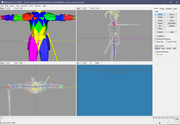I convert a mesh file into ms3d, so that I can edit it with milkshape.
I do just that.
I save the changes I've made.
I open Modeler's Toolbox again so that I can turn the ms3d file back into a mesh file.
BUT THEN...
OOOOHHH BUT THEN...
Guess what happens?
Instead of turning the file back to it's original state, like it'sing supposed to do, this
ing program gives me an "error", saying that it was "unnable" to convert it.
WHY?ING WHY? WHAT ERROR? I don't understand, please, I'm begging you, for the love of God, someone just tell me how to fix this stupid problem so that I can "TRY" to mod my game.




 Reply With Quote
Reply With Quote