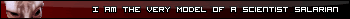Originally Posted by
Roma_Victrix

Pretty sure I followed the directions and it is not working for me. I sent it directly to the Rome Total War folder (for me called "Rome Total War Collection"). I see that it created a new "RO" folder in that folder, alongside the ones for "BI" and "Alexander". Is it supposed to copy over the contents in the BI folder? Because it didn't do that. However, there's no executable file in the "RO" folder and I'm not entirely certain how to launch your game, or if I should be launching it from the Barbarian Invasion .exe file.
What should I do here? Your instructions were kind of vague and I don't see an explanation for this situation. A desktop item was created but it did not open anything so I put it into the trash folder. I can always make a new one, but I'm not sure which executable file I'm supposed to be sending to the desktop. Barbarian Invasion still works, by the way, but not your mod.














 Reply With Quote
Reply With Quote