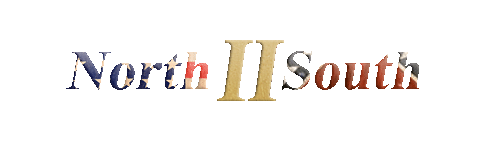Originally Posted by
Destin Faroda

Let's see if I forgot something:
- I unpacked the Assembly Kit onto D:/Games
- If you want to work with the standard campaign, you need the unofficial Ootomo update
- I've set the game path in the text file
- I start BOB, go to database and click on the entry startpos_calendars
- I select XML Genpei
- BOB automatically selects all the necessary files
- I press start and a window appears while the game starts
- Everything is green, the game closes, but it still doesn't generate the startpos.esf file
The startpos.esf should be in "working_data/campaigns/jap_genpei". In the past, I've imported that folder into my packfile and it worked without problems. Did I forget something?







 Reply With Quote
Reply With Quote