NOTE : This note will be deleted after we take care of the question whether or not this thread should be stickied here or just put into some workshop forum. Because yeah I'm wondering where's the best place to put this little tutorial so it reaches people making and loving AAR in the most efficient way. So I'm humbly asking the staff to stick this thread here in this forum so to make it easy of access and reachable by everyone coming here posting their AAR, wanting inspiration to start their own, etc. Thank you!
Greetings!
This little tutorial will show you how to create a custom portrait for your AARs in less than 5 minutes, so this will allow for more personalized stories for those who like to use in-game images. Please note that you must have UNPACKED your Medieval 2 beforehand, which is easy and quick. Also, as a golden rule in everything that regards modding, always make a back-up of your file in case you screw something up.
1. Create your portrait first. Its dimensions must be 69 * 96 pixels, with the extension .TGA and you must have 3 images which must be titled as follows: portrait_young, portrait_old and portrait_dead, the latter being in black and white preferably.
2. Once your .TGA images have been created, go create a folder here with your character's first name in small letters : steamapps\common\Medieval II Total War\mods\THEMODYOUPLAY\data\ui\custom_portraits
NOTE : If in your 'ui' folder you don't have a folder titled 'custom_portraits', you will need to create one IN WHICH you will create another folder for your custom character. It is one folder per character.
3. Drop your images in your newly created folder.
1. Open the file descr_script.txt in Notepad++ which is located here: steamapps\common\Medieval II Total War\mods\THEMODYOUPLAY\data\world\maps\campaign\imperial_campaign
2. In this text file are all the factions of the game and their starting generals. Find the faction you want to play. All faction sections begin with this line: faction venice,
So go to the search tool and search with that line, replacing 'venice' with the faction you want to play in your AAR. NOTE that between the words 'faction' and 'venice' it is NOT a 'normal space', but a 'TAB space'.
3. Several other lines will follow this line which are your starting settlements. Go down until you see the 'character' line. Here is an example with the Venice faction in Stainless Steel 6.4 :
4. What you want to do is add this line to the end of the 'character' line: portrait NAME, where 'NAME' must be the name of the folder having your custom portraits. Here is an example :Code:character Vitale Michele, named character, male, leader, age 47, x 168, y 173 traits Factionleader 1 , GovernorInclination 1 , NaturalMilitarySkill 1 , GoodAdministrator 2 , GoodTrader 2 , ReligionStarter 1 ancillaries apothecary army unit SE Bodyguard exp 1 armour 0 weapon_lvl 0 unit Urban Spear Militia exp 1 armour 0 weapon_lvl 0 unit Urban Spear Militia exp 1 armour 0 weapon_lvl 0
5. Save and that's it. You have a custom portrait for your starting general.Code:character Vitale Michele, named character, male, leader, age 47, x 168, y 173, portrait NAME traits Factionleader 1 , GovernorInclination 1 , NaturalMilitarySkill 1 , GoodAdministrator 2 , GoodTrader 2 , ReligionStarter 1 ancillaries apothecary army unit SE Bodyguard exp 1 armour 0 weapon_lvl 0 unit Urban Spear Militia exp 1 armour 0 weapon_lvl 0 unit Urban Spear Militia exp 1 armour 0 weapon_lvl 0
If you want me to create a tutorial about how to change the names of your starting generals, let me know in the comments! À plus!



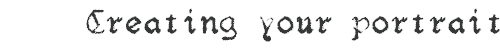


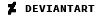
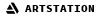

 Reply With Quote
Reply With Quote











































