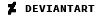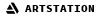It doesn't matter which mod you run)
If you did not rename the .exe file of the game, then there really is a problem and needs to be fixed. I also want to say that for the disk version of the game, the program will work correctly only with the kingdoms.exe file, and in the steam version only with medieval2.exe.
What exactly went wrong?
I just checked the program, everything works as it should.









 Reply With Quote
Reply With Quote