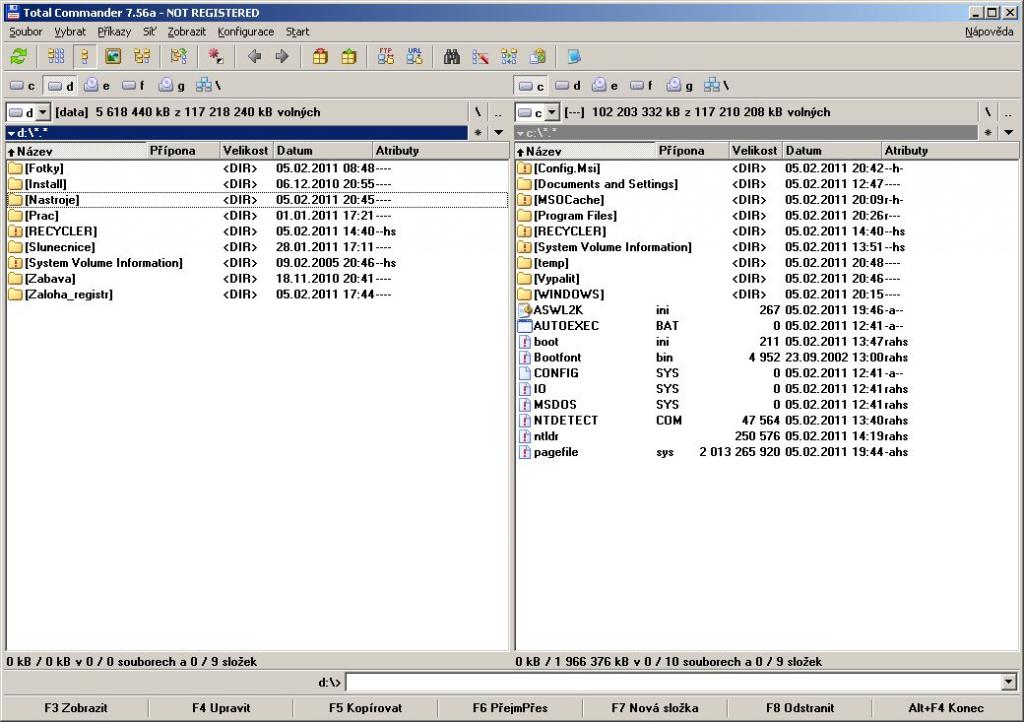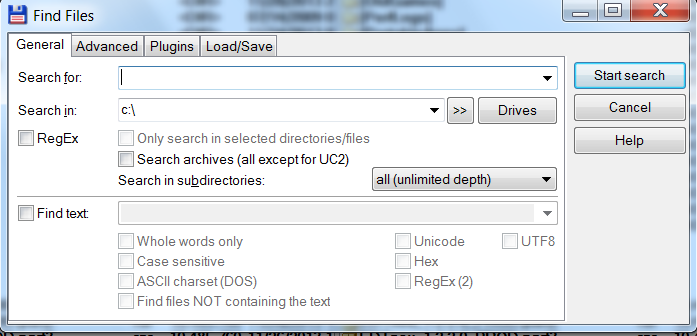1) so UI search for usage of icon icon_marker_small_settlement in R2 has single hit - campaign ui/recruitment_item (so I was wrong with unit_panel

but it makes sense)
2) comparing R2/Attila/ToB recruitment_item....first two are almost identical, calling very same icon icon_marker_small settlement, ToB is obvious copy with more changes and actually it is calling instead different icon ui/campaign ui/effect_bundles/effect_icon_maps.png
3) after comparing R2/Attila/ToB code, first two have block structure of ABCD ... while ToB has BACD I think ToB guys switched two blocks AB and that might be issue why it is not working correctly, but as this is inactive part of code normally...it is hardly bug
4) there is a few ways how to change it. My first attempt will be to switch ToB BA blocks back to AB but leaving them intact. If this is not working we can try further modification back to Attila version basically.

-----------
5) well I finished the recruitmen_item panel in Attila style anyway, which means switching those blocks BA to AB and changing paths to old style icon.... So in attachment is my altered recruitment_item panel (altered name, must be renamed to default on) which is to be included in the mod ( campaign ui/recruitment_item ) and I changed path to new icon, engine should try to load now ui/skins/default/icon_marker_small_settlement2.png (there is this 2!!!

) ...so this new icon must be added into mod, size is old one so 24x24 pixels.
recruitment_item-altered-ToB-ver1.rar
Letīs see if the game explodes now







 Reply With Quote
Reply With Quote