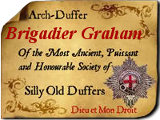Hi all,
I've been having some trouble getting the diffuse DDS files extracted from CA data packs (getting diffuse dds files from non CA packs works fine), basically when I check them in either RPFM or PFM, they don't show anything in the preview and when I extract them a black DDS file is extracted (the file is just a black picture when opened in photoshop, I do have a DDS plugin here).
Is there some kind of protection on these files so they can't be extracted or do I need to do something special to extract them.
Specifically I was trying to extract the file:
emp_greatswords_body_01_diffuse.dds
Or did i somehow manage to break either rpfm, pfm or the data packs themselves ?




 Reply With Quote
Reply With Quote