Hi all!
I'm loosing my damn mind right now. Trying to figure out how the hell is it possible to edit a unit to increase the number of men in it (want my generals to have 80 men) and the range of fire of my matchlock. I keep searching in here and google and it always bring up some garbage threads that has nothing to do with what I want. I looked up some tutorials and not many ARE tutorial by which i mean they all take for granted that we know things that we actually do not. Too many words and freaking abbreviation that makes no sense and no explanation as to how to get to there or here. It's rather simple what I want and I just can't get around why it is so complicated to do it after hours of searching. I've mod M2TW a lot, but S2TW is just a pain in the ass.
So any hints as to how to do this will be VERY appreciated. If people are to throw some tutorials at me, just make sure they are tutorials that explains everything, from A to Z, otherwise it will be a waste of time.
Note that in my data folder I have no files that are named Patch, so maybe I need a clean install first?
Anyway, thanks to all and have a great day!
Bye
P.S. If I sound aggressive, it's because I lost my job today, I'm trying to have fun and it's not working.




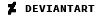
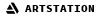

 Reply With Quote
Reply With Quote









