-
January 14, 2019, 05:36 PM
#1
 Animation Speed tip
Animation Speed tip
Setting the time rate in game (on the battle screen) up to about 1.3 or 1.4 makes the unit animation look much more realistic, as opposed to moving under water. Hold shift and click the time compression arrow on the battle minimap and it will go up in increments of 0.1 instead of jumping from 1.0 to 2.0 then 6.0
It will revert back to 1.0 when scrolling on the map, but as soon as you stop it'll jump back to whatever you set it to. This works with M2TW vanilla and other mods as well, it drastically improves the fun of watching battles IMO.
-
January 15, 2019, 11:53 AM
#2
Civis


 Re: Animation Speed tip
Re: Animation Speed tip
Cool! Did not know you could do that.
-
January 15, 2019, 12:26 PM
#3
Civis


 Re: Animation Speed tip
Re: Animation Speed tip
Thanks for the tip, sounds like a good quick fix.
-
January 17, 2019, 09:05 AM
#4
 Re: Animation Speed tip
Re: Animation Speed tip
It only took me 10+ years of playing M2 to finally figure it out  It's like the game just sets the default battle speed a little too slowly or something. I actually enjoy watching the battles up close now.
It's like the game just sets the default battle speed a little too slowly or something. I actually enjoy watching the battles up close now.
-
January 17, 2019, 12:04 PM
#5
 Re: Animation Speed tip
Re: Animation Speed tip
-
January 17, 2019, 01:33 PM
#6
 Re: Animation Speed tip
Re: Animation Speed tip
-
January 17, 2019, 01:54 PM
#7
 Re: Animation Speed tip
Re: Animation Speed tip

Originally Posted by
mlc82

Done!
Nice, thanks!
 Posting Permissions
Posting Permissions
- You may not post new threads
- You may not post replies
- You may not post attachments
- You may not edit your posts
-
Forum Rules





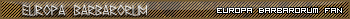


 Reply With Quote
Reply With Quote






