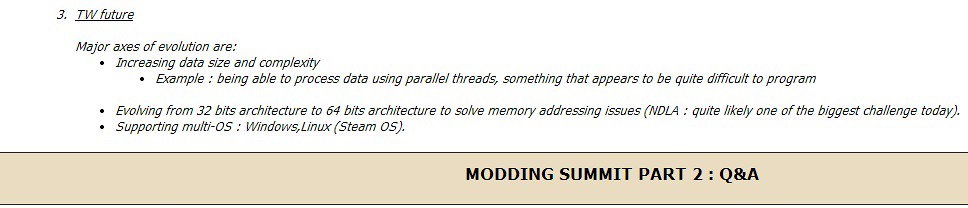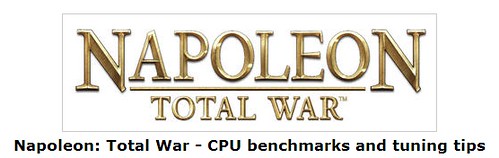Visit our Lordz forum for NTW3 7.5 Release Notes & Download Links... https://www.thelordz.org/forum/viewtopic.php?f=138&t=16524
or download directly from ModDB... http://www.moddb.com/mods/napoleonic-total-war-3
To run the SP Campaign game Download both Setup & Optional>>> files
For best performance for the NTW3 mod (or any other), we suggest that you do a clean install of the original Napoleon Total War vanilla game files.
#1 install issue is still having remnants of other mod files OR the NTW3 file folder is not installed correctly in the data folder (see below)
Napoleon Total War game files can be installed in any directory.
95% of the installation issues for the NTW3v75 mod are due to a wrong directory given during the installation.
.....1) Locate your Napoleon.exe file
.....2) From here you must have /data/NTW3/Launcher 7.5 (directory)
Make sure the ntw3 folder is present in the campaigns folder as shown below.
(this folder may be present from previous versions (v72), but the v75 installer does NOT add this folder)
[IMG][/IMG]
The MP battle mod is designed to be played on NORMAL battle difficulty with MEDIUM size units to maximize the NTW3 mod.
Check our Lordz forum for helpful hints to Multi-Player battles online: https://www.thelordz.org/forum/viewtopic.php?f=138&t=16526&p=173464#p173464
The SP Campaign game notes for players: http://www.twcenter.net/forums/showt...mpaign-Updates
--> NORMAL battle difficulty ~higher settings give the AI a morale boost which will undo the NTW3 custom unit stats
---> NORMAL campaign difficulty ~again higher settings will cause the AI (enemies & allies) to turn on the human player (hard coded by CA)
----> MEDIUM size units ~larger unit sizes work but the battles take longer and can max out even high end cpu's having to run the campaign game (map) in background.
If you are experiencing crashes during large battles (MP or SP) try adjusting your graphic settings:
http://www.thelordz.org/forum/viewto...169631#p169631
Note: The original NTW vanilla game was released by CA in February 2010 and was designed to run on a 32 bit Operating Systems.
The 64 bit OS in use today can cause issues with long campaigns as the data is processed differently:
http://www.digitaltrends.com/computi...ating-systems/
CA discussed this issue at their modding summit back in 2014 when they were trying to fix the bugs in Rome 2