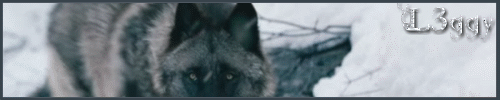Greetings fellow Dividing Conquerors.
This is a collection of all of the various submods I've created for DAC over the years. Now updated to v3
1. Youtube-friendly Sound Overhaul
Spoiler Alert, click show to read:Youtube likes to barf out bogus copyright claims for anything, including sound effects included in DAC. This submod is a paired down version of the main Sound Overhaul. It includes music from a gentleman named Adrian Vonn Ziegler who has graciously shared all of his music with the world free of copyright nonsense. This is the same soundtrack that Galu uses in his own youtube campaigns. This mod also includes the weapon sound effect overhaul, so your battles will sound even better now. Finally, all end-turn sound effects have been converted to a generic sound.
Installation:
1. Merge the data folder found in the download with the data folder in your mod install location. Usually something like steam/steamapps/common/Medieval II Total War/mods/Third_Age_3. Say yes to overwrite when prompted.
2. Start the game up and enjoy!
Fully save game compatible!
Download
http://www.mediafire.com/file/c17fcp...l_3.0.rar/file
2. Loading Screen Expansion
Spoiler Alert, click show to read:A ludicrously large expansion of Divide and Conqeror's loading screen pool. Vanilla DaC has a paltry 250 loading screens.With this download however, you will bump up to 464...That's just about 1.5gbs of hot sweaty loading screen action!
Is it excessive? Yer God damn right it is!
Is it necessary? Nope, not at all.
Are they cool images? I sure think so.
Installation:
1. Merge the data folder found in the download with the data folder in your mod install location. Usually something like steam/steamapps/common/Medieval II Total War/mods/Third_Age_3. Say yes to overwrite when prompted.
2. Start the game up and enjoy!
Download:
https://www.moddb.com/games/medieval...ion-for-dac-21
3. EBII Sea Textures
Spoiler Alert, click show to read:This is a simple texture swap for Divide and Conquer's ocean and river textures on the campaign map. These new textures come from Europa Barbarorum II, who have graciously allowed me to port them to DAC and share it with you guys. Full credit goes to those guys.
But what does it look like compared to vanilla?
Vanilla:
EBII textures:
Keep in mind that these pictures don't quite do it justice, it's not just a static image, the clouds move across the surface. It looks much better in-game when it's animated.
This is fully save game compatible!(Thank you Lord_Shaper for the confirmation)
Update: Esgaroth's campaign strategy model has been updated to match the new water texture courtesy of Callistonian. Huge thanks for that!
Further thanks are due to Mike Golf who gave Annuminas a similar treatment and recolored the water on this model as well, thank you Mike!
Installation:
1. Navigate to your Divide and Conquer install location. Should be something like: Steam/steamapps/common/Medieval II Total War/mods/third_age_3.
2. Now navigate to data/terrain/aerial_map
3. Delete the folder called "sea".(Make a backup first in case you decide to switch back)
4. Navigate back to third_age_3.(Step number 1) Merge the data folder found in the download with the data folder in third_age_3. Say yes to any overwrites.
5. Thank me later
Download:
http://www.mediafire.com/file/s646dm...C_3.0.rar/file
4. Permanent Arrows for DaC
Spoiler Alert, click show to read:
With a small tweak of a single file you can have permanent arrows on the battlefield. This mod will make it so that arrows and crossbow bolts that strike the ground do not immediately despawn as they do in the base game. They will now remain for an entire 60 minute battle. The exceptions are flaming arrows, which have been tweaked to stick around for about 45 seconds instead of 5. Arrows that strike walls will also still disappear, pin cushion walls were a bit too much in my opinion.
The image above is what you can expect the aftermath of a battle to look like with this tweak. You will be able to see first hand just how accurate or inaccurate your archers truly are!
I really enjoyed this option in my Stainless Steel campaigns, so I thought I would bring it to my favorite TATW submod!
Warning: This is a very cpu intensive tweak. If your computer can barely handle Med 2 as it stands then forget about adding this! Your computer must exceed Med 2's recommended specs. Because of this, I have included the unaltered vanilla files so that, if it causes unbearable lag on your computer, then you can easily and safely revert back to the original arrow settings.
I've tested this extensively on both my and my friend's computers. We both have older gen i7's. It works just fine, the only times it caused noticable lag for us were in custom battles where two armies of 20 archer units are duking it out. In a real campaign that will pretty much never happen.
This can be added and removed mid campaign with no problems.
Installation: In the download you will find two files; Permanent arrows and default non permanent arrows. Everything has been packaged into Data folders. To install, simply drag the Data folder from either option into your DAC installation. MERGE the data folder in my mod with the one on your computer. Say yes to any overwrites. And that's it! I recommend you immediately play a custom battle with lots and lots of archers and see just how your computer handles this. If you are unsatisfied with your frame rate then you can easily follow the same installation process to reinstall the default arrow settings. You literally have nothing to lose by trying this out.
Download:
https://www.moddb.com/games/medieval...#downloadsform




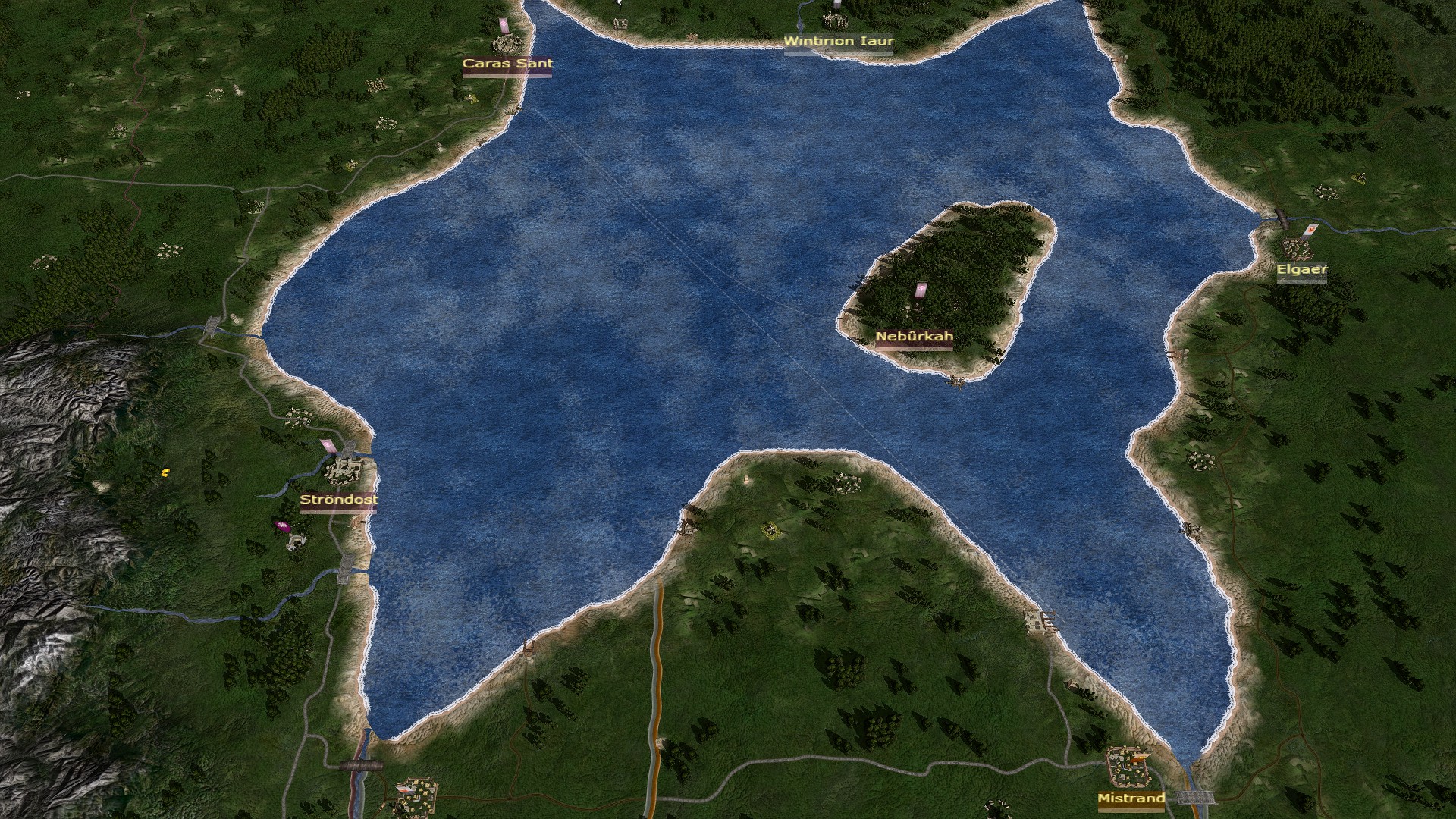




 Reply With Quote
Reply With Quote