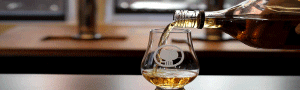Hey,
I have created a Middenland revamp Faction total war mod. This mod allows you to play as Boris Todbringer (visor down) along with control 5 new custom units. Fenrir Greatswords, Legionaries, Heavy Spearmen (Shielded), War Wolves, and White Wolf Knights. The entire faction also features updated, and custom, unit cards featuring the Middenland blue detailing rather then imperial red, to give you the actual faction feel.
I think you'll really enjoy it! I am making a full overhaul mod with 3 people right now hopefully it'll go live sometime in the next week. It should feel like an entire working faction with its own strengths weaknesses and play style.
http://steamcommunity.com/sharedfile.../?id=736702149





 Reply With Quote
Reply With Quote