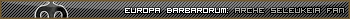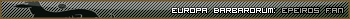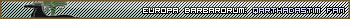Originally Posted by
McScottish

Pretty much exactly what it says, I need help, but first allow me to tell you the facts of life;
I have read pretty much everything I can on installing it, including the way given by the EB team, I have a Steam version of Kingdoms and I have attempted to move the Kingdoms/EB install to a seperate folder.
In general nothing seems to work, it's either unable to find the Kingdoms.exe, or the Medieval.exe, or just plain wont work; I think the closest I ever got was with a previous version where I got to the start screen, chose a faction, and then the entire thing CTD'd on me over and over again.
So, what I am asking for is for someone to please give a simple, step-by-step, instruction as to how I should install it correctly - yes, I understand I should go and look at the EB thread again, but I'm a simpleton and just need each step in plain English I.E. Where I should install it (with an example path...for example), perhaps even an instruction video, how to produce a Kingdom.exe if it insists that there isn't one.
Apologies anyway for posting this guff, I didn't really want to, but I'm at the end of my tether and just need quick and plain instructions on how to install the latest version of EBII on a Steam version of Medieval II with the Kingdoms DLC.
Anyone?











 Reply With Quote
Reply With Quote