I found a simpler work around. It's makes for very easy managment going forward with mod updates.
Step 1
Enable hidden files in windows explorer
Step 2
Navigate here
C:\Users\*YOU*\AppData\Roaming\The Creative Assembly\Rome2. Right click the scripts folder and send a shortcut to the desktop. The shortcut to the desktop (makes it easier to access in future). Don't close this directory yet though.
Step 3
Open the scripts folder and open user.script. Leave the directory open though after as you'll need to access the file user.script again later.
Step 4
Open up your Rome II data directory
C:\Program Files (x86)\Steam\SteamApps\common\Total War Rome II\data
Step 5
Look at the mods you wanna use. You don't have to rename any of them. Figure out which ones you're gonna use.
Step 6
Open user.script with that shortcut we created earlier. Mods you'll use need to be entered in this format
mod "*MOD NAME*";
mod "*MOD NAME*";
mod "*MOD NAME*";
so and so forth. Make sure you enter them in the load order you want them to load. Just like in Mitch MM the top priority mods will be listed first with mods being overwritten towards bottom of list. I'll post an example after the instruction are complete.
Step 7
Save your changes and close user.script. Then right click the file and set to READ-ONLY. This is so that the game can't change the mods being used or their load order anytime you load it.
Step 8
Play your game and enjoy.
If you do it like this you don't have to use Mitch's unofficial MM or the official MM by steam to use your mods. In fact, right now I have all mods deselected in the CA Official MM and am playing DeI with my mod XIIICaesar's legions just fine. All mods are loading in the exact order I have them in user.script and no other mods. I had you create the shortcut so that if you want to change what mods you use you don't have to go back into app data and all the other directories. You just click on the scripts shortcut on the desktop and it'll take you straight to your user.script file. To change what mods you use or loading order right click on the user.script and turn off READ-ONLY then do your edits. Save, close, and turn READ-ONLY back on. Load th3e game again and your good to go like before. This takes renaming your mod packs out of the equations. Whereas with that method anytime workshop updated your mod you had to delete the old bersion and rename the new version again to keep your load order correct and what not, now you don't. Steam workshop will update your mod like normal and because the names stay the same you just load the game up after a mods update and keep playing like normal no more renaming or anything.
mod "aztec-update-september.pack";
mod "A_Younger_Caesar.pack";
mod "pdguru_grass_rel_0-4mod.pack";
mod "md_mod_seem_v1_6_insane.pack";
mod "DeI script reform testing.pack";
mod "@096hellenicromanvariants.pack";
mod "@_____XIIICaesars_Legions_DeI.pack";
mod "___divide_et_impera_010_part1.pack";
mod "___divide_et_impera_release_part2.pack";
mod "___divide_et_impera_release_part3.pack";
mod "___divide_et_impera_release_part4.pack";
mod "___divide_et_impera_release_part5.pack";
mod "___divide_et_impera_release_part6.pack";
My example. Everything loads in order. My legions overwrite DeI, univariations overwrite my legions and DeI, my script reform test pack overwrites those mods, and so on. I wanna change something I click the shortcut to the script folder, turn off READ-ONLY on user.script make my changes and save. Then close turn READ-ONLY back on and play the game. BOOM
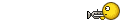
This will work guaranteed on Rome II. I am doing it now and have another member that plays my mod doing it as well. CONFIRMED. No renaming, or worrying about what is enabled or disabled in Official CA MM anymore or Mitch MM not working.









