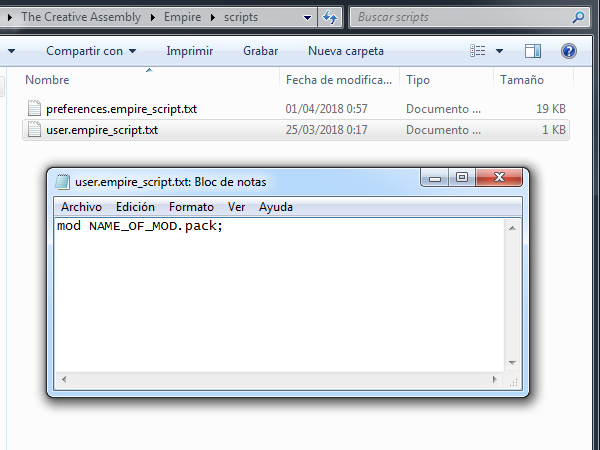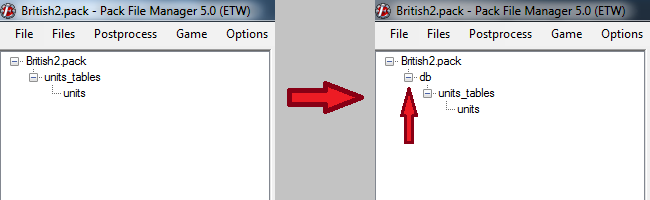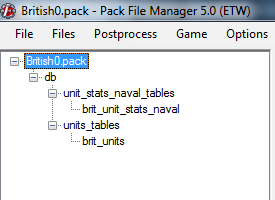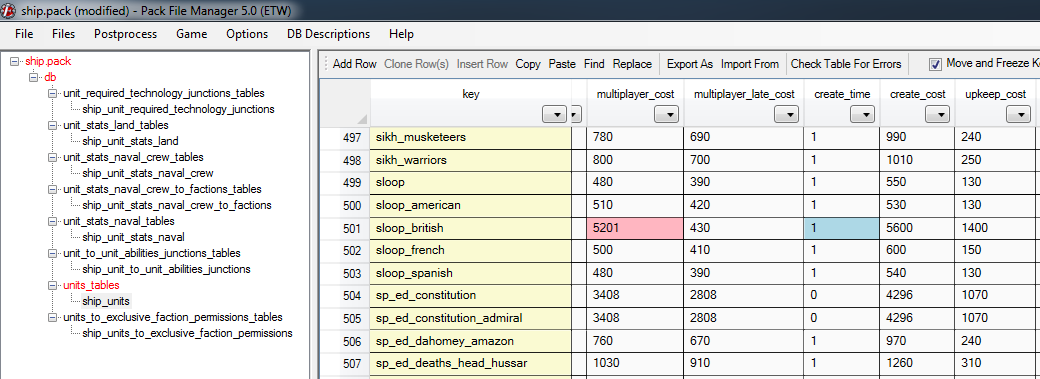Welcome, cris4100.
I made a mini-mod to change the range of units using:-
- Erasmus777's
tutorial on how to make a mod
- Erasmus777's
Pack File Manager 1.5.9 (it's for Napoleon Total War, but it works for Empire Total War as well)
I will attach this mini-mod as a zipped file below. If you would like to do so, please download it, unzip it, open it with Pack File Manager and edit the range to whatever numbers you want. This is a beta version of a weapon range mini-mod which I intend to make available as part of my Early American Revolution mod collection (there is a link in my signature if you are interested). I have only tested this mini-mod in one battle - I did not experience any problems.
How to use this mod
What this mod does: This mini-mod simply changes the range of round shot (from 400 to 800 for most cannon, to 700 for small cannon such as 3-lbers) and canister shot (from 125 to 150).
How to install this mod: Download it (it's available at the bottom of this post), unzip it (e.g. using 7zip, which is available free online) and copy it into your data folder (on this Windows 7 PC, the path to the data folder is: C:/ProgramFiles(x86)/Steam/steamapps/common/Empire Total War/data; if your computer is different then the path may vary.) You do not need to activate this mod using a mod manager or script file (as it is a 'movie'- type mod which activates automatically.)
How to uninstall this mod: Simply cut and paste it so that it is no longer in your data folder or delete it
Compatibility: This mod should be compatible with any other mod which does not modify the range of weapons.
How to edit this mod to set your own weapon ranges: simply open the mod with Pack File Manger, edit the 'Range' column, save the mod and put the edited version in your
C:/ProgramFiles(x86)/Steam/steamapps/common/Empire Total War/data
Credits: I am very grateful to Erasmus777 for the excellent tutorial and Pack File Manager 1.5.9 which were used to make this mod
Modding tips for beginners: Even a tiny error (such as calling a unit euro_dragoon_colonial instead of euro_dragoons_colonial) can cause crashes or unexpected effects. When I edit mods when I am tired, I tend to make errors so I avoid doing that. Only edit modded files, not the original game's vanilla files. I don't even open the vanilla files which the game uses to look at them - instead, I made copies of the main game's files which I look at when modding (main.pack and patch.pack up to patch5.pack). I made those copies so that, when I look for information, I only open copies of the original files (in case I accidentally edit those files while looking at them). I recommend making a few small changes and then testing your mod, because it can be very difficult to find a tiny error if you changed a lot of tables.
Even if you are careful, modding can cause crashes and unexpected side effects. In particular, you may experience 'save game corruption' (when loading a saved game crashes the game) or what I call the '1703 end turn bug' (when, in a new campaign, the game crashes at the end of 1703). If you experience either of those problems, then I recommend this solution which works for me:
- Find your scripts file. On my Windows 7 PC, this is in: C:/Users/[my user name]/AppData/Roaming/The Creative Assembly/Empire/scripts
- Make a copy of the preferences_empire_script.txt file and put that copy somewhere else in case you ever want to put it back (I never have, but it seems wise in principle to copy a file you are about to delete)
- Delete the preferences_empire_script.txt file
- Start the game normally; you don't need to replace the preferences_empire_script.txt file beforehand, because the game should automatically detect that you don't have a preferences file and should create a new one for you.I download now the editpackfilemanager and i cant edit the .packs because is DT enabled :S help? Thanks





 Reply With Quote
Reply With Quote