This technique is based on layer styles first suggested by _Capper_ in his tutorial. I attempted to perfect his technique. With this method, there will be no sea or land clipping at all. The best thing, once you set the layer styles, you do not have to do anything, just fill the land with black (5 5 5) and it will take care of everything (in fact, even better than if you do it manually). The only disadvantage is that coasts tend to be too round with this approach. So you may need to have some irregularity in your coasts.
Here i use one land layer (5 5 5 fill) above and one sea layer (0 0 253 fill) below. Heights (whiter areas) are optional. The land layer has 3 styles applied (see the settings below). The settings have been optimized for 5 5 5 and 0 0 253 colors. There are 2 custom gradients that you will need to set up yourself. These gradients are crucial to get smooth transition between colors 1 pixel inside land (~1 1 1 to ~5 5 5) and 1 pixel outside in sea (~0 0 235 to ~0 0 253). Playing around with settings can produce different results, though i believe deviating too much from the current settings will lead to land and sea clipping onto each other.
Smooth Coastlines in One Layer
Jpeg has messed up the colors. Attached is a sample .psd file just in case.
Sandy











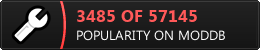

 Reply With Quote
Reply With Quote









































































