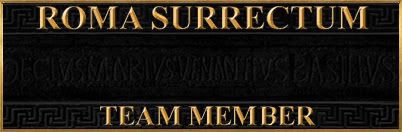This is a tutorial on how to make unit cards of your own troops. It's very easy. Just follow the steps and you shall make magnificent unit cards.
IMPORTANT
-This tutorial is for Adobe Photoshop users only!
-Steps marked with an asterisk (*) require some extra stuff. You can download it in the attachments section.
OK, here we go: Open 3dsmax and Adobe Photoshop.
In 3dsmax:
*Step 1. Make 3dsmax able to open .cas files.
Open the proper script for importing/exporting RTW units.
Step 2. Import your custom unit.
Import the unit you want with it's texture applied on. For those who don't know how to it, hit 'm' and click the 'maps' tab. Next click the first tab and find
the texture you have made for your unit.
Step 3. Import the animations.
Click on 'import animation tab', the tab below 'import item'.
*Step 4. Find a good stance.
Now find where RTW animations are located on your PC and open one. You will notice that the unit's default stance has been altered and a ruler below a big
bar is painted. Drag the bar to find the stance you want for your unit. You may need to move/rotate it's weapons or shield to match exactly with the stance
you want. You might try several animations to find a good stance for your unit card. It's reasonable, because there are too many animations and many variations
that can be done by the user.
Step 5. Say 'cheese'!
When your model's stance is OK according to your standards hit F9 button. You will get a nice photo of your unit. Save it in a location of your choice in .png format.
Again, in .png format. It's the best way to select your unit with 100% precission.
Step 6. One more time.
Repeat the fourth and fifth step to make another photo. Notice that we need two photos: one for the unit info, the photo which you can see when you read the unit's description
and one for the unit icon, the photo you can see when you want to train a unit on campaign or add it in a custom battle.
In Adobe Photoshop:
*Step 1. Make the unit info card.
Make an image with dimensions 160x210 pixels. You need to add some grass and then place your image from the fifth step. I've made a picture for you if you don't
have one. Copy and paste it over your image. Open the .png. We will select our unit using the Magic Wand tool. Set the tolerance about 90-110 and select it. Then,
copy the layer and paste it over the grass image. Very easy, don't you think?
Now we have to make only the unit and the grass to be visible by the game. We have to use the Alpha Channels to make this. So, hit the Channels tab, go to the bottom of it
and activate the Alpha Channel by simply clicking on it. Select the black color next and using the brush or the pencil, hide the areas around your unit carefully. You know what is visible and what is not since
hidden parts of your image are displayed in red color. I'm sure people who have made a couple of textures will understand what i'm saying.
When you have done it, make a folder in c:/.../.../Data/ path, the game's path, named 'UI'. Inside, make two more folders named 'UNITS' and 'UNIT_INFO'. You have to create another folder with the name of the faction that your unit
is belong to and save the image there. You must save it as a .tga format with 32bits per pixel plus the '_info' extension.
Example: blahblah_info.tga
If you have been confused by which folder must be created and where see the diagram below:

Step 2. Make the unit icon.
Similar to the first step. You have to make an image with dimensions 48x64 pixels. Use the Alpha channels as previously mentioned, and save the image in the 'UNITS' folder with a '#' before the name.
Example: #blahblah.tga
Happy unit card making
Edit: You can find RTW animations here.





 Reply With Quote
Reply With Quote