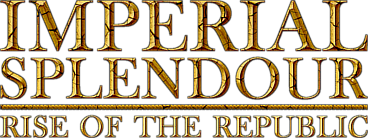This is the latest version of Imperial Splendour {v2.2.1b}
This is the latest version of Imperial Splendour {v2.2.1b}
For official submods, please visit the Sub-mods forum.
For more General Information about Imperial Splendour and its development, please visit IMPERIAL SPLENDOUR {{{Information & Downloads}}}
Promotional Videos and Roster Previews
Spoiler Alert, click show to read:
Download and Installation Instructions
If you are new to using mods, please click on "New to Mods"
New to Mods
Step 1: Download the installer
NOTE: The installer should do two things: Create a folder called 'IS" in the main data folder AND create a folder in the campaign folder called "imperial_splendour"

Step 2: Download and Install the PATCH (Patch 1.0)
Step 3: British Tech Tree Bug Fix Patch (Patch 2.0)
If you do not want to use the IS launcher...
Spoiler Alert, click show to read:
If everything is done correctly, then it should look like this
You will see an Imperial Splendour Image at the main menu.
[/SPOILER]
The files without the installer(Beta Version only)Spoiler Alert, click show to read:
Patch for IS 2.2.1b Changelog
v2.1.4 (Previous Version)
You should be good to go!
Technical Issues, installation problems, CTDs & Bug Reports
Please post in following thread- TECHNICAL HELP & REPORTS THREAD [Bug Reports, Installation Problems, CTDs, etc...]
Suggestions, Comments, and Discussion
Visit the following threads
SUGGESTIONS AND COMMMENTS [v3.0 Development Discussion]
SHOW the STENGTH of IMPERIAL SPLENDOUR [Screenshot Thread]



















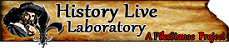


 Reply With Quote
Reply With Quote