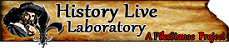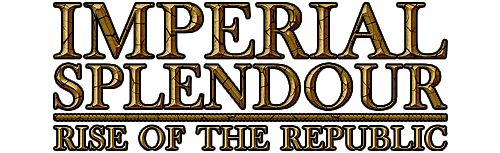Contributors
Previous IS' team members
Don504 : DB_table editor (db), 2D artist , Historian (North America)
Flikitos : Previous Leader, 2D and 3D artist, ESF Editor, DB-table Editor
JaM : Mechanic Battle and Campaign Designer, DB-table Editor, Historian
TuranianGhazi : 2D and 3D artist
Ahiga : Lead Creative Designer
Dazo :
Dogmeat : FX, mod-architecture
Fortes : Co-creator of the mod IS III version
Flaviuss : 2D and 3D artist
gomer_pyle : Artworks and mapping
Kenniston5 : Technology Trees, startpos editor
Lazy Knight : Script lua programmer, and DB-Editor
MegasAlexandros : 2D and 3D artist
Okmin : Co-creator of the IS III version
Special Thanks to Other Contributors
162eRI : Historian (Flags)
Danova/Ornamentum: Hungarian Hussars, Albanian Warriors (Bashi Bazouks), French Colonial Marines, Spanish Carabineros, Hungarian Grenadiers, Trabant Guard, Spanish Marines
Erasmuss777: Danish
ErikBerg : Historian (Sweden)
HellFell: Russians, Spanish
Jarnomiedema: Dutch
Naxzul666 : Videographer
Shokh: Thanks for your Great Installer!
Sir Caesar: Moroccans, Persians Barbary Pirates, Hajduks, Hungarian Line, Grenzers, British Rangers, KTKG units
Spanky: Proper Militia (used for our levy line grade troops & Minutemen)
Ottoman Total Realism Team: Cairo Janissaries & Sekban Janissaries
ToonTotalWar Team (Creator) ToonTotalWar (Creator), gary, kave-In, Officerpuppy, Newman55f9, MorganH, Major, tiyafeh, carricanta, nigelnire:
2nd Catalonians & British Royal American Line
Shredder and Hetmanate mod team : mesh groups for early French hussar