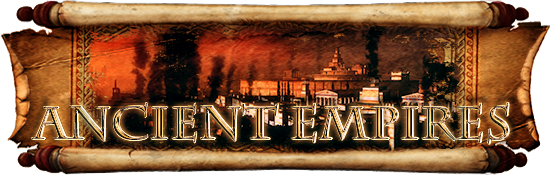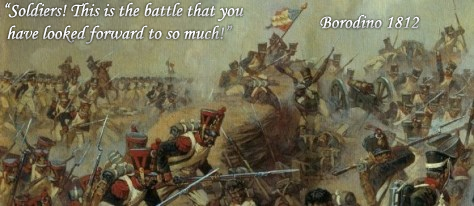That's a good way of doing it. Just made a mod pack out of it but my main campaign never came with it lol. Not a hard fix from this point onwards. Thanks for assisting and without a doubt you would've helped many more who read your comments. Cheers
EDIT: Still not working for me. Even when I uncheck all of the other campaign and only have my main_rome campaign selected, it will still put in prologue 2 and 3 in only. There needs to be a proper guide for it because this is not easy to do.






 Reply With Quote
Reply With Quote




 Do what must be and let be what will
Do what must be and let be what will