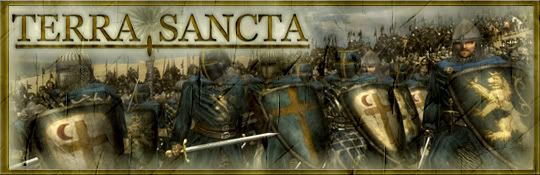Alexander the great reported in 326BC india,that his men where afraid to go into the caves...because of the dragons living there
Even Herodotus wrote...that he saw wingend serpents in arabia.
The word Dinosaur wasn't in the english dictonary untill 1860...WHY??
Because now we question the existence of god...Thats exactly what the elite(nwo,bohemian club,bilderberg group and all the other sunworhippers) want.
Hollywood,the music and game industry are now ruled by the illuminati.Just check how many times you see a pyramid(satanic symbol),or 1 eye(the all-seeing eye of horus=satanic symbol),a checkered black and white floor or walls(masonic floor) in games,movies and cd covers.They hide messages in there products.
And dont accept the FEMA chip....its the mark of the beast




 Reply With Quote
Reply With Quote