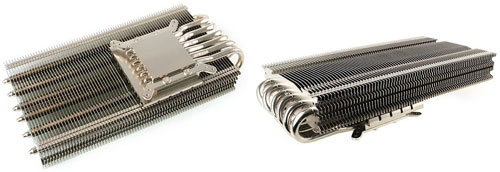Wow, so much posts

I'll try to cover a few things from my view and experience blah blah blah.
When doing SLI/CFX on Total War, it's fine to use 2 really high end cards like 580, 680, 7970 or 7950, because just one of those cards can max out S2 anyway. I tested a rig with 2 7770 in CFX, but the graphics on S2 up to the highest, and it ran relatively fine. But them all the text started to glitch out, like blink on and on, and then sometimes my cursor would completely disappear off the screen, except for the very tip pixel which would be offset a few inches. So it was impossible to play, that mouse glitch caused so many loses on multiplayer

So it is definitely better to put the money you spent on 2 low end cards, for one high end card. PS. the 650 and 650Ti are absolutely terrible, the lowest cards you want are 660 and 7850, in my opinion, they are both still relatively cheap and offer great performance to price.
In current TW titles, overclocking can earn you a noticeable boost. S2 can use 2 cores at the most (most of it been dumped on the 1st core, 2nd core does light tasks). So image you have a 3570k which has 4 cores at 3.4Ghz, only 2 can be used, so that gives you a max performance of 6.8Ghz towards Shogun 2 (in turbo mode a core does 3.8Ghz, so that's 7.6Ghz). You can quite safely overclock each of these cores to 4.5Ghz with a custom cooler, equaling 9Ghz total for Shogun 2. So you have 6.8Ghz on stock, 7.6Ghz in turbo, and 9Ghz on overclock. The real difference would be a little smaller, because like I said before the 2nd core only does a little of the work, but you can still notice a decent difference.
The highest end PSU you need for any single GPU is 750W (minimum I would recommend for the highest end cards), any higher is for multi card setups, or dual-GPU cards (like the 7990 and 690). Like it was said previously in this thread though, don't just go buy any random PSU, in this tutorial I will show which ones are best for gaming PCs.
As for the best GPU brands, ASUS, MSI and Evga are definitely the best out there, Gigabyte, Sapphire are great too, Galaxy, Powercolor and HIS are just ok.
@Bearnation54 - for your monitor, you want something with 2ms response time, 1920x1080 resolution (any bigger can work graphics cards too hard), and buy from either ASUS, LG, Dell, Samsung, or even BenQ. BenQ is definitely know to be the best gaming monitors. In my opinion avoid Acer.
@Sharpe - no new graphics cards are coming out, but in 3-4 months Intel and AMD are releasing some new CPU sets for the desktop. Both of these are not going to be amazingly better, about 10% says most people. So if you can't wait to build a PC, go ahead and get one now because your not missing out on much, but if you can wait then wait

@gamerwill253 - I'll show you a really good build soon for what you want. Just one pointer though; you chose the 2011 chip, which is a very expensive chip set, you're better off with 1155. Like I said to Sharpe though, Intel are making a new chip set (1150) soon.








 Reply With Quote
Reply With Quote