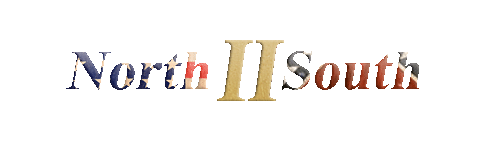The main problem is that there isn't any documentation explaining how to use the modding tools to change the map, so Spartan warrior is pretty much the only person able to make anything.
The post you linked to just explained how to make new land by editing the height map but doesn't explain how to add anything to this new area (without adding pathfinding units can't even walk on it). So while it's the first step it's not the complete process.














 Reply With Quote
Reply With Quote