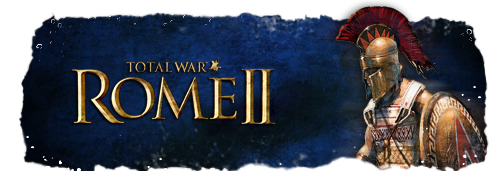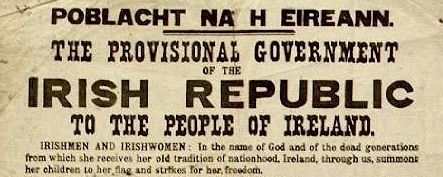Hi guys,
If you're having problems starting Shogun 2 since the latest patch, here's what we recommend you try. We find this process resolves nearly all cases.
1. Run the Visual C++ redist setup again. This can be found here: C:\Program Files (x86)\Steam\steamapps\common\total war shogun 2\redist\vcredist_x86.exe, or your equivalent directory (varies according to OS).
2. Delete or rename your preferences script. This can be found by typing %appdata% in any navigation bar then hitting enter. Navigate to The Creative Assembly\Shogun2\scripts\ and delete or rename the file preferences.script.txt
3. Verify the integrity of your game cache. Right click on Shogun 2 and click Properties. Then navigate to the local files tab and click "Verify integrity of game cache...". This ensures your version of Shogun 2 is exactly the same working version that appears on the server.
4. Delete your Steam ClientRegistry.blob file. This can be found in your Steam installation folder (for me it's C:\Program Files (x86)\Steam)
With any luck, one or more of those things will do the job and you'll be shooting arrows into faces before you know it.
If you're still having problems, let me know and I'll get one of our ninjas to investigate.
Hope it helped!
CraigTW
The Creative Assembly