Installing from the two DVDs of Shogun 2 Total War should be fairly straight forward.
However, as the game requires activation and an update from Steam the install can be slightly tricky, especially when the Steam server is too busy and does not let you complte the install. If the install fails because the Steam server was too busy you may find yourself in the position of downloading the whole game.
Hopefully, the following may be of help to some of you. Apologies if it's a bit shambolic - it's 3:45am in the UK....
When you insert the first disc you will be shown a screen that given you the option of installing the game. If you get an option to Reinstall or Uninstall it's likely that you had a failed install.
[Edited (16/03/2011)]
This is the screen I get now after I've installed the game correctly - I can play it but I can also 'reinstall' or 'uninstall'. Although this is a Steam Window I have yet to start Steam itself.
[End of Edit]
Part of the install process will be starting up a Steam session and the insertion of the Shogun 2 Steam Code (I did that earlier in the day prior to the game being released on Steam).
If you've had a failed install select the 'Uninstall' option and then start the process again. If you select the 'Reinstall' option you will likely start to download the whole game again - look at how much is being downloaded.
[Edited (16/03/2011)]
When you start the install process make sure Steam is not started already. For me this just makes it simpler as you don't want Steam to start downloading the whole game - I think this will only happen if you try andplay the game though.
To close down Steam you can either use the Windows Task Manager to make sure it's not running or you can (with Windows 7) close down the task using the 'hidden icons' button. This button appears as a small up-arrow on the bottom of the windows menu bar - to the right of the language and to the left of the data time:
If you left mouse click that button a menu pops up showing the tasks/applications that are running. If Steam appears there simply right mouse click it and select 'exit'.
[End of Edit]
As I mentioned the install can fail if the Steam Server is too busy. You can retry at some later stage but it's then likely that the game will be downloaded completely by Steam.
The thing to do is to change the server that you are using. I tried several options (UK - Manchester, Switzerland and even USA) before I found that the Philipines one worked for me.
This is the Steam Settings window with the 'Downloads & Cloud' tab shown - as you can see my Download Region is usually UK - London.
The first disc is being used to install the game:
The second disc is now being used to continue the install:
When installing from disc the game will be 15,692Mb.
When the installing from disc is completed you will get the followng screen:
You can then look at the downloads screen and find the following (at this point the background download has a done 103.9Mb - this is the 'day 0' patch):
If you see the number 16,306.7Mb don't panic - so long as the game has already downloaded more than 15,629Mb (from disc) as shown in the screen. If you see the first number less than 15,629Mb then it's likely that you really are downloading the whole game.
At the end of the download you should have an update of 572.7Mb (at the time of my install - if it's a bit more then there may have been a patch):
Once that is done you may need to enter the Limited Edition Steam Code but then it's simply a matter of launching the game.
Edited: When I did that I got a activation confirmation.
You can always check the DLC has been attached OK here:
Edited: I added some screens to show the 'install' screen and how to make sure that Steam is not running.




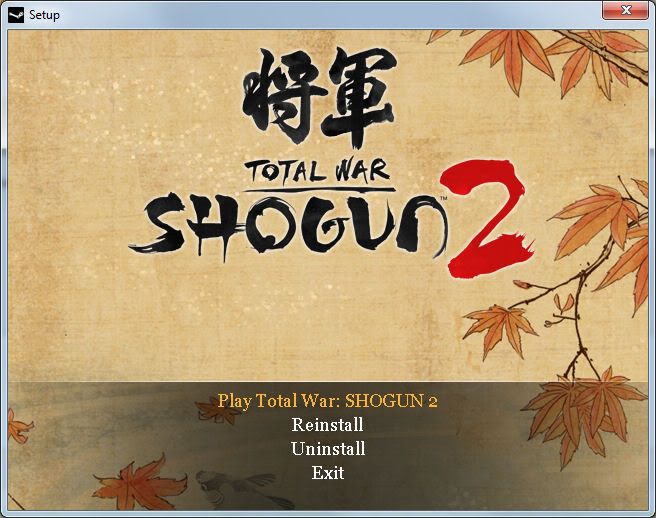
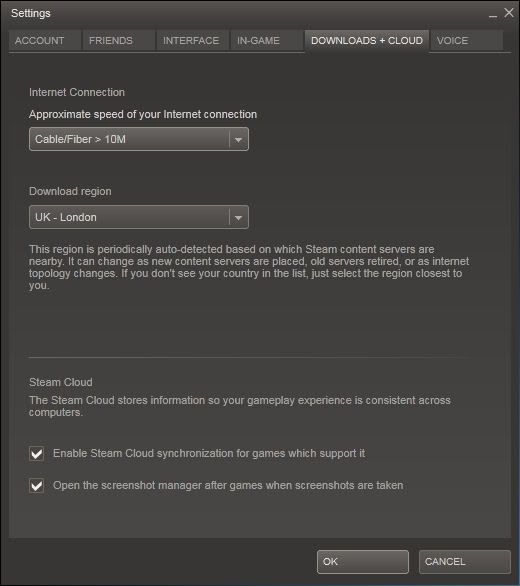
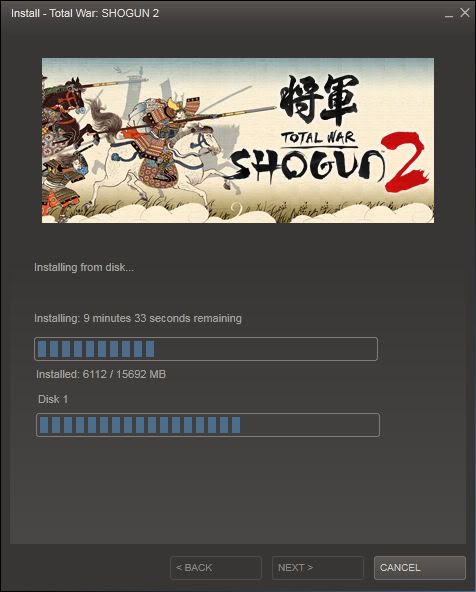
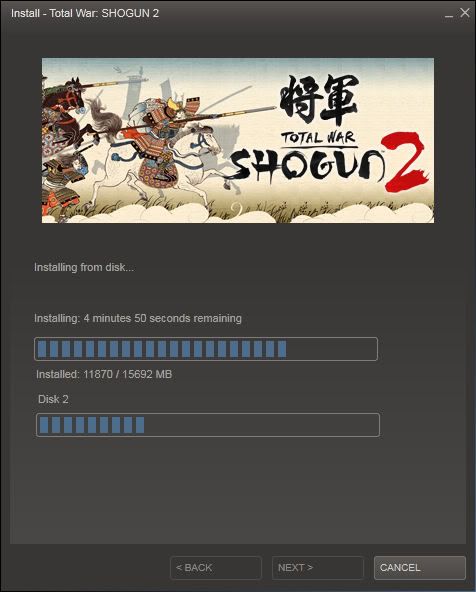

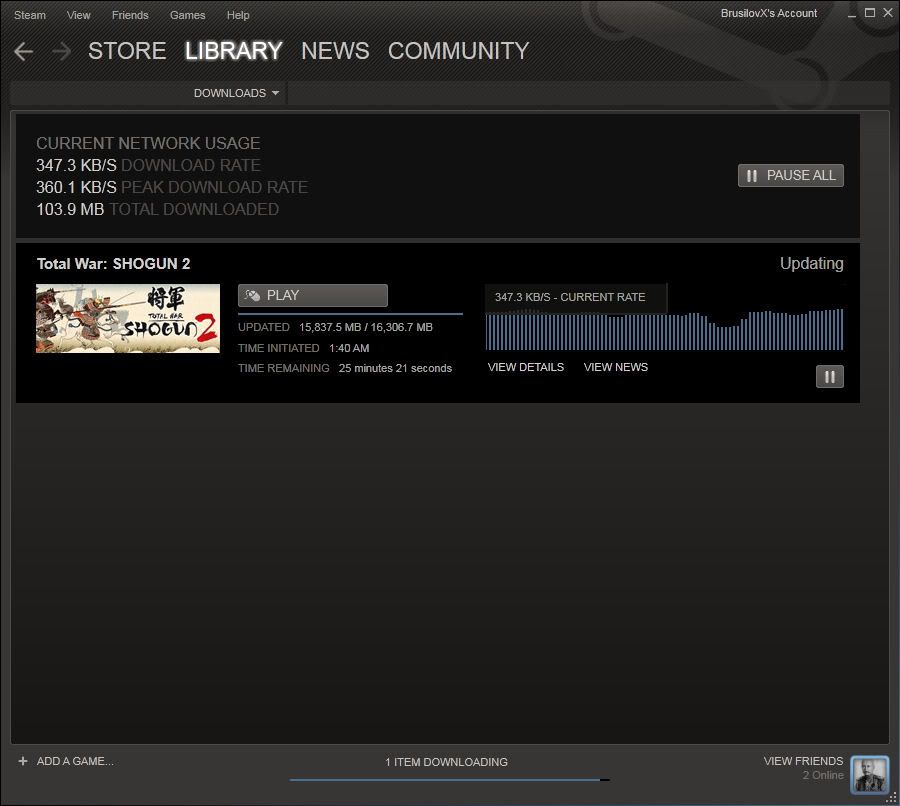
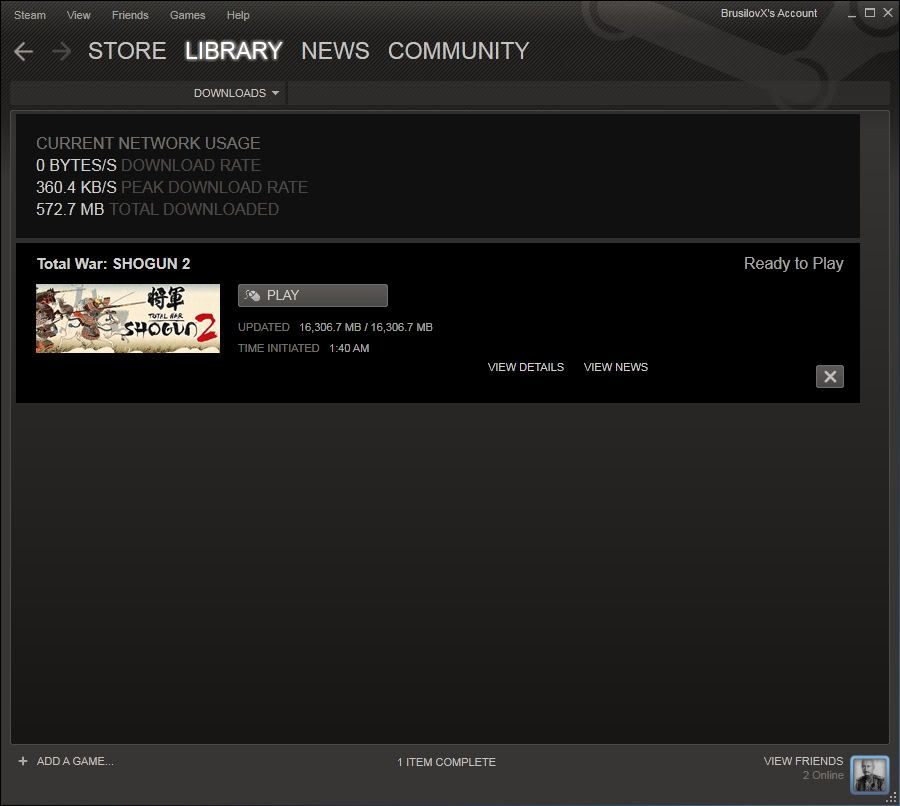

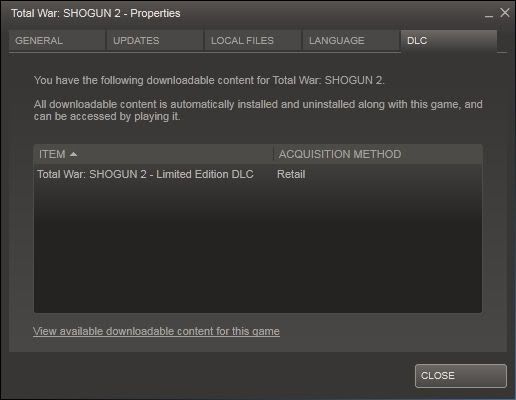


 Reply With Quote
Reply With Quote



























