Hi all. As there seems to be some confusion floating around i thought i would make a quick guide to using Taws scripts on windows (7/vista) to help people out.
What you need
Stuff you may need
Also for the ui converter you need Python (must be 3.x.x not 2.x.x series)
Recomended programs to use as editors.
Microsoft Excel
Notepad++
The Tutorial
Im using .unit_variant but the usage is the same (pretty much) accross all the tools so it should be possible to follow this for almost any of them. Of course substitute the names correctly.
1: Get the Converter you want along with the file you want to convert into a single folder (doesnt matter where it is, because im lazy im just using the folder i extracted the tools to.
Spoiler Alert, click show to read: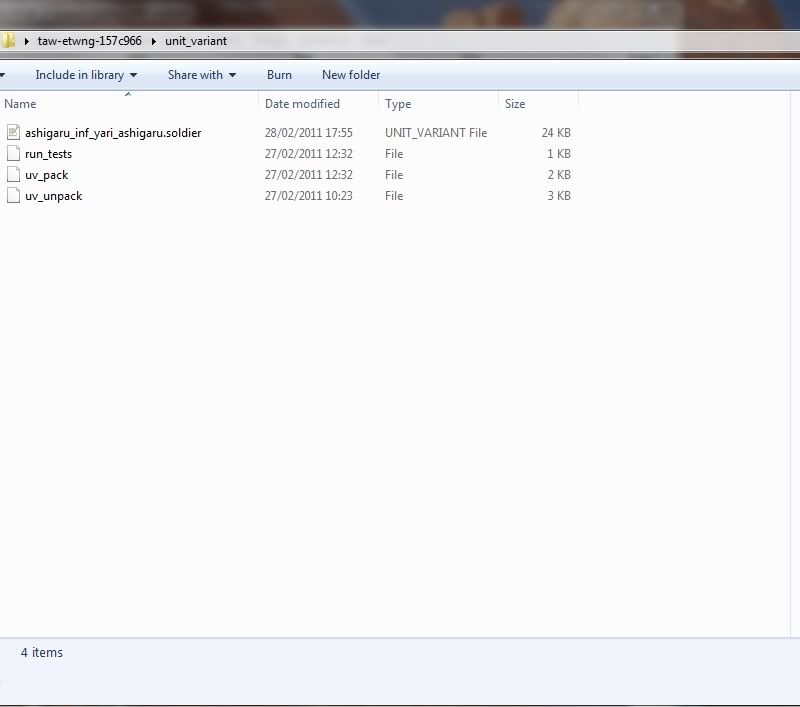
2:Hold down shift and right click (make sure you dont have any files selected while you do this or it wont work). Choose open new command window here.
Spoiler Alert, click show to read: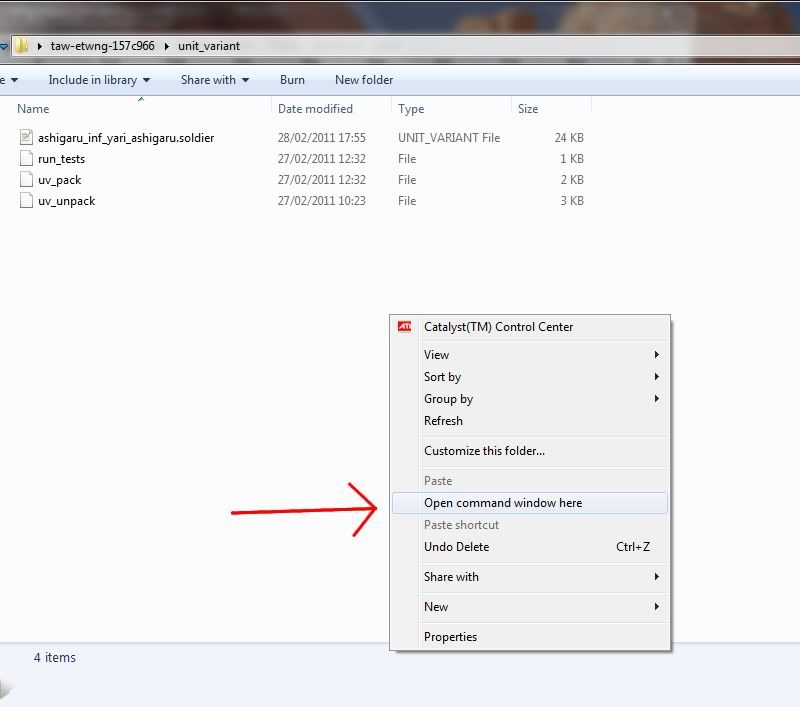
This should open a command promt with the address of the folder your in in the command line already. This means any adresses you type must be relative to the folder you in (will make sense later).
Spoiler Alert, click show to read: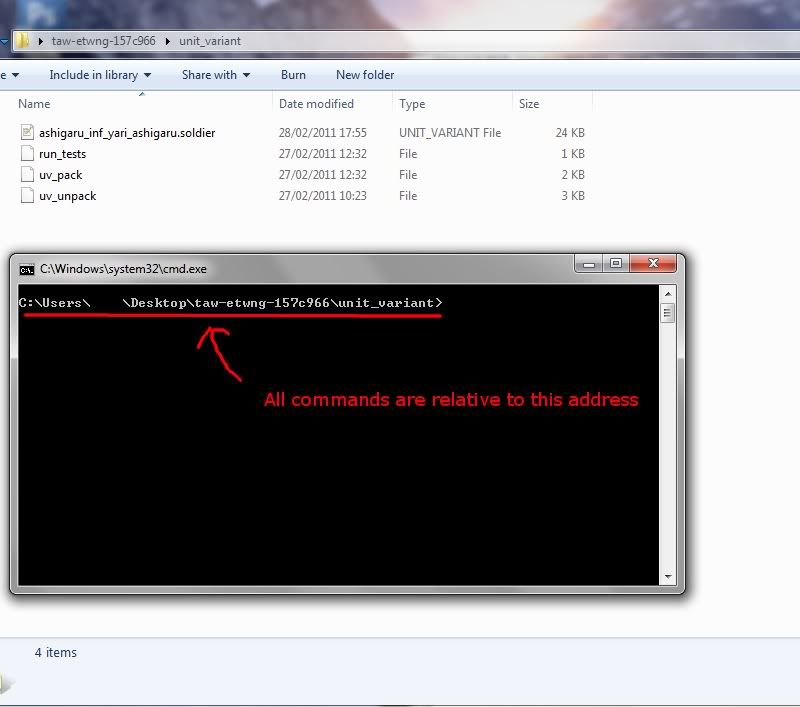
3: This is where it gets a little complex. Type the usage commands.
These are
- name of the program which executes the converter either jruby or ruby depending on what you installed (underlinedblue).
- A space then the name of the file you are executing (the converters name). Underlined in red here. Do remember you can copy and paste if its a long fidley name like this one...
- Space then the name of the file you are converting from (underlined in green) AND the file extension (underlined in yellow)
- Space then the name of the file you are converting to (underlined in purple) AND the file extension (normally .txt or .csv, says in the readme) (underlined in yellow)
Spoiler Alert, click show to read: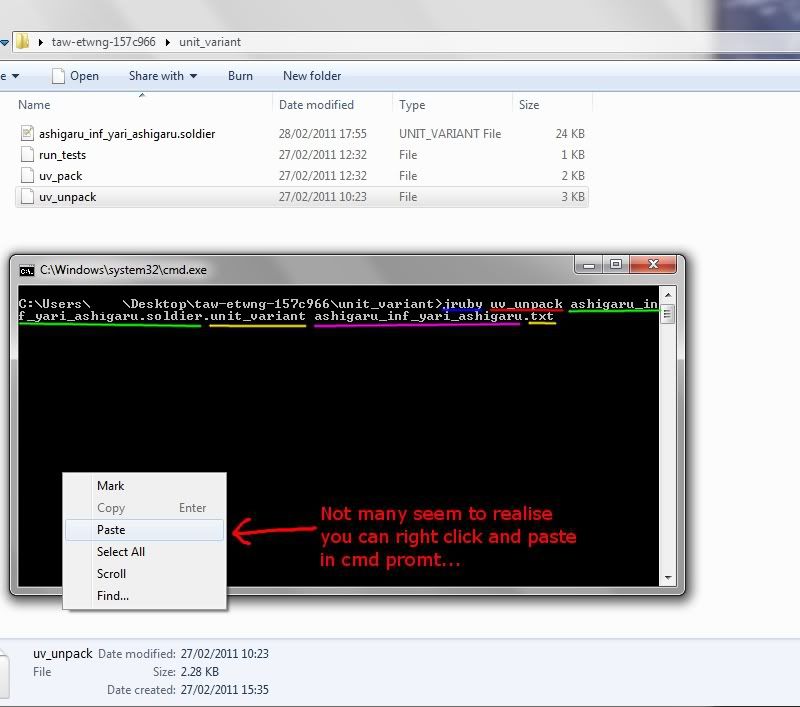
So in this case that leaves us with jruby uv_unpack ashigaru_inf_yari_ashigaru.soldier.unit_variant ashigaru_inf_yari_ashigaru.soldier.txt
Once thats typed in hit enter.
You know when its complete because A: A new file is completed and B: the command prompt comes up with a new lines allowing you to enter a new command like this...
Spoiler Alert, click show to read: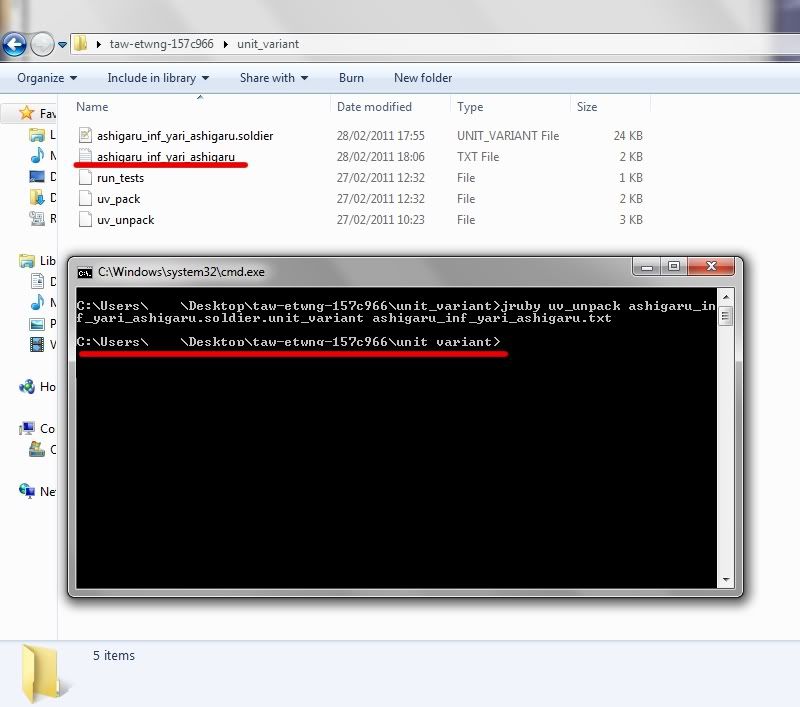
Now you do whatever editing you want.
Converting back
This is pretty much the same. Open a command window (shift+ right click as before) then simply type
- Program that executes the files name (ruby/jruby) (underlined blue)
- File to be executed (in this case uv_pack) (underlined red)
- File converting from (underlined green) and the extension (underlined yellow)
- File converting too and (underlined purple) the extension (underlined yellow)
Then hit enter and hope for the best (note if you have made a mistake editing then the file will most likely not convert back to watch out for stray ',' or ' '.
Spoiler Alert, click show to read: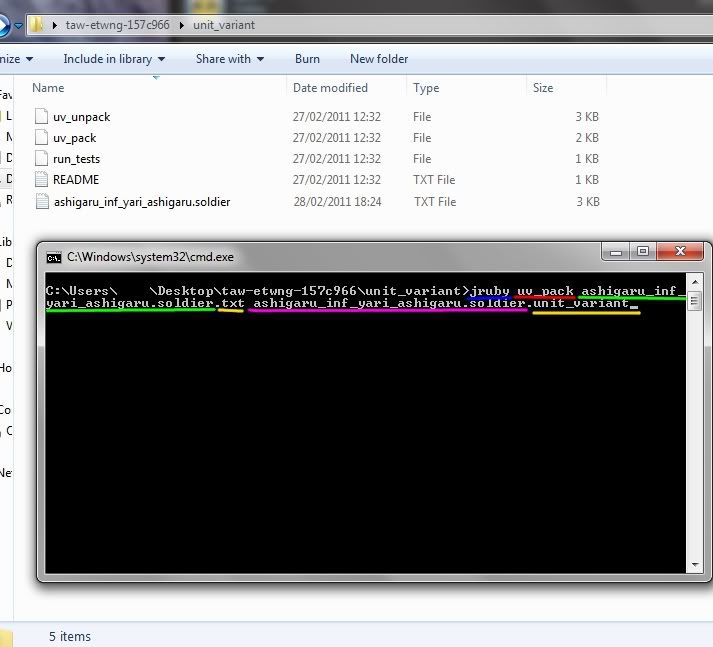
Should result in
Spoiler Alert, click show to read: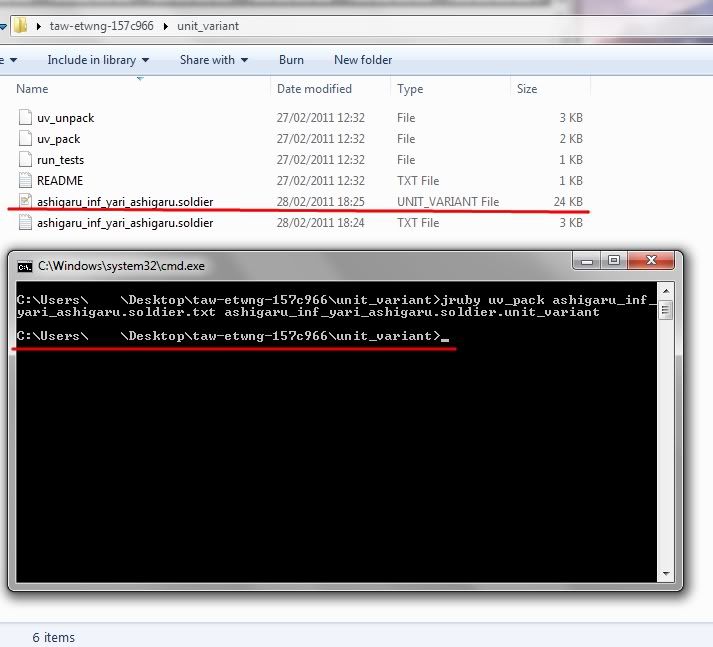
Db converter example
The db converter confused me a little at first so ill put up some specific instructions here.
So i extracted the entire db to the converter folder leaving me with the db tables in their sub folders all in the folder called db.
Now to convert kv rules tables or any other table one would type
Spoiler Alert, click show to read:
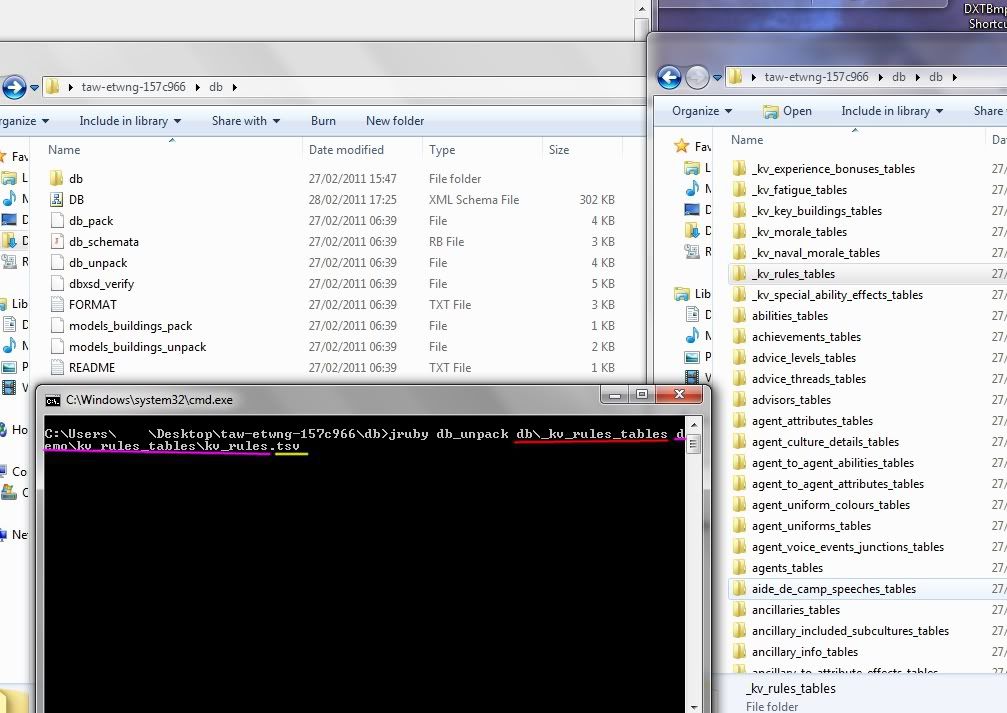
- Executing program name
- Program being executed (once again check the readme if your not sure)
- Path of folder containing the table from root folder you opened the command prompt in. Note folders DO NOT require a file extension.
- Path where you want to place the file from where you opened the cmd promt this DOES require a file extension
As you can see that makes a folder which the converted db files is placed in. But as you can see this converters also capable of mass conversion...
The usage for this is
- Executing program name
- program being executed
- folder containing the db files (db)
- folder you want to extract them too (avoid spaces like i have, they get ignored
)
This should result in all the tables the converter can convert being converted to that folder
Spoiler Alert, click show to read:.
As you can see there were quite a few errors due to missing schema's shown by the purple arrow (205 to be precise), nothing can be done about that until the tables are parsed but the remaining tables were placed in the mass folder.
To remake the db from these is equally simple
Spoiler Alert, click show to read:
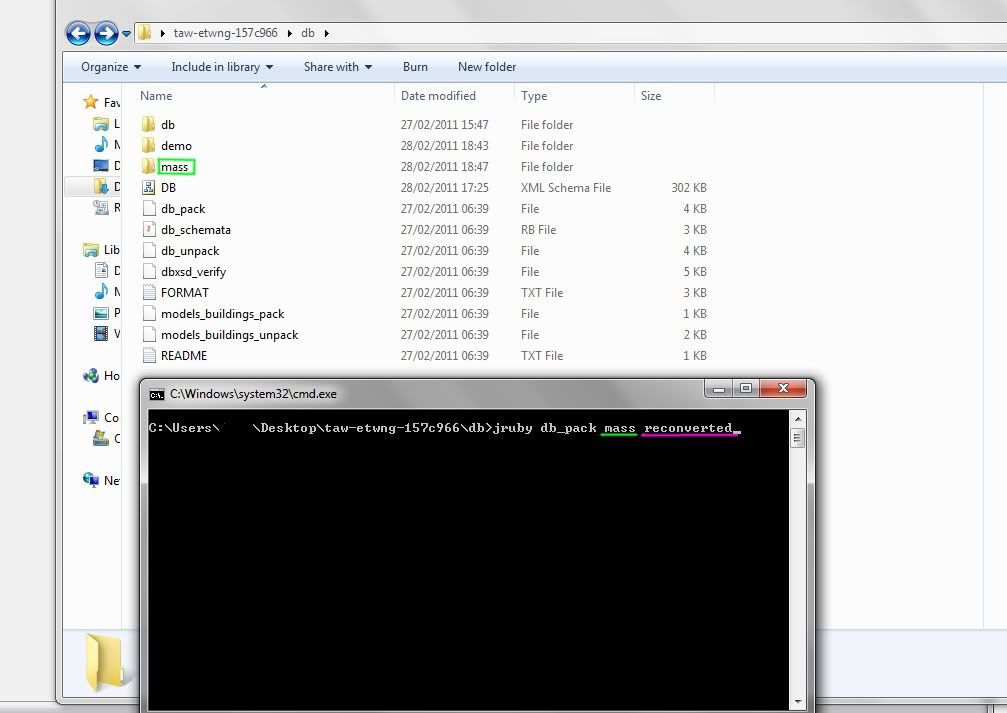
- Program to execute the file
- Converter
- Folder name that the db tsv's are in (green)
- folder name you want the tables put in (purple)
Should result in a nice folder full of reconverted db's. Note however not all dbs convert back yet.
Spoiler Alert, click show to read: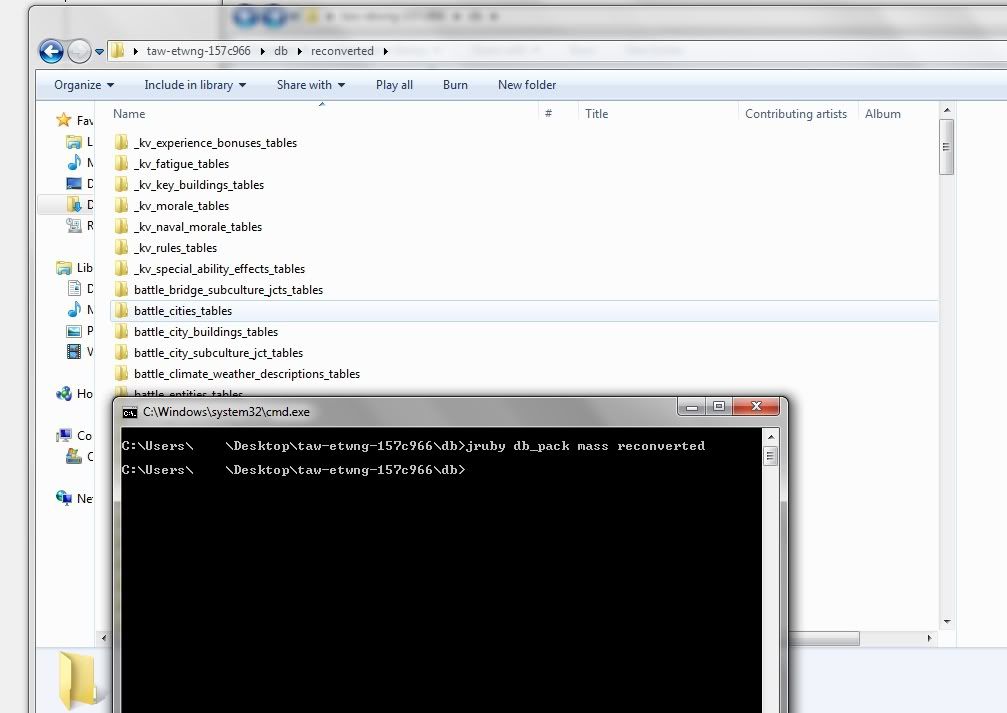
Specific usage examples
Format here is:
decompile command
compile command
Note that * means file name f* means folder name
Anim sound event
jruby ase_unpack *.anim_sound_event *.txt
jruby ase_pack *.txt *.anim_sound_event
Atlas
jruby atlas_pack *.atlas *.tsv
jruby atlas_unpack *.tsv *.atlas
Esf
jruby esf2xml *.esf *.xml WARNING May take a while
jruby xml2esf *.xml *.esf WARNING may take even longer than esf2xml
Groupformations
Jruby gf_unpack *.bin *.txt
jruby gf_pack *.txt *.bin (very tempramental to wrong digits)
Loc (requires fastercsv libruary, see top of page)
jruby loc2tsv *.loc *.tsv
jruby tsv2loc *.tsv *.loc
Markers
jruby markers_unpack bridges.markers *.txt
jruby markers_pack *.txt bridges.markers
See all pretty similar. Not sure on the python ui converter right now though.
Readme's
I would advise reading these but somtimes the formats a little complex so here are a few rough notes on them
Foo= anything that varies so usualy a filename/address
/ normally means space
What to do if you get some strange error
This is always annoying but.
1:check your spelling (90% of the time is this or no.2)
2:check your usage, is the command promt telling you you are missing somthing
3:check the files isnt corrupted or the wrong sort of file for the converter (some files have more than one version with the same extension.
4:check you have not altered the format somehow while modifying it.
5:check you have the right libruaries, does the forum tell you to install nokogiri or faster tsv?
6:If all else fails take a picture of the command promt (printscreen) and upload it to twc and beg for help
Credits: Only one Credit - Taw for making these great tools.








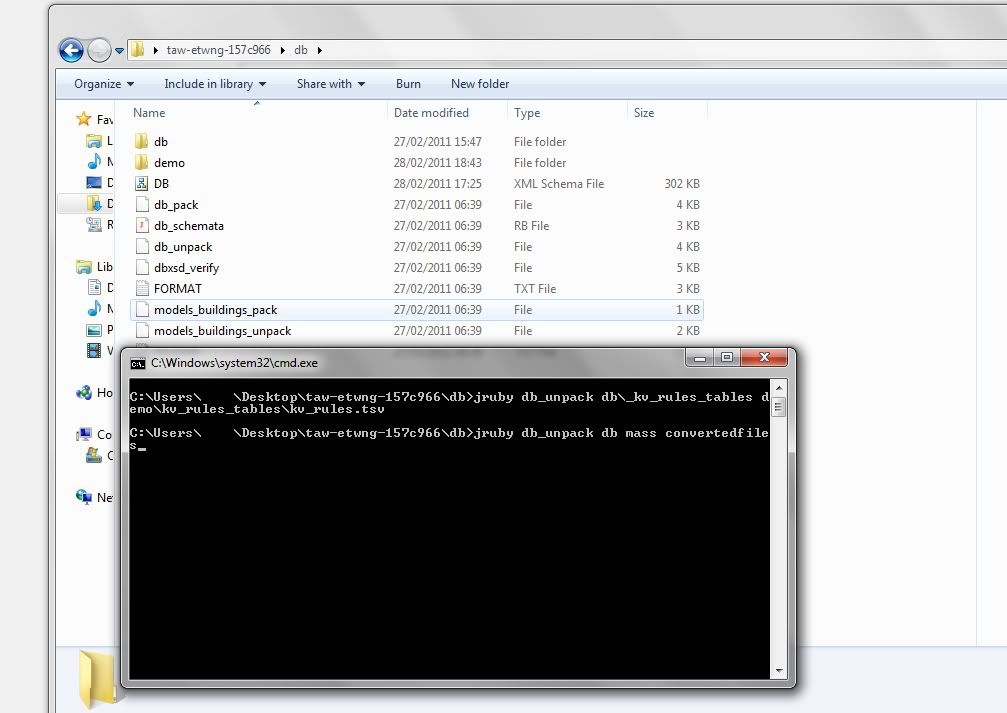

 Reply With Quote
Reply With Quote










































