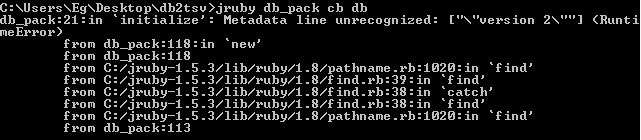Code:
[
"american_ruin01",
"buildings\\american_ruin01\\american_ruin01_tech.cs2.parsed",
1,
["EFline_piece01_destruct01_line01", 0, [-7.886, 0.0, 11.316], [9.267, 0.0, 11.316], [0.0, 0.0, 1.0]],
["EFline_piece01_destruct01_line02", 0, [9.468, 0.0, -11.022], [-1.883, 0.0, -11.022], [0.0, 0.0, -1.0]],
["EFline_piece01_destruct01_line03", 0, [8.735, 0.0, 10.265], [8.735, 0.0, 7.238], [1.0, 0.0, 0.0]],
["EFline_piece01_destruct01_line04", 3, [-7.263, 0.0, -1.867], [-7.263, 0.0, -11.453], [1.0, 0.0, 0.0]],
["EFline_piece01_destruct01_line05", 3, [-5.717, 0.0, -1.867], [-5.717, 0.0, -11.453], [1.0, 0.0, 0.0]],
["EFline_piece01_destruct01_line06", 3, [-4.073, 0.0, -1.867], [-4.073, 0.0, -11.453], [1.0, 0.0, 0.0]],
["EFline_piece01_destruct01_line07", 3, [-7.266, 0.0, 10.646], [-7.266, 0.0, 1.817], [1.0, 0.0, 0.0]],
["EFline_piece01_destruct01_line08", 3, [-5.666, 0.0, 7.449], [-5.666, 0.0, 1.773], [1.0, 0.0, 0.0]],
["EFline_piece01_destruct01_line09", 3, [-4.216, 0.0, 7.449], [-4.216, 0.0, 1.773], [1.0, 0.0, 0.0]],
["EFline_piece01_destruct01_line10", 3, [-2.399, 0.0, 9.462], [7.691, 0.0, 9.462], [0.0, 0.0, 1.0]],
["EFline_piece01_destruct01_line11", 3, [-2.399, 0.0, 7.826], [7.691, 0.0, 7.826], [0.0, 0.0, 1.0]],
["EFline_piece01_destruct01_line12", 3, [-2.399, 0.0, 6.134], [7.691, 0.0, 6.134], [0.0, 0.0, 1.0]],
["EFline_piece01_destruct01_line13", 3, [7.691, 0.0, 4.708], [-2.399, 0.0, 4.708], [0.0, 0.0, -1.0]],
["EFline_piece01_destruct01_line14", 3, [7.691, 0.0, 3.069], [-2.399, 0.0, 3.069], [0.0, 0.0, -1.0]],
["EFline_piece01_destruct01_line15", 3, [-2.532, 0.0, -1.931], [-2.532, 0.0, -9.499], [1.0, 0.0, 0.0]],
["EFline_piece01_destruct01_line16", 3, [-0.891, 0.0, -1.9], [-0.891, 0.0, -9.468], [1.0, 0.0, 0.0]],
["EFline_piece01_destruct01_line17", 3, [9.039, 0.0, -9.468], [9.039, 0.0, -1.9], [-1.0, 0.0, 0.0]],
["EFline_piece01_destruct01_line18", 3, [7.657, 0.0, -9.468], [7.657, 0.0, -1.9], [-1.0, 0.0, 0.0]],
],
[
"american_rural01",
"buildings\\american_rural01\\american_rural01_tech.cs2.parsed",
1,
],
[
"western_fort_armoury_v2",
"buildings\\western_fort_armoury_v2\\western_fort_armoury_v2_tech.cs2.parsed",
0,
["EFLine_piece01_destruct01_line01", 2, [-11.145, 3.189, 3.467], [-9.605, 3.189, 3.467], [0.0, 0.0, 1.0]],
["EFLine_piece01_destruct01_line02", 2, [-8.135, 3.189, 3.467], [-6.555, 3.189, 3.467], [0.0, 0.0, 1.0]],
["EFLine_piece01_destruct01_line03", 2, [-5.14, 3.189, 3.467], [-3.6, 3.189, 3.467], [0.0, 0.0, 1.0]],
["EFLine_piece01_destruct01_line04", 2, [-2.109, 3.189, 3.467], [-0.569, 3.189, 3.467], [0.0, 0.0, 1.0]],
["EFLine_piece01_destruct01_line05", 2, [-9.606, 3.189, -3.517], [-11.146, 3.189, -3.517], [0.0, 0.0, -1.0]],
["EFLine_piece01_destruct01_line06", 2, [-6.575, 3.189, -3.517], [-8.115, 3.189, -3.517], [0.0, 0.0, -1.0]],
["EFLine_piece01_destruct01_line07", 2, [-3.599, 3.189, -3.517], [-5.139, 3.189, -3.517], [0.0, 0.0, -1.0]],
["EFLine_piece01_destruct01_line08", 2, [-0.569, 3.189, -3.517], [-2.109, 3.189, -3.517], [0.0, 0.0, -1.0]],
["EFLine_piece01_destruct01_line09", 2, [-11.243, 3.189, -2.917], [-11.243, 3.189, -1.908], [-1.0, 0.0, 0.0]],
["EFLine_piece01_destruct01_line10", 2, [-11.231, 3.189, 2.226], [-11.231, 3.189, 3.235], [-1.0, 0.0, 0.0]],
["EFLine_piece01_destruct01_line14", 2, [-11.164, 0.19, 1.822], [-11.164, 0.19, 2.579], [-1.0, 0.0, 0.0]],
["EFLine_piece01_destruct01_line15", 2, [-11.147, 0.19, -2.157], [-11.147, 0.19, -1.4], [-1.0, 0.0, 0.0]],
["EFLine_piece01_destruct01_line17", 3, [-5.896, 3.189, -2.577], [-5.896, 3.189, 2.467], [-1.0, 0.0, 0.0]],
["EFLine_piece01_destruct01_line18", 3, [-7.098, 3.189, -2.577], [-7.098, 3.189, 2.467], [-1.0, 0.0, 0.0]],
["EFLine_piece01_destruct01_line19", 3, [-8.299, 3.189, -2.577], [-8.299, 3.189, 2.467], [-1.0, 0.0, 0.0]],
["EFLine_piece01_destruct01_line20", 3, [-9.516, 3.189, -2.577], [-9.516, 3.189, 2.467], [-1.0, 0.0, 0.0]],
["EFLine_piece01_destruct01_line21", 3, [-0.258, 3.189, -0.62], [-5.303, 3.189, -0.62], [0.0, 0.0, -1.0]],
["EFLine_piece01_destruct01_line22", 3, [-0.246, 3.189, -2.077], [-5.291, 3.189, -2.077], [0.0, 0.0, -1.0]],
["EFLine_piece01_destruct01_line23", 3, [-6.281, 0.195, -2.577], [-6.281, 0.195, 2.467], [-1.0, 0.0, 0.0]],
["EFLine_piece01_destruct01_line24", 3, [-7.483, 0.195, -2.577], [-7.483, 0.195, 2.467], [-1.0, 0.0, 0.0]],
["EFLine_piece01_destruct01_line25", 3, [-8.684, 0.195, -2.577], [-8.684, 0.195, 2.467], [-1.0, 0.0, 0.0]],
["EFLine_piece01_destruct01_line26", 3, [-9.901, 0.195, -2.577], [-9.901, 0.195, 2.467], [-1.0, 0.0, 0.0]],
["EFLine_piece01_destruct01_line27", 2, [11.145, 3.189, -3.467], [9.605, 3.189, -3.467], [0.0, 0.0, -1.0]],
["EFLine_piece01_destruct01_line28", 2, [8.135, 3.189, -3.467], [6.555, 3.189, -3.467], [0.0, 0.0, -1.0]],
["EFLine_piece01_destruct01_line29", 2, [5.14, 3.189, -3.467], [3.6, 3.189, -3.467], [0.0, 0.0, -1.0]],
["EFLine_piece01_destruct01_line30", 2, [2.109, 3.189, -3.467], [0.569, 3.189, -3.467], [0.0, 0.0, -1.0]],
["EFLine_piece01_destruct01_line31", 2, [9.606, 3.189, 3.517], [11.146, 3.189, 3.517], [0.0, 0.0, 1.0]],
["EFLine_piece01_destruct01_line32", 2, [6.575, 3.189, 3.517], [8.115, 3.189, 3.517], [0.0, 0.0, 1.0]],
["EFLine_piece01_destruct01_line33", 2, [3.599, 3.189, 3.517], [5.139, 3.189, 3.517], [0.0, 0.0, 1.0]],
["EFLine_piece01_destruct01_line34", 2, [0.569, 3.189, 3.517], [2.109, 3.189, 3.517], [0.0, 0.0, 1.0]],
["EFLine_piece01_destruct01_line35", 2, [11.243, 3.189, 2.917], [11.243, 3.189, 1.908], [1.0, 0.0, 0.0]],
["EFLine_piece01_destruct01_line36", 2, [11.231, 3.189, -2.226], [11.231, 3.189, -3.235], [1.0, 0.0, 0.0]],
["EFLine_piece01_destruct01_line37", 3, [5.896, 3.189, 2.577], [5.896, 3.189, -2.467], [1.0, 0.0, 0.0]],
["EFLine_piece01_destruct01_line38", 3, [7.098, 3.189, 2.577], [7.098, 3.189, -2.467], [1.0, 0.0, 0.0]],
["EFLine_piece01_destruct01_line39", 3, [8.299, 3.189, 2.577], [8.299, 3.189, -2.467], [1.0, 0.0, 0.0]],
["EFLine_piece01_destruct01_line40", 3, [9.516, 3.189, 2.577], [9.516, 3.189, -2.467], [1.0, 0.0, 0.0]],
["EFLine_piece01_destruct01_line41", 3, [5.365, 3.189, -0.814], [0.32, 3.189, -0.814], [0.0, 0.0, -1.0]],
["EFLine_piece01_destruct01_line42", 3, [5.375, 3.189, -2.109], [0.33, 3.189, -2.109], [0.0, 0.0, -1.0]],
["EFLine_piece01_destruct01_line43", 3, [-0.636, 0.195, -2.577], [-0.636, 0.195, 2.467], [-1.0, 0.0, 0.0]],
["EFLine_piece01_destruct01_line44", 3, [-1.838, 0.195, -2.577], [-1.838, 0.195, 2.467], [-1.0, 0.0, 0.0]],
["EFLine_piece01_destruct01_line45", 2, [11.246, 0.19, -1.822], [11.246, 0.19, -2.579], [1.0, 0.0, 0.0]],
["EFLine_piece01_destruct01_line46", 2, [11.229, 0.19, 2.157], [11.229, 0.19, 1.4], [1.0, 0.0, 0.0]],
["EFLine_piece01_destruct01_line47", 3, [6.281, 0.195, 2.577], [6.281, 0.195, -2.467], [1.0, 0.0, 0.0]],
["EFLine_piece01_destruct01_line48", 3, [7.483, 0.195, 2.577], [7.483, 0.195, -2.467], [1.0, 0.0, 0.0]],
["EFLine_piece01_destruct01_line49", 3, [8.684, 0.195, 2.577], [8.684, 0.195, -2.467], [1.0, 0.0, 0.0]],
["EFLine_piece01_destruct01_line50", 3, [9.901, 0.195, 2.577], [9.901, 0.195, -2.467], [1.0, 0.0, 0.0]],
["EFLine_piece01_destruct01_line51", 3, [0.636, 0.195, 2.577], [0.636, 0.195, -2.467], [1.0, 0.0, 0.0]],
["EFLine_piece01_destruct01_line52", 3, [1.838, 0.195, 2.577], [1.838, 0.195, -2.467], [1.0, 0.0, 0.0]],
],
Naval models is still undecoded. If someone makes good use of buildings models converter,








 Reply With Quote
Reply With Quote