Photoshop:
Create a realistic smoke effect
(can be done in any version of PS as long as they have the effect 'Clouds')
This effect is great for creating a atmospheric feel to the picture, and remember to color it to enhance it further. Forgot to include that.
This effect is used in a great deal of my screenshots.
Fire sparks
(can be done in any version of PS as long as they have the brush tool)
A great effect that creates small fire sparks that can be used to "spice" up a shot.
Realistic fog effect
(can be done in any version of PS if you have the gradient and brush tool)
A very simple and easy effect that comes in handy if you want to add a fog layer to your image.
After Effects:
Creating a false Depth of Field using Masks in After Effects
(This can be done in any version containing the Pen Tool (Masks) and the effect 'Gaussian Blur')
This way to creating Depth of Field in After Effects is very useful for achieving that 'movie-look', but is also very time consuming depending on the shot of course.
I appiled this effect on every shot in the third part of my NTW Machinima,
Scorched Earth.
Contrast/Color Correction tips using AE
(These effects can be achieve without any 3rd party plugins)
This tutorial shows two different "contrasty looks" that you can achieve in After Effects, by duplicating layers with various effects and blending modes.
Both these "looks" are used in most of my new projects.
Create massive land armies using After Effects (Rotoscoping)
(This technique requires no 3rd party plugins and can actually be achieved without the use of any effects)
This tutorial shows how to create the illusion of massive land army, only using a single column of men, using the technique rotoscoping.
This technique was used to create a couple of shots for Scorched Earth Part One and Part Three.
Speed Editing:
Breakdowns:
Video and Screenshot Gallery
Youtube Channel









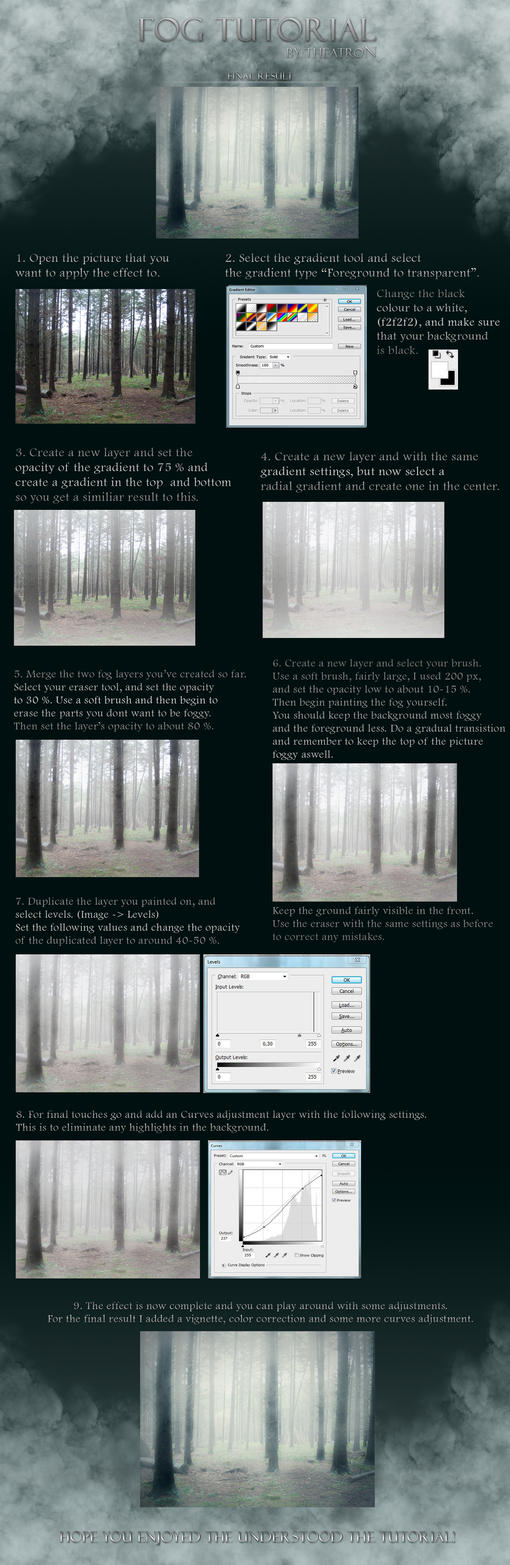


 Reply With Quote
Reply With Quote





















