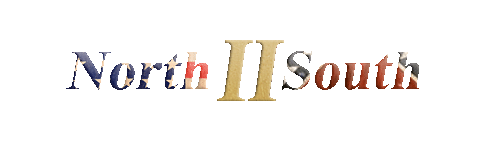It seems to work:
I tried it with template_attrition_entry.luac from Shogun 2:
Code:
local this = UIComponent(Address)
local utils = require("utilities")
local m_pos_x, m_pos_y
local shane_output = false
function ShaneOutput(msg)
if defined.debug and shane_output then
out.shane(msg)
end
end
function Initialise(details, type_a_bg)
ShaneOutput("** attrition_entry:Initialise **")
if type_a_bg then
this:SetState("A_normal")
else
this:SetState("B_normal")
end
UIComponent(this:Find("dy_name")):SetStateText(details.CharacterName)
if details.MenLost ~= nil then
UIComponent(this:Find("men_lost_dy")):SetStateText(CampaignUI.LocalisationString("player_stats_men_lost") .. ": " .. details.MenLost)
elseif details.Region ~= nil then
UIComponent(this:Find("men_lost_dy")):SetStateText(details.Region)
else
UIComponent(this:Find("men_lost_dy")):SetVisible(false)
end
m_pos_x = details.PosX
m_pos_y = details.PosY
if details.PortraitPath ~= nil and #details.PortraitPath > 0 then
image = UIImage(details.PortraitPath)
image:SetComponentTexture(this:Find("image"), 0)
UIComponent(this:Find("portrait_clip")):SetVisible(true)
UIComponent(this:Find("unit_frame")):SetVisible(true)
UIComponent(this:Find("icon_raiding")):SetVisible(false)
UIComponent(this:Find("building_window")):SetVisible(false)
elseif details.BuildingImage ~= nil and 0 < #details.BuildingImage then
image = UIImage(details.BuildingImage)
image:SetComponentTexture(this:Find("building_window"), 0)
UIComponent(this:Find("portrait_clip")):SetVisible(false)
UIComponent(this:Find("unit_frame")):SetVisible(false)
UIComponent(this:Find("icon_raiding")):SetVisible(false)
UIComponent(this:Find("building_window")):SetVisible(true)
else
UIComponent(this:Find("portrait_clip")):SetVisible(false)
UIComponent(this:Find("unit_frame")):SetVisible(false)
UIComponent(this:Find("icon_raiding")):SetVisible(true)
UIComponent(this:Find("building_window")):SetVisible(false)
end
end
function OnLeftClickUp()
CampaignUI.SetCameraTarget(m_pos_x, m_pos_y)
end
function OnRightClickUp()
CampaignUI.SetCameraTarget(m_pos_x, m_pos_y)
end




 Reply With Quote
Reply With Quote