-
September 24, 2010, 09:35 PM
#1
-
September 26, 2010, 04:11 PM
#2
 Re: Alpha Map Explained
Re: Alpha Map Explained
Very nice, thanks remlap.
-
September 26, 2010, 07:49 PM
#3
 Re: Alpha Map Explained
Re: Alpha Map Explained
Your welcome 
-
February 24, 2011, 12:29 PM
#4
 Tiro
Tiro

 Re: Alpha Map Explained
Re: Alpha Map Explained
yes ,i have a problem with the alpha channel, the unit banners are coloured in stead of the background (i'm working with gimp) but how do i change it?
-
February 24, 2011, 01:35 PM
#5
 Re: Alpha Map Explained
Re: Alpha Map Explained
Can you give me a screenshot of what your talking about? I'm afraid I can't completely understand.
-
February 24, 2011, 02:06 PM
#6
-
February 24, 2011, 09:00 PM
#7
 Re: Alpha Map Explained
Re: Alpha Map Explained
Yes it's different for gimp. If you look to the right at your layers that one is shown in the same format as photoshop. So in your case the black is what will be shown. 
-
February 25, 2011, 11:07 AM
#8
 Tiro
Tiro

 Re: Alpha Map Explained
Re: Alpha Map Explained
but still ,my banners are white in the game
-
February 26, 2011, 01:03 AM
#9
 Re: Alpha Map Explained
Re: Alpha Map Explained
change the color to white if you can. If that doesn't work I will find a gimp expert for you. 
-
February 26, 2011, 03:20 AM
#10
 Tiro
Tiro

 Re: Alpha Map Explained
Re: Alpha Map Explained
the colour of the alpha map or just the banner?
-
February 26, 2011, 09:17 AM
#11
 Re: Alpha Map Explained
Re: Alpha Map Explained
the color of the alpha map 
-
February 26, 2011, 10:58 AM
#12
 Tiro
Tiro

 Re: Alpha Map Explained
Re: Alpha Map Explained
-
February 26, 2011, 11:20 AM
#13
 Re: Alpha Map Explained
Re: Alpha Map Explained
You don't need to mess around with the alpha channels in GIMP. Delete the Alpha Channel, work the RGB channels (the normal ones), go to Layer > Add Alpha Channel, and then just select what you don't want, and then press delete
-
February 27, 2011, 03:48 AM
#14
-
February 27, 2011, 04:44 AM
#15
 Re: Alpha Map Explained
Re: Alpha Map Explained
Battlemap banners, right?
If they show up as white it could also be a wrong reference in a text folder (i.e., you gave up the wrong name of the file. The game can't find it, so it shows white banners).
-
February 27, 2011, 06:51 AM
#16
 Tiro
Tiro

 Re: Alpha Map Explained
Re: Alpha Map Explained
this is what i have:
in my_mod/data/descr_banners.txt:
faction romans_julii
standard_texture my_mod/models/textures/standard_julii.tga.dds
rebels_texture models/textures/standard_slave.tga
routing_texture models/textures/standard_routing.tga
ally_texture models/textures/standard_julii_ally.tga
the name of the dds file is exactly the same as in descr_banners ,also the directory is good ,but there's still no effect
-
February 27, 2011, 09:46 AM
#17
 Re: Alpha Map Explained
Re: Alpha Map Explained
Ahh I know what your issue is, you saved it as the wrong kind of .dds  Wish I could have seen that earlier. The format you need to save it as is: DXT5 ARGB 8 bpp interpolated alpha
Wish I could have seen that earlier. The format you need to save it as is: DXT5 ARGB 8 bpp interpolated alpha
-
February 27, 2011, 12:10 PM
#18
 Tiro
Tiro

 Re: Alpha Map Explained
Re: Alpha Map Explained
what kind of extension is that ? how do i convert my tga file to that?
-
February 27, 2011, 12:55 PM
#19
 Re: Alpha Map Explained
Re: Alpha Map Explained
http://www.twcenter.net/forums/showthread.php?t=143321
this is a link to a tool you can use to do it with gimp  It operates outside of gimp but it will work.
It operates outside of gimp but it will work.
-
May 31, 2012, 07:36 AM
#20
 Re: Alpha Map Explained
Re: Alpha Map Explained
Any link for Ifranview????
 Posting Permissions
Posting Permissions
- You may not post new threads
- You may not post replies
- You may not post attachments
- You may not edit your posts
-
Forum Rules










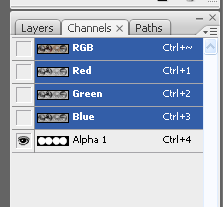

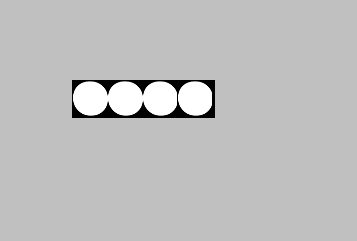
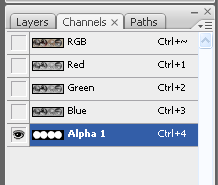

 Reply With Quote
Reply With Quote














