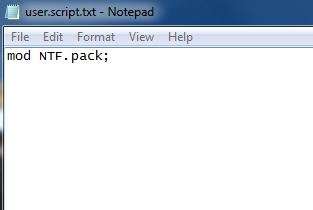Yep your mod as spain. I tried that fix using the quad memory map thing from a E:TW saved game ( I don't have any saved games from N:TW i never played it single player so nothing conquered) It didn't work though. I thought that your mod copied over the esf files on start up then copied em back after so how would editing the esf help? wouldn't it be easier to have the mod copy over the proper startpos so that all the line of site was already working? Or is that not possible because it could interfere with other mods? This just keeps reminding me why i stopped playing ETW/NTW lol . Even when we get stuff to work its not that fun. You know any good mods that properly rebalance units so you can't roll 20 unit artillery armies and decimate?




 Reply With Quote
Reply With Quote