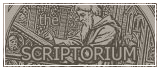Hey thanks all for good comments.
I tought it made some strenght to it.What really fitted for the firing trebuchet, the shaking doesn't fit for 0.23 of your vid,But do you think shaking in 0:32 was good? Actually these were my first times I tried shaking effect so sorry if I used them too much.