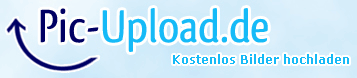Yes I'm familiar with the link that you found out. But this Jesus syndrome happened to me only once when i used a start model of a general to make new battle model. Believe me that's a different thing.
Believe me that's a different thing.
But I'm sure that you are doing something wrong in one of steps as it's a simple procedure and has nothing to do with assigning of vertex's etc.
Maybe your milk shape is set out in different settings or something don't really know or whenever you save save changes to the longbowmen maybe it's vertex's gets fiddled up but can't really say.
Hey wait a minute Eureka friend . I just downloaded your new file for ug1 model and found out what u were doing wrong can't tell how you messed it up but i have found out the error.
. I just downloaded your new file for ug1 model and found out what u were doing wrong can't tell how you messed it up but i have found out the error.
Now Look closely at pic 1 and see for yourself what you have done wrong which is clearly visible.
Now for the remedy or solution, Read my instructions again carefully and when you open the longbowmen_ug1_lod0.ms3d and delete all the lines under the groups tab except for small round plain_18 to 27 then save changes and close milkshape.
Then open that altered file again in milkshape to see u that small round plain_18 to small round plain_27 are assigned only to attachments under the groups tab not the figure.
Hope this helps which it should as there is nothing else to tell or rectify your problem.
Good luck brother






 Reply With Quote
Reply With Quote