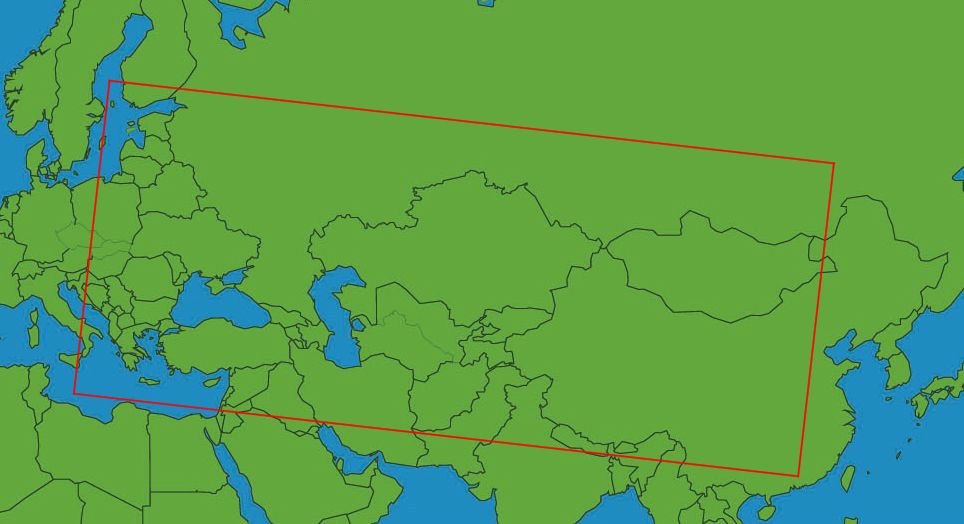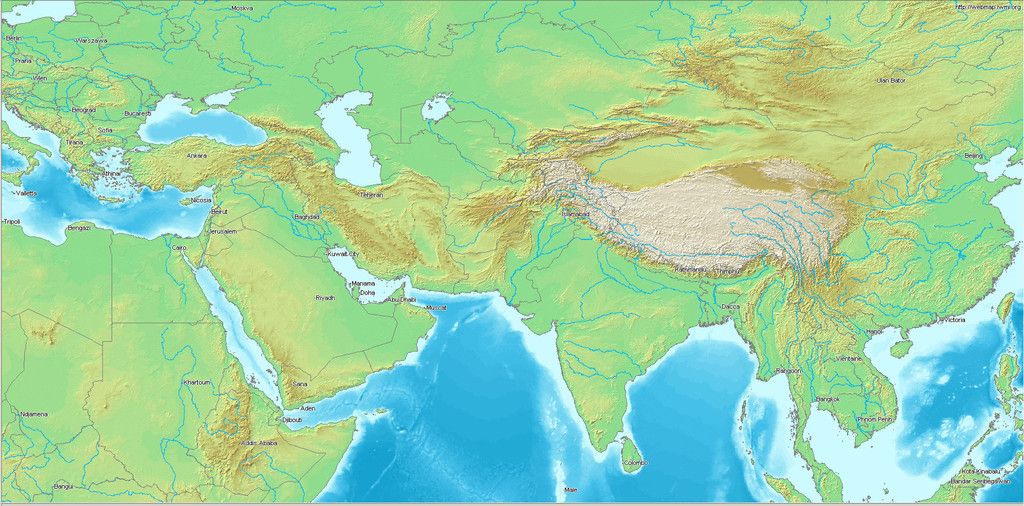Thanks. I want to create a new Mod based on Joshua's conquest of Canaan. I decided to do the map first so that I could recruit for areas i am no good at like creating units. So the map would be mostly land stretching from southern Lebanon to north eastern sinai down to the negev and east to Amman. I will let you know how I get on. Cheers




 Reply With Quote
Reply With Quote