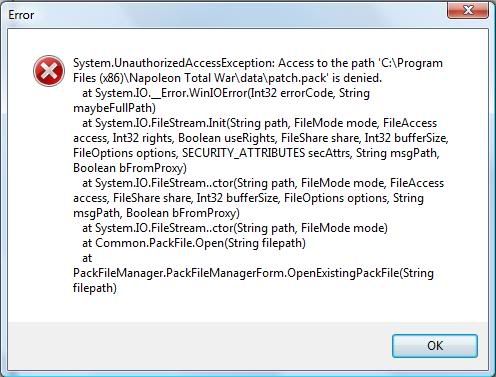I still get an error when importing (it's in Dutch and I don't know how to translate into decent English). I must be doing something wrong...
Could it have anything to do with .NET framework? I tried installing 3.5 but it failed at the end. I do have 3.5 SP1 listed in my programs.
Edit 2: It's not .NET framework but calc. I checked the original tsv and the modified csv, and calc seems to have made dates from certain numbers (e.g. 04/05/10 instead of 4.5). I'll search for a solution in a more appropriate forum now
Thank you for your help with the TSV importing! =)





 Reply With Quote
Reply With Quote