NAVAL STATS. WHAT I THINK I KNOW ABOUT THEM AND YOU NEVER DARED TO ASK ABOUT.
As the title of this section say I am not going to say what I know but what I think I know. Much of the information here has been tested what does not mean that conclusions are 100% certain.. It is divided in chapters, related to stats that affect ships behaviour in battle and in campaign. This information will change with time as new additions are made or rectifications of the things said.
Many stats have already a title in the column of the packs editors that we can use but I have found that some title are not correct, so I think that even when the stat use seems to be obvious it is good that I say here what the tests have confirmed or denied. Of course it does not mean I am the first one to get to know how they work, I have checked that other modders have used some of the stats before or at the same time as me.
BATTLE STATS.
Moral.
Moral of ships has at least two table related to it in db folder, _kv_naval_morale_tables and unit_stats_naval_tables.
The first table is only related to moral and the name of the stats are a good guide for your modding purposes. These stats mainly work as penalties to the moral produced by combat events and some thresholds of lost moral that ship can bear until reach them.
In unit stats naval table the first column as its title say is related to moral, and it seems to be the total value of moral that a ship can waste in combat. There is also a group of stats related to moral and hull strength in this table that I will comment in the hull strength chapter.
Hull strength,
The hull strength has many stats related to it in the unit_stats_naval_tables. BUT the first thing that I want to say about them is that the stat in column 2 called ‘hull strength’ has had not effect in hull strength in the battle tests I have done.
Another stat that is called hull strength that has no effect in battle is the last stat of the unit_stats_naval_tables. That is stat is just the value that appears in the ship description that you see when you click right over the ship icon.
Real battle stats for hull strength go from column 61 to 114, which in DB Editor are from unknown 41 to unknown 94. I am not sure how they work actually but what I am writing here is what I think now, not maybe later. They go in groups of 3, so first group for first rate the values are 3, 270 and 0,7 . The first one in each group I call it A, the second B and the third C. B stats seem to be the main hull strength stat, and A stats seem to be a multiplier. If you increase A you will see that the hull integrity last more. C stats seems to be a translator of hull values into moral hull values as giving very high values to A and B the ships surrender at first shot if C values are too low without any visible damage. And what are those groups of three stats related to? Good question that I do to myself, amazing! how intelligent I can be! First, I suspected that they were related to parts of the hull, but then I thought they could be different stats working all together, but they also could be that the distribution of those stats in the hull of each ship class differs from ship to ship. I have not got to a conclusion yet. I also suspect that last and lowest values are related to masts. If any made the test and reported here I would be very grateful.
About the use I have done of them, I have used the A stat to make the hull integrity visual damage to last more in battle, so you do no see the cheese effect that shot do with first shots and you need to know that it is necessary to balance the fleet values because if you put very high values to big ships the smaller guns of the smaller ship will not make visible damage, also you may need to increase moral penalty due to total damage produced in hull.
Hull textures.
The first modder I heard working on hull textures and from who many of us have learned our first steps to work on this is Bladerunner
http://www.twcenter.net/forums/member.php?u=47054
If you visit his profile in statistics you can see all the threads started by him in this field.
Also Sharp is the first modder I saw making progress in the way hull damage is progressively shown in the battles.
http://www.twcenter.net/forums/member.php?u=64300
Here I am going to show how I have worked on ships textures most of it damage effects, and how I used some programmes to get it. My knowledge of textures work in general is really very limited I just learnt what I needed to get the damage effect you can see in EiC or in LME, two hosted mods on Napoleon TW.
Some screenshots
Spoiler for click here:
Damage in ships textures.
To mod the damage of the ship in their textures you need PackFileManager and Photoshop or a similar program.
For Empire TW vanilla open PackFileManager, I have PackFileManager_1-11b, and open data folder and there open (if it was a mod open the pack where the files are) models pack> rigidmodels>naval>textures (in Napoleon TW go to data> rigidmodels.pack>rigidmodels>naval>textures) and there select the damage panel you want to change, any of them that end in diffuse.dds. I am going to use damage_panel_3_diffuse.dds which is the vanilla damage panel for most of the ships. Then right click on it and extract selected and then select data folder and press ok. Now open Photoshop or the program you use to edit the textures, and open the file you have just extracted. You will see the following.
As you can see, the damage panel is clearly divided in three zones. First one is no hull damage, the second is first damage, and third is definitive damage. To be able to see the limit of each zone is important as it is needed to implement correctly the changes we are going to do.
There are thin grey lines difficult to see that divide the three parts. I have zoomed the panel image to show you how the line is. You do not need to zoom so much to see it and it is much more visible in top part of the panel and in the bottom part before the more clear colour that is the part of the hull that goes under water.
If you go to the channels in the bottom to the right in PS you will see that you have the RGB channel selected and visible. To make the real damage we have work with the Alfa channel which is the one making the texture invisible so when the hull receives damage in its stats it shows the holes in the hull. Make visible the alfa channel and select it.
This is how it looks. Here you wont see the grey lines that divide the hull in three parts. But instead you have small changes in hull depending on the part that you are working on that can help you. For example if you select all the channels so RGB and Alfa, zoom and follow down the grey line that separates the first two parts to the second line of guns, you will see this
Notice that when all channels are selected the damage and the gunports are showed in red. You can see in the previous screen three small dots in red so the grey line is very close to the left of those small red dots.
If you unselect the RGB channel and make it invisible you will see this in the alfa channel
These now black before red three dots can give you the clue to later select part of the panel we are going to use. To see where the second part and the third part separate use the same trick.
Once you have seen where the second part starts and ends make visible all channels and select only alfa channel, you can select the second part and copy it and past it over the third part so you will see this.
Now select the RGB channels and again copy the second part over the third part. If you have done it correctly you will see this.
Now we are only going to work in the third part and in the alfa channel so select alfa channel and make the RGB invisible. To start you will see this
What to do now? You can create your own holes or copy, paste and use free transformation to change the size and other aspect of the ones that vanilla has. Notice, maybe you already have, that even the three parts are also divided in two each of them and by grey lines too. So try not to put holes on the grey line as in battle the hull is divided in those smaller parts and if you put a hole in the lines you will end having half damage holes. If you have editing textures skills you can go back to the RGB channel and make good smoke or burn effects.
This is what I have done.
Santísima Trinidad damage for EiC
In PhotoShop with all channels visible
And how you see it in PFM _NTW
Or common damage in EiC as you can see it with PFM_NTW.
Now save as damage_panel_3_diffuse.dds, unless you are creating a new texture and a new ship model texture structure so in this last case give the name you are going to use in the ship model.
And save in D3D/DDS(*.DDS) format.
DXT1 ARGB 4 bpp | 1 bit alpha
2D Texture
This is in nvidia plugins.
I am not expertise in this last saving part, maybe someone can say if there are a better saving settings. But at least this has worked for me.
Now in PFM create a new pack and add the files of textures you have just created and save it in mod format if you want to play it with ModManager. To do so go to PackFileManager_1-11b menu and select file>new, right click on the pack that you have created and select add file and choose the new one you have done. Then if you want to make it playable it with ModManager go to ‘Choose a Pack Action’ >Change Pack Type>Mod and then save giving it the name you want. If you do not want to use ModManager you can save it as Movie instead of Mod.
...
Under construction.
Creating specific textures for different factions
That is an interesting work, but also a much more difficult work than what it seems. It is years since I do not work with naval textures. The work you see in previous chapter was about changing the textures files, but not how they are linked to the ship models so they all gathered are the ships you see in the battles. The difference betwen Napoleón and Empire are the models of the ships. CA created specific roster models for main naval factions for Napoleón but this does not happens for all ships in these same factions in Empire. So in Empire you may have some models like first rates or third rates that are specific for France, others for Britain and others for Spain. But they are not all of the models of each faction. When playing the battles with this factions you can identify them because the specific British ones have a horse as figurehead, the French a lady and the Spanish a lion. These factions use the same model for the rest of the ships. So if you implement faction specific textures and just that, they will only show in these ships. So if you want the other ships of these factions to show faction colours then you need to créate the models and the adequate db work. This is a work I have not done so I cannot tell you right now.
So there are three áreas to be worked, first the textures, second the models and third the db stats retated to this.
To work with the textures you need a graphic editing program like Photoshop or any other similar cheaper or more expensive, even there are some free ones. Also you need PackFileManager to add the textures to the mod pack of files.
To créate and work with the models you need PackFileManager, to change the models values in the db stats (I have never created a new ship model in db, so I cannot help here) and add the models files to the mod pack files , and also a hexadecimal editor (hex editor, I used PSPad which is free) to change the models values in the models files themselves so you put in them the names of the textures files you have created. This last part is a very hard one. To make it easier you can use search tolos of the hex editor.
Guns.
There are several tables related to ship guns, unit_stats_naval_tables, gun_types_tables, projectiles_tables and gun_type_to_projectiles_tables.
unit_stats_naval_tables. In this one you can see from column 5 to 11 that they are called Cannon Type and then a number. Each of those stats are the gun that ship carries in a certain part of its hull, as decks, prow, stern. Distribution changes with each ship model so if first deck, which is the lowest one, in a first rate is Cannon Type 7, for a fourth rate it is Cannon Type 6. The distribution of guns in the ships Cannon Types is as follows:
This is for Empire TW :
You can see that I have put some cannon type lines in red. That is to show which cannon type is a master cannon type for every ship model. AND WHAT DOES MASTER CANNON TYPE MEANS? It means that in every model with two or more cannon type one of them forces the other to have the maximum range this master cannon type has. And please notice that I am talking about cannon type, which is referred to the guns position in the ship. Let’s see an example with a razee. I have put this gun distribution first:
You can see the effect in range as follows:
If I change the gun distribution then:
For Napoleon TW:
Ships catching fire.
Several stats are or seem to be related to this effect in battles.
In _kv_rules_tables you can see these stats:
projectile_incendiary_chance_high
projectile_incendiary_chance_low
projectile_incendiary_chance_medium
But changing the values I have not seen significant change on the battle effect, maybe because the stat is per shot and in a big battle there are too many shots or maybe the stat despite its name is not related to the effect.
But in projectiles_tables you have two columns after damage column that have low, medium and high as values which have the same ending as the kv_table stats seen above. This columns were pointed to me by JaM the developer of Napoleon Empire Realism hosted mod of NTW. What I have done to avoid the excesive effect, that apeared due to the better endurance of the ships, in The Rebellion's Shipyard mods or in EiC yet not released versions, is to remove the low medium high values of that two columns in the pojectiles-table of the guns I did not wanted to have this effect, so leaving only some guns in some ships to have this incendiary effect and not all guns of all ships as it is in vanilla.
Now sometimes ships catch on fire but they can recover as they are not receiving excesive incendiary shots and then they rarely explode when surrendered.
Speed.
Ship speed in battle is affected by several stats in unit_stats_naval_tables. The main stat is the one placed in column 31 that in DB editor is called just like that, speed. But over this stats there are several stats that changes the resulting speed in battle and they change due to the course that the ship is sailing in relation to the wind course. They are coefficients, so they are values under 1 and they multiply the general speed stat to get the final speed value that the ship uses in a given course. Imagine a ship with 22 as general speed. So if you make the coefficient to be 1 the ship will develop full speed in that course which means 22, if you put 0,1 to that coefficient the ship will make 2,2 speed in that course in the wind. But WHICH ONES ARE THOSE STATS? They are stats placed in columns 38 up to 49. I have seen some people that have seemed to believe that 50th column stat (0,17 value) is related to speed, I think they believe that is the speed of the ship when it is making the course against the wind, or even some others believe that number 51(0,12 value) is also related to speed, but sorry that is not right, see the ship movement chapter to know what those stats are for.
Here I put a general graphic of the meaning of the stats related to wind course and graphics of some ships stats. As you see stat 38 is the stat that multiplies the general speed when the ships is making 0 degrees over the wind course, and what is that? 0 degrees means that the ship is going the same way as the wind goes, so if wind goes west the ship goes west. 0 means no degree difference over wind course. So stat 49 180 degrees means the coefficient that multiplies the general speed stat when the ship is going against the wind. So stats 39 to 48 are the intermediate values that those coefficient have. But intermediate does not mean lower values. For some ships higher value is not 0 º course. For sloop for example maximum speed is reached in courses between 25 and 30 º degrees in which the coefficient is 1. Is that accurate? If the ships have only one sail that would not be very accurate but for ships with several sails if wind comes from your back you may not profit from all your sails surface so that can be an explanation why a 30 º course is quicker than a 0º course. You also see that stats are not referred to a given course but a range, and also when ship is making a course and changes it the next coefficient does not work until the ships is gone deep in the next range of courses. I think this is to simulate some inertial movement. And these next screens can be very useful if you know when you are fighting a battle
Next is some work made for La Gande Armée mod for Napoleon TW in beta not released.
About changing those stats, physics say that it is impossible that a sailing ship could make a course against the wind. But in our little empire world the AI ships do not understand that going against the wind when you put a 0 coefficient in stat 49 will stop them, so they can stand there stopped believing to be making a 180º course for all the battle duration. Sometimes that I is not Intelligent is rather Idiot.
Turning speed.
Stats related to this behaviour seem to be the columns 52 up to column 59 included, in DBEditor they are from unknown 32 to unknown 39, so they are not unknown any more. This stats do not only affect the ship turning when it is stopped but also when turns in sailing, so you cannot put 0 value to those stat or the ship will only move in the starting course. Also very low values make the ship loose the turning orders when sailing as the course white arc goes wider and wider until the order is lost.
Movement of the ship.
Stat placed in column 50 or the unknown 30 in DBeditor is a value that makes the ship go up and down in the water like a yo-yo, it is not a speed stat.
Stat placed in column 51 or the unknown 31 in DBeditor is a value that make the ship swing in water and it is not a speed stat
Battle deployment zones.
Here we are going to see how to change the deployments zones of the ships previous to the battle start. We have toknow that there is a difference betwen custom battle deployments zones and campaign deployment zones in what moding is about.
A) Campaign deployments zones.
You need PhotoShop or a similar program able to work with tga files.
Theses are the easiest to change. Baron Von Beer was the first modder I saw making this changes for land battles. As most of my mods have the ship speed very reduced, the fact that ships in vanilla deployments zones started very far made the first five minutes a waiting time untill the real combat started. So I needed to do something similar and this is what and how I did it:
For Napoleon TW in PFM open data pack>battleterrain>templates, for Empire TW open terrain_templates.pack in data folder and there you will find:
naval_blockade_breakout
naval_blockade_relief
naval_normal. This folder has more folder in it.
In this folders you will find three types of files, we are going to use the deployment tga files. Extract the one you want to change, I will use the default one, and open it with PS or your editing program. You will see this once you zoom on it:
Now, very easy, select the blue, defensor zone, or the red, attacker zone, and use free transformation in edit menu to change its shape or make the two zones be closer of further. Once you have made the changes save it and then with PFM add it to your mod or create a new pack and remember to save it as mod format if you want to use ModManager.
This an example of what can be done.
Of course those other files there that are not related to naval are for land, so using the same technic you can make your own campaign deployment zones for land.Maybe I should call this thread 'More than naval moding'.
B) Custom battles deployment zones.
The technic to mod this zones is different to the previous campaign ones so it will take me some days to remember how it was an make a good description. Until then ..... under construction.
CAMPAIGN STATS.











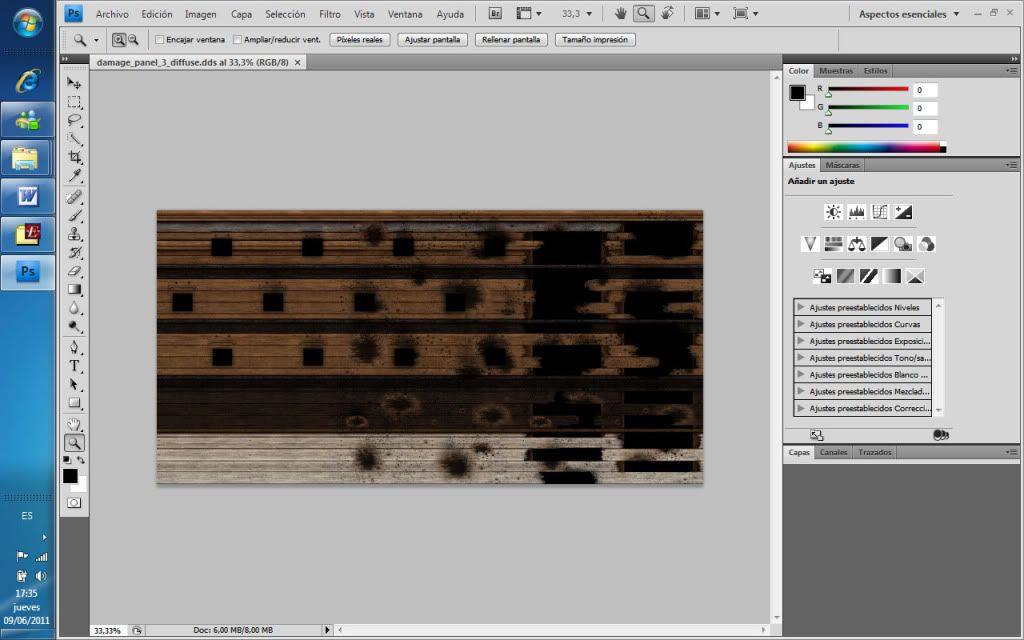
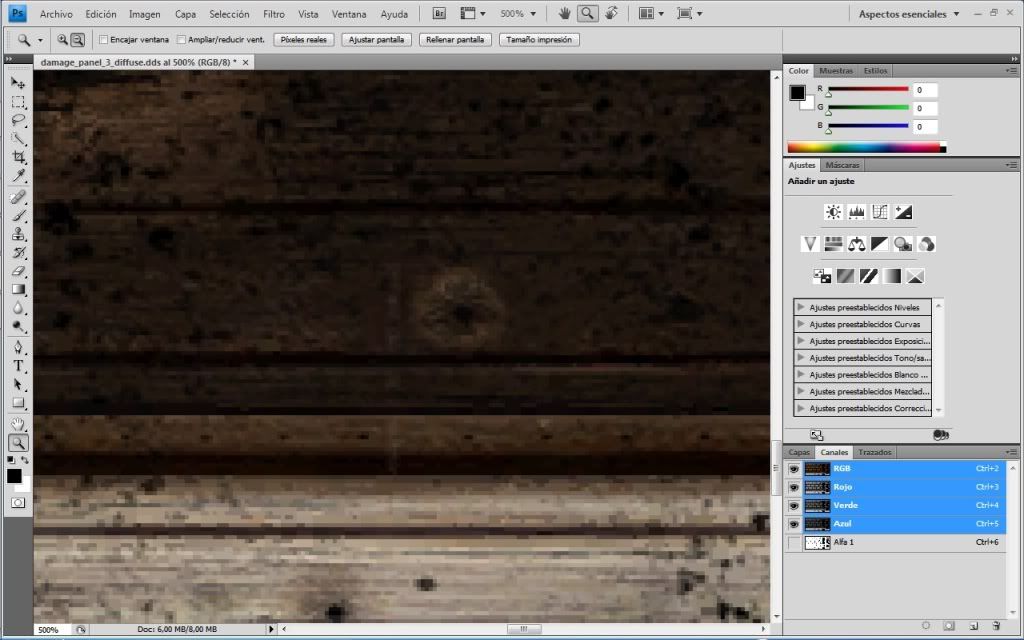
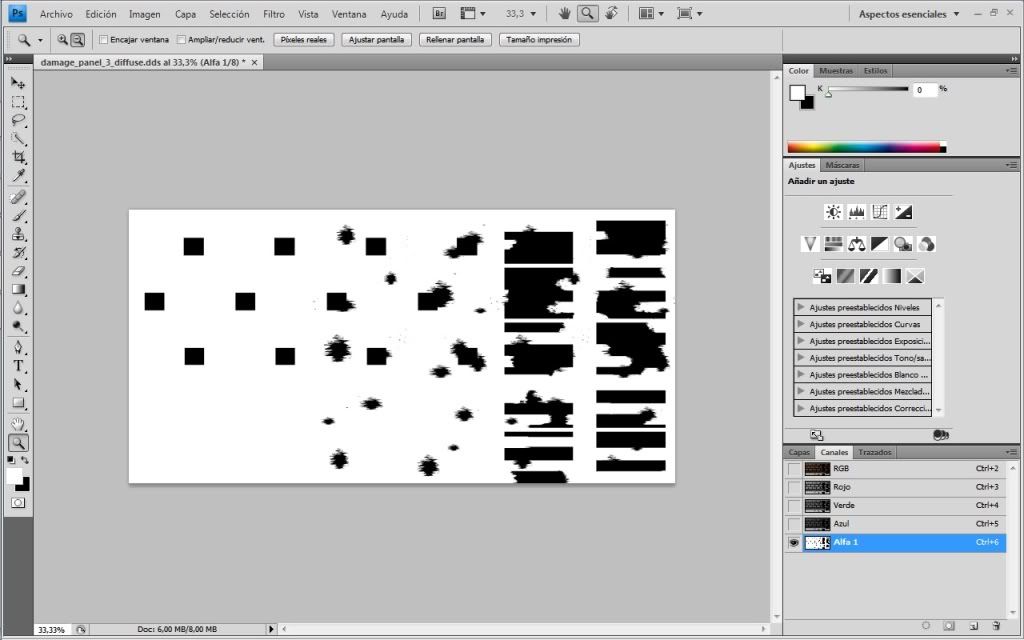
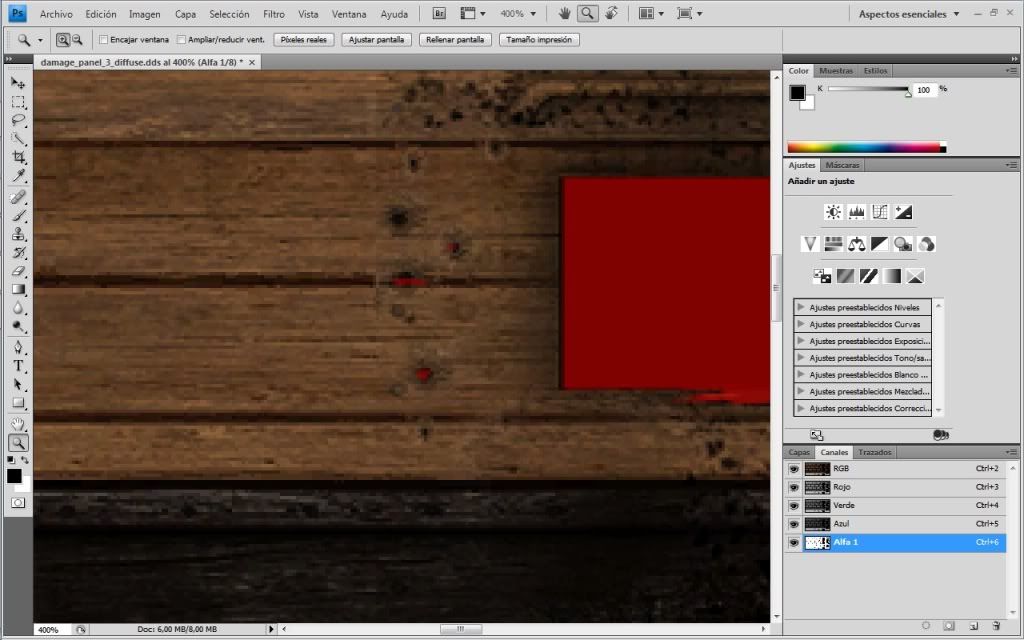
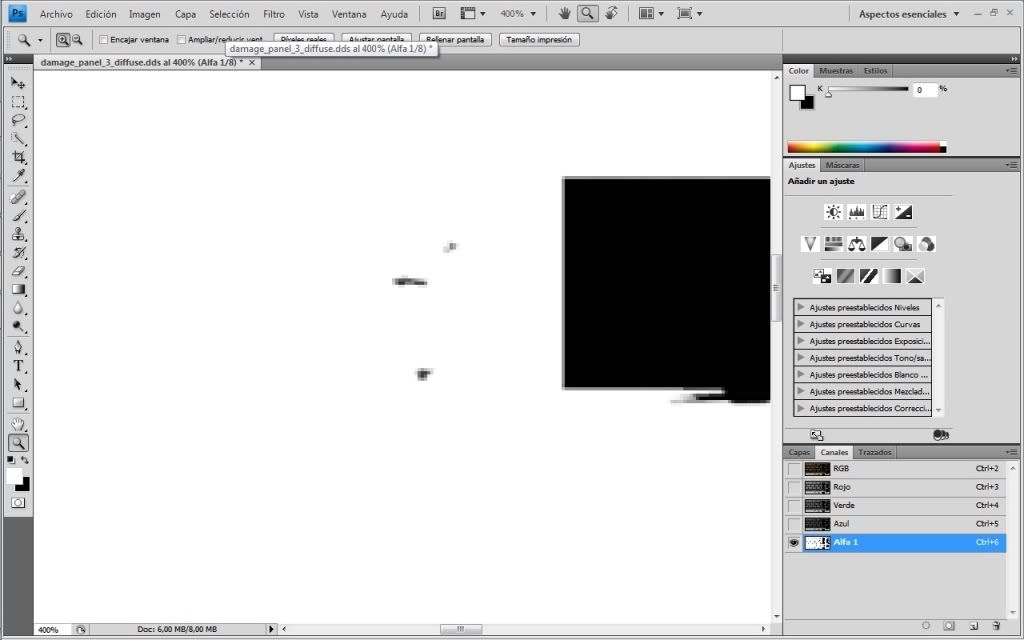
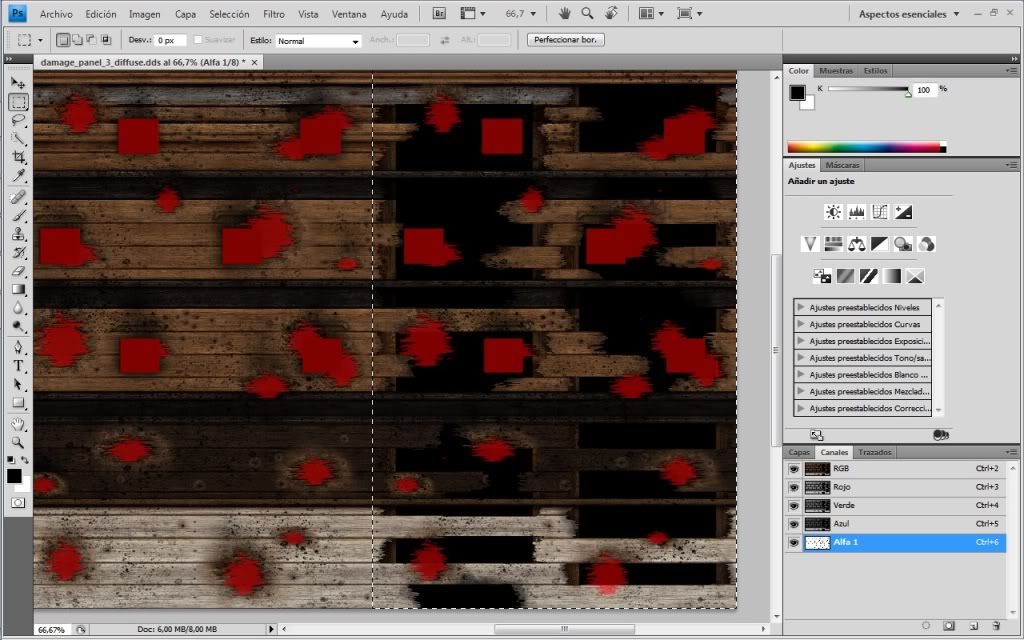
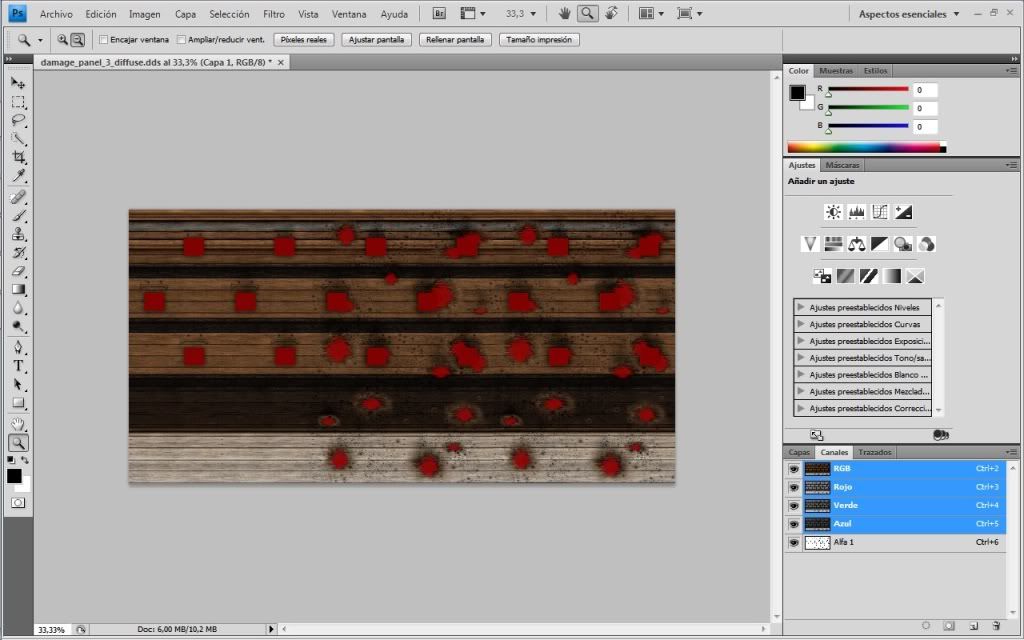
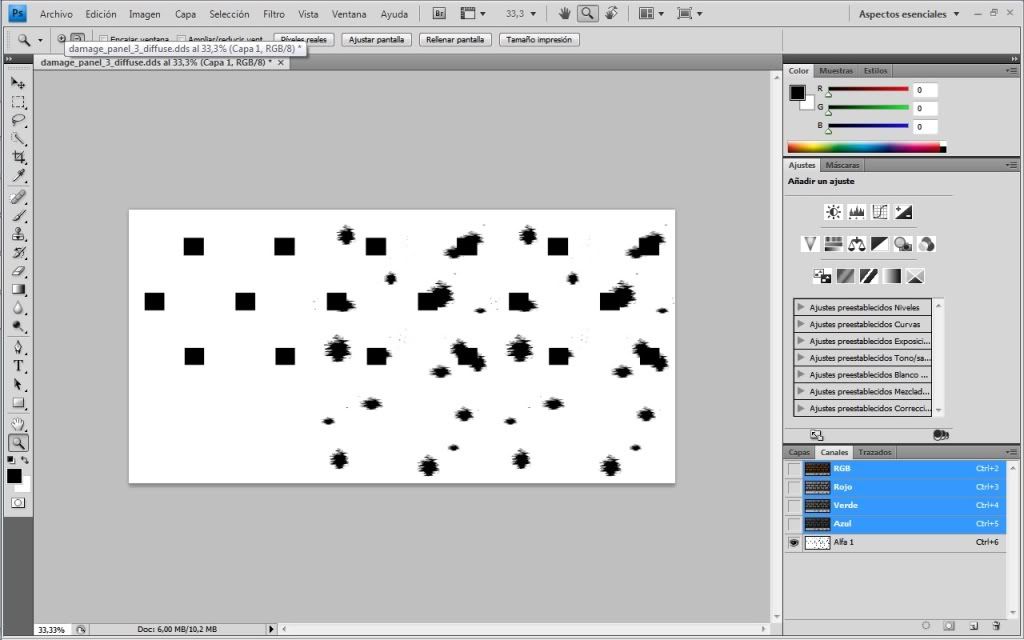
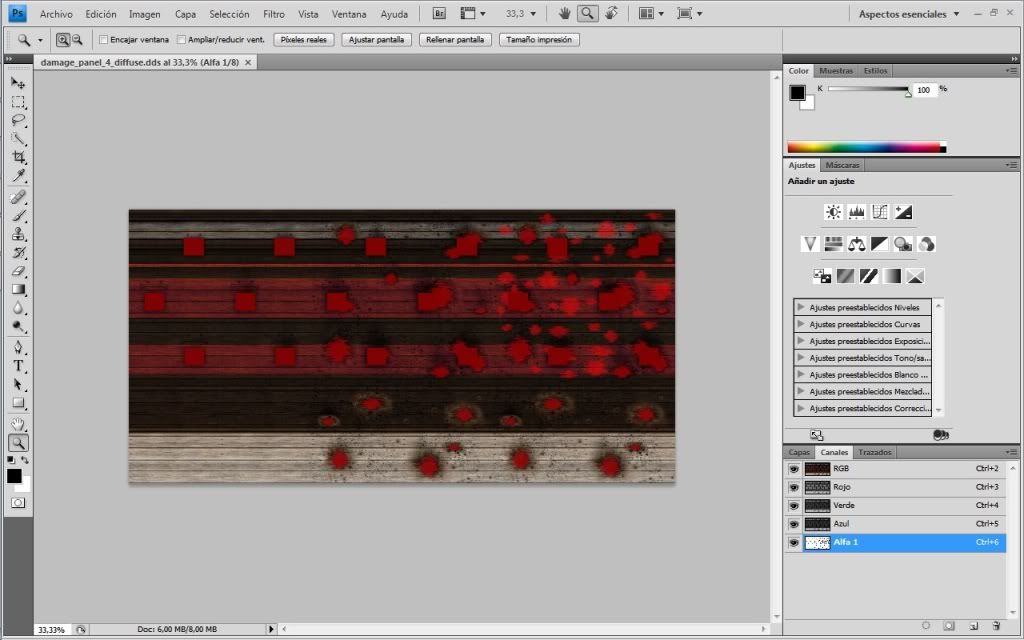
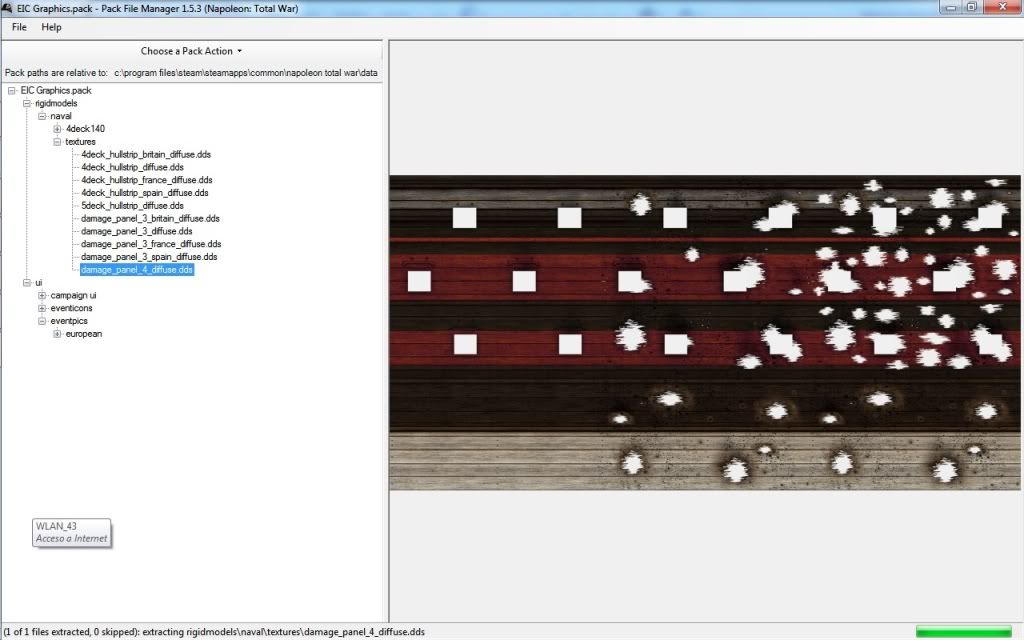
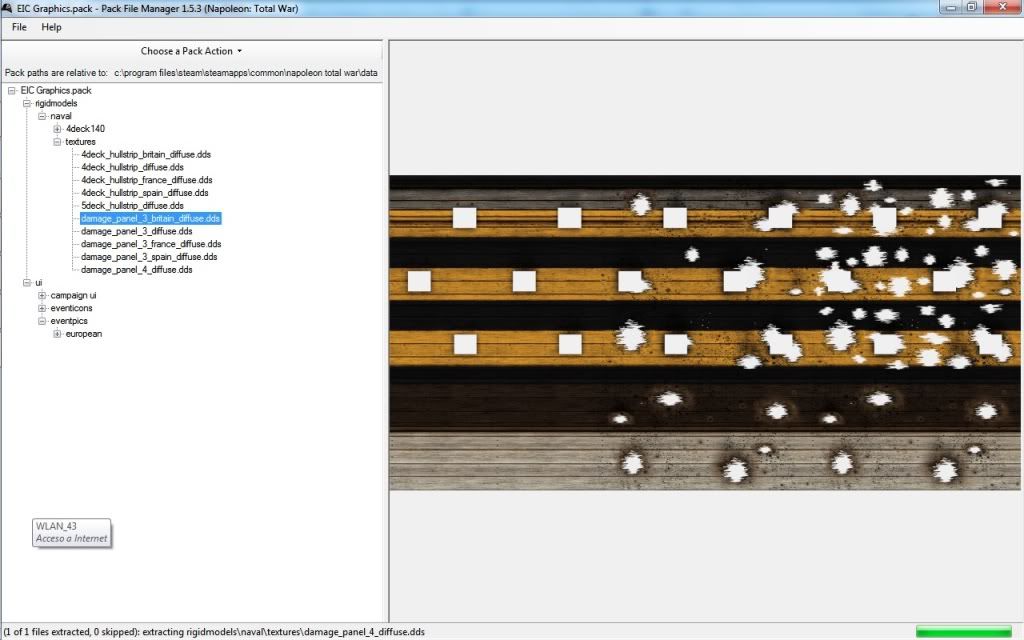
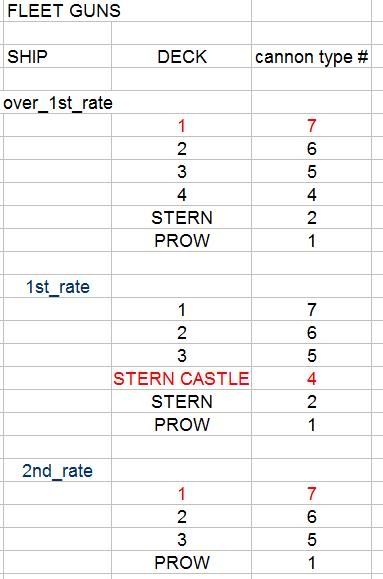
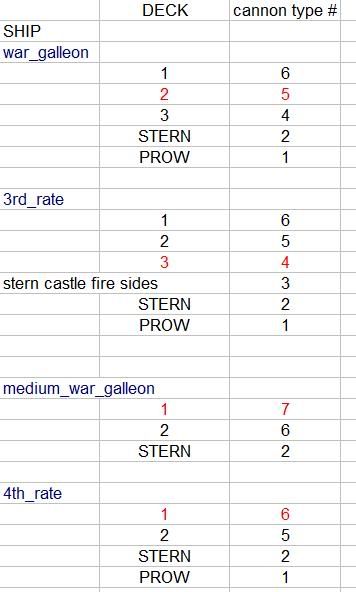
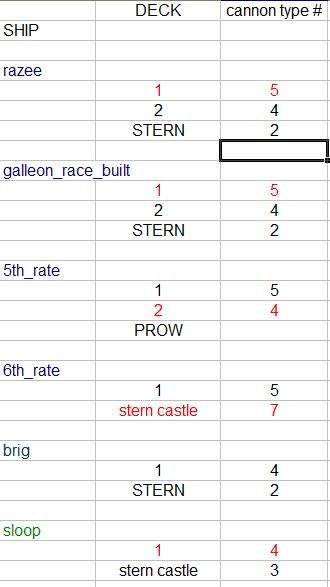
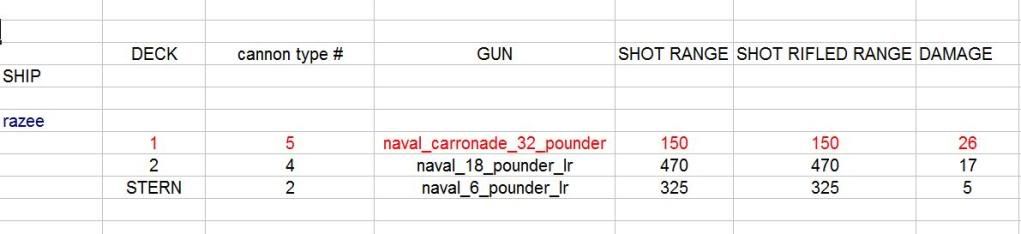


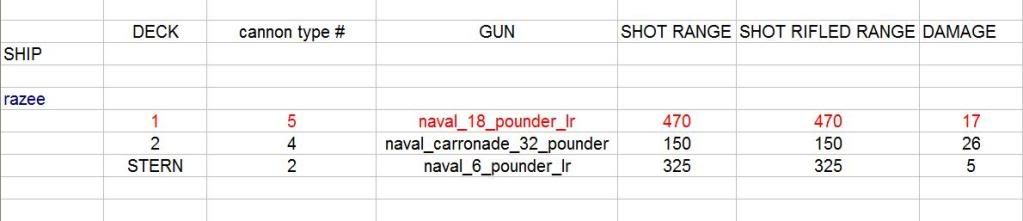


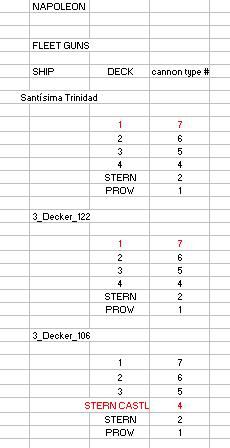
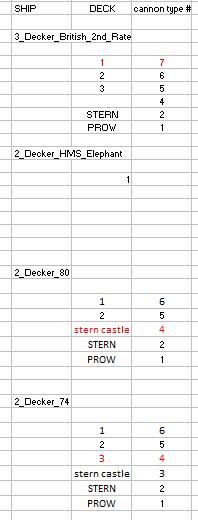
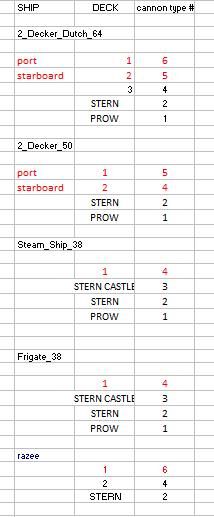
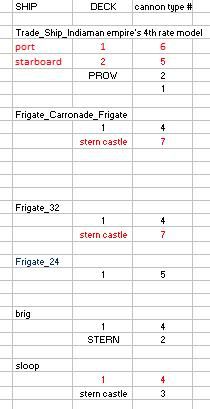
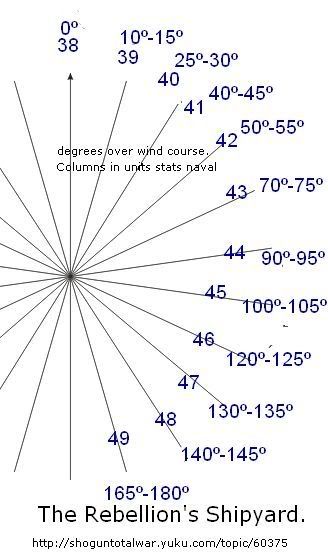
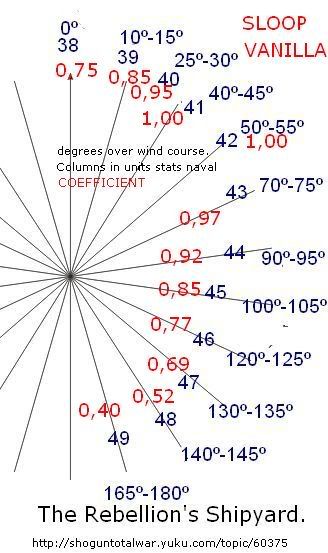
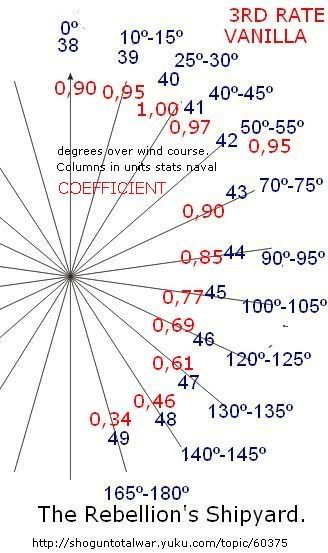
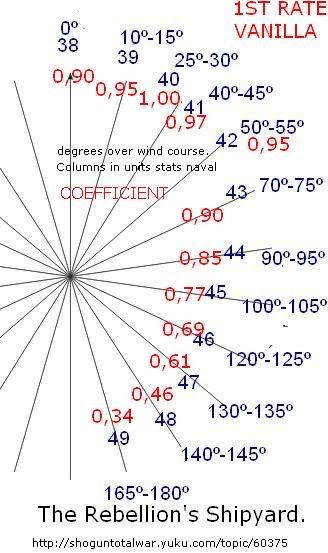
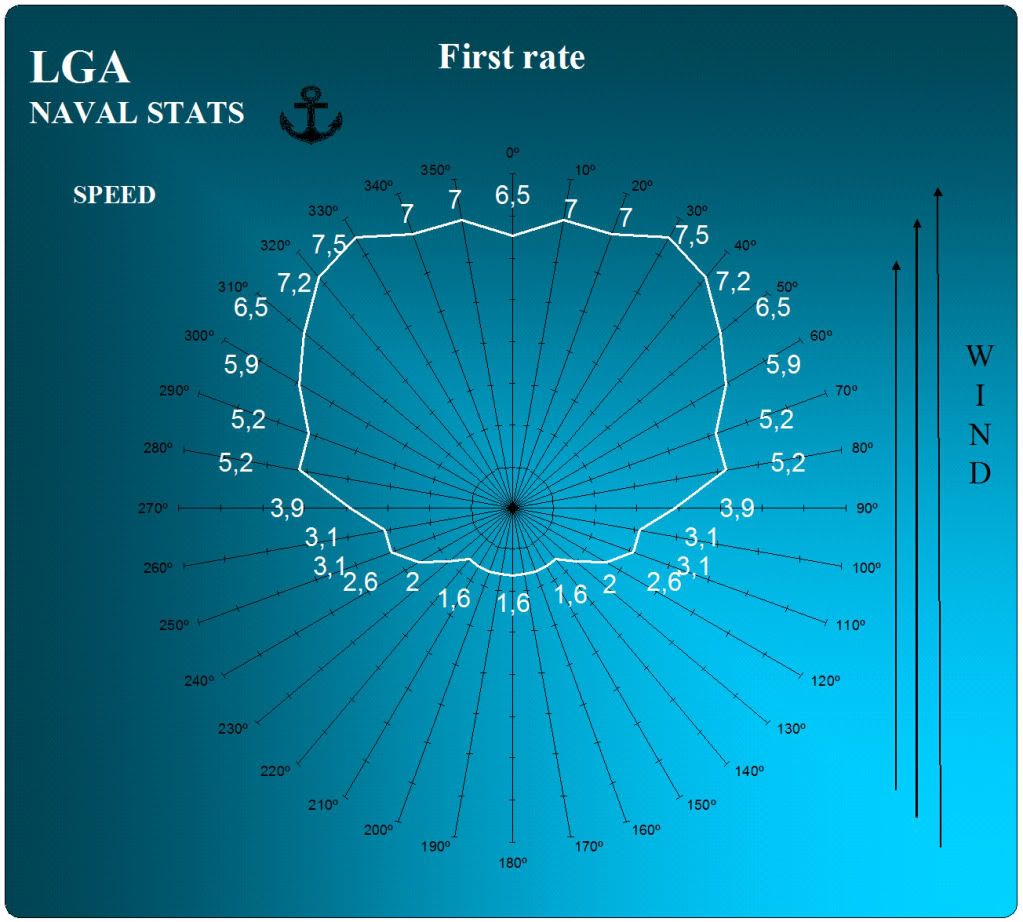
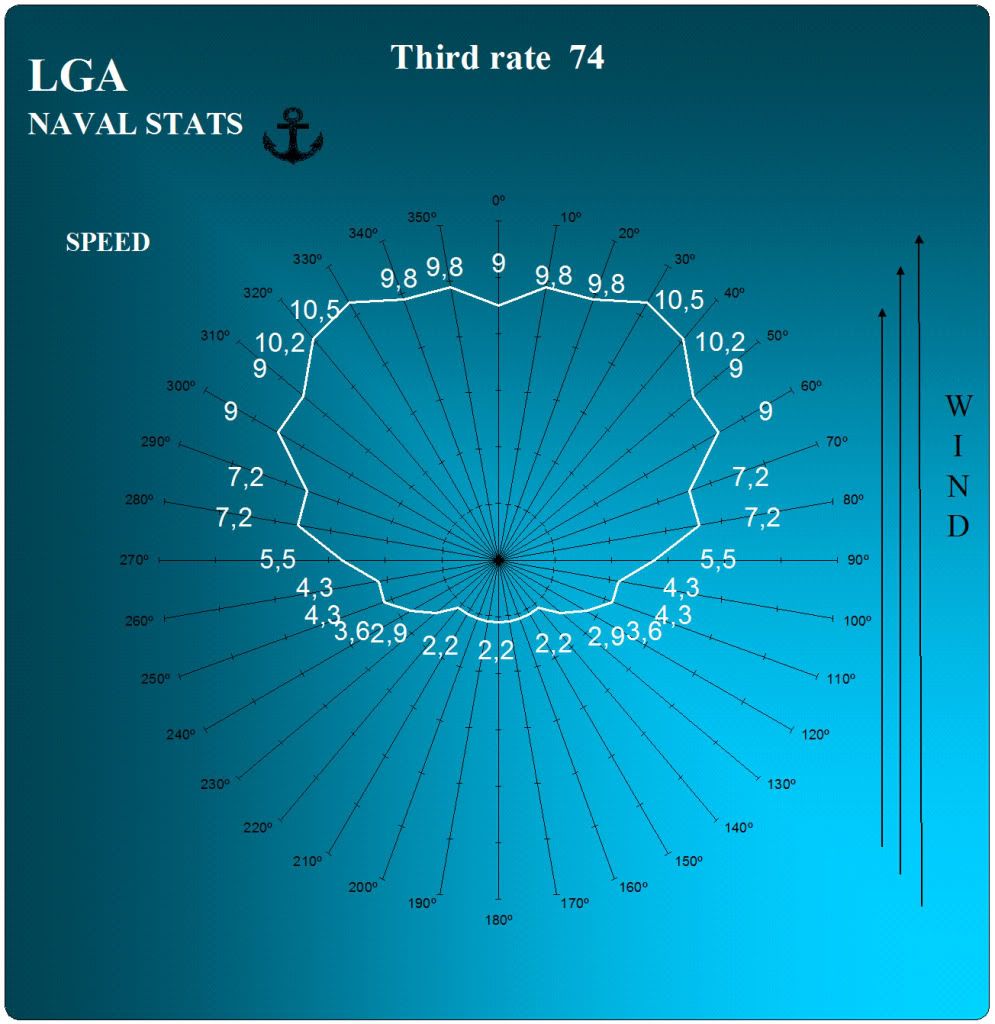
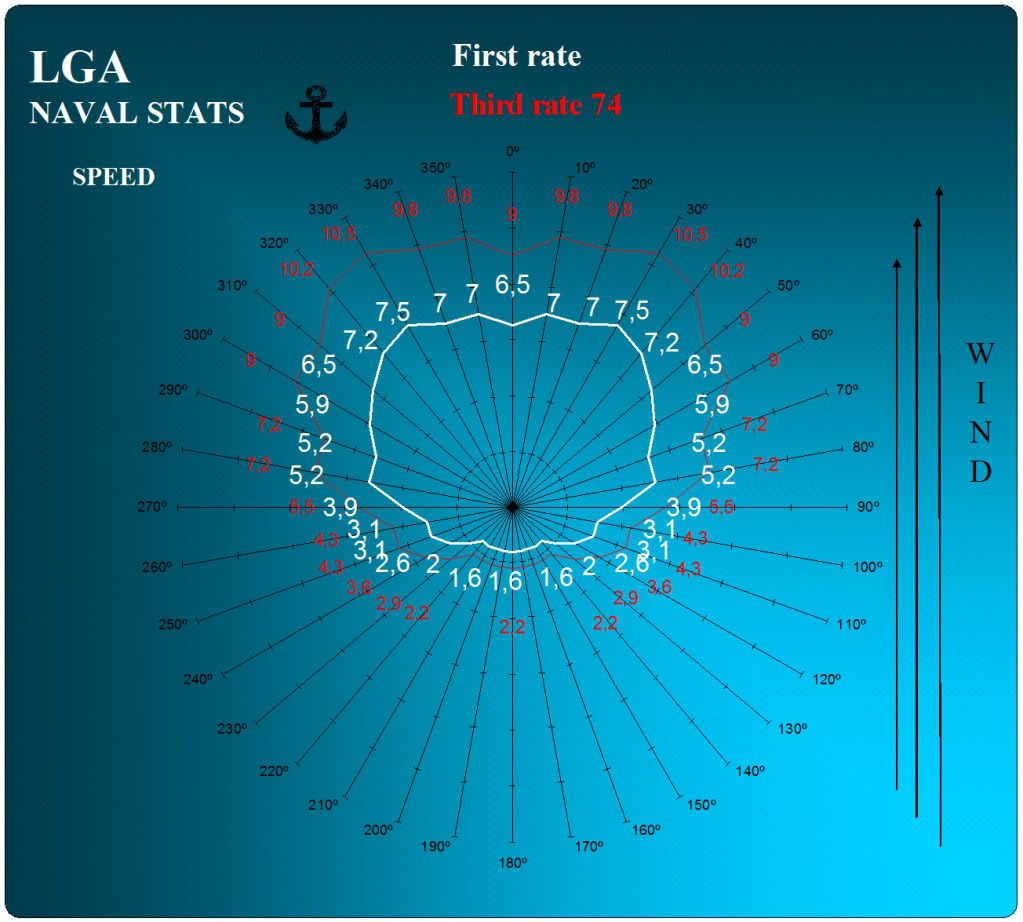
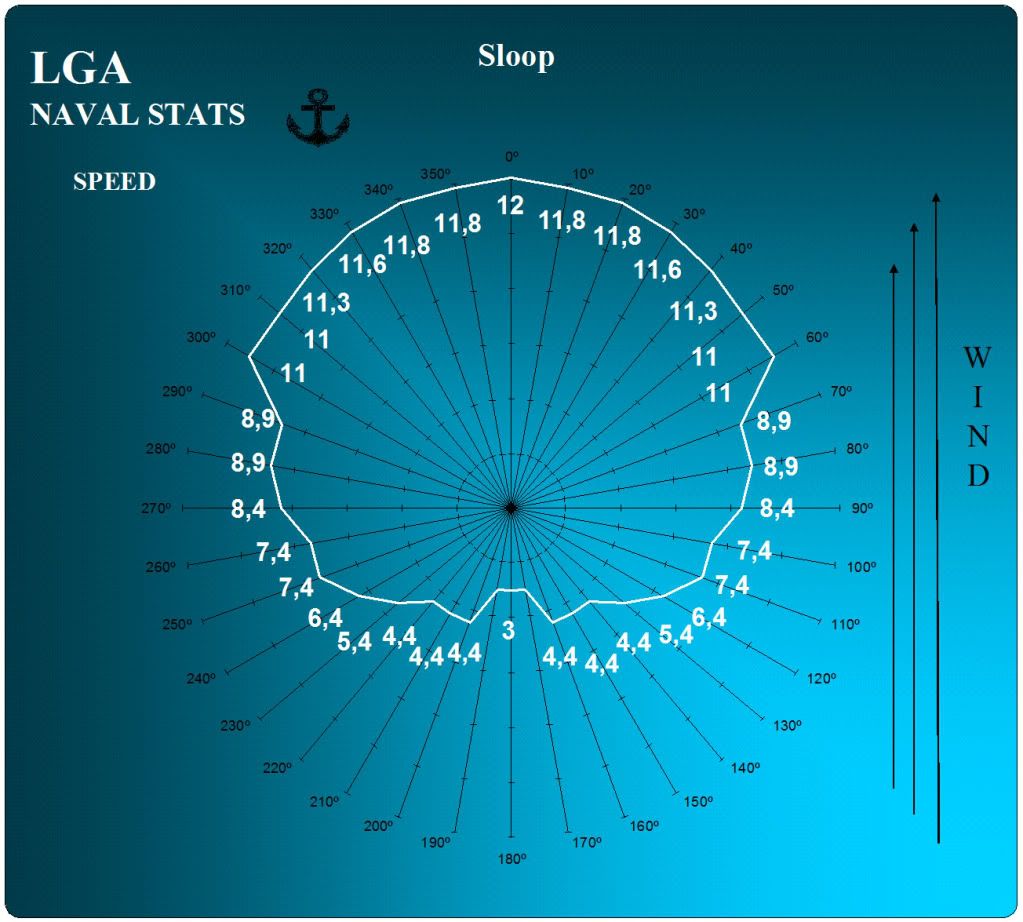
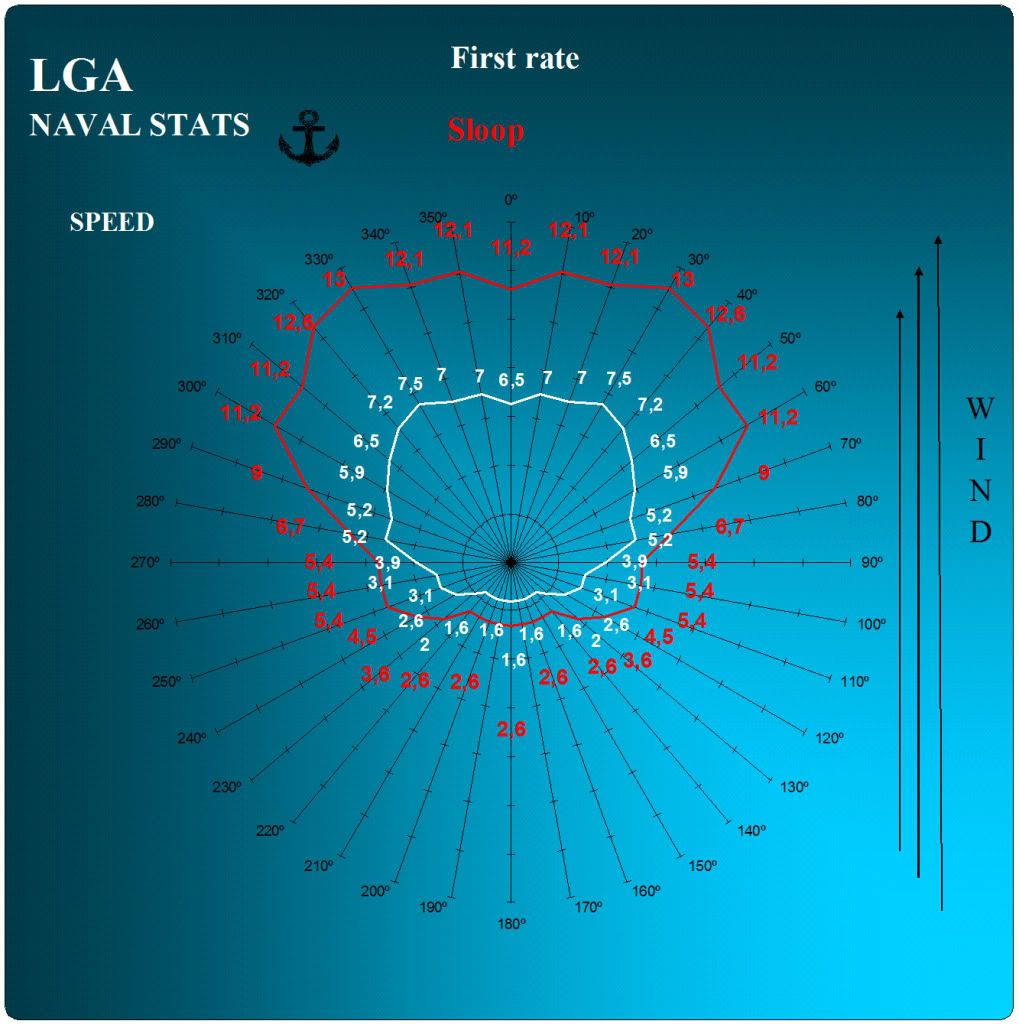
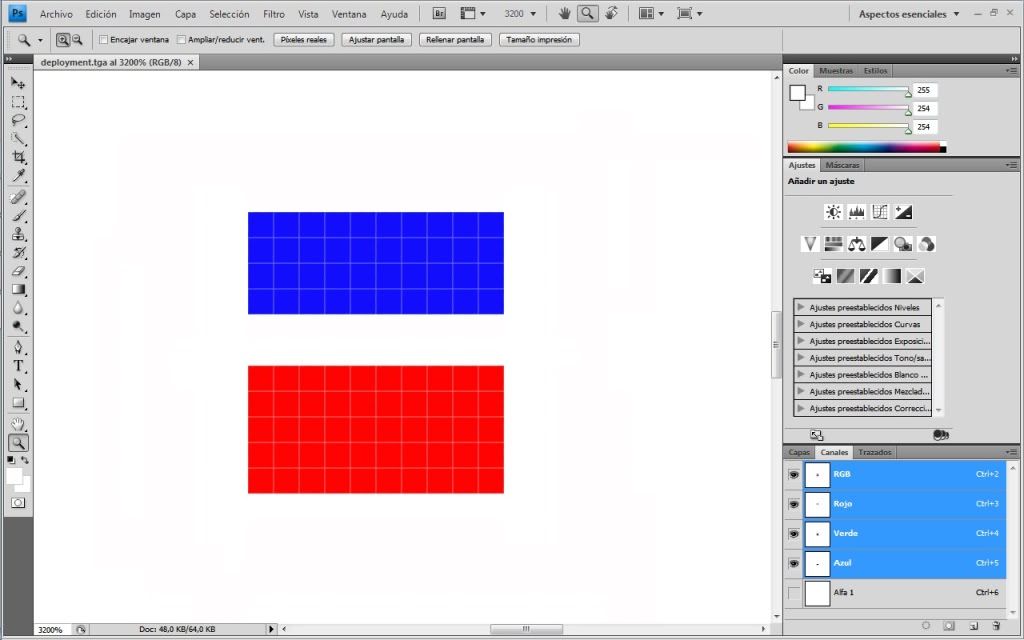
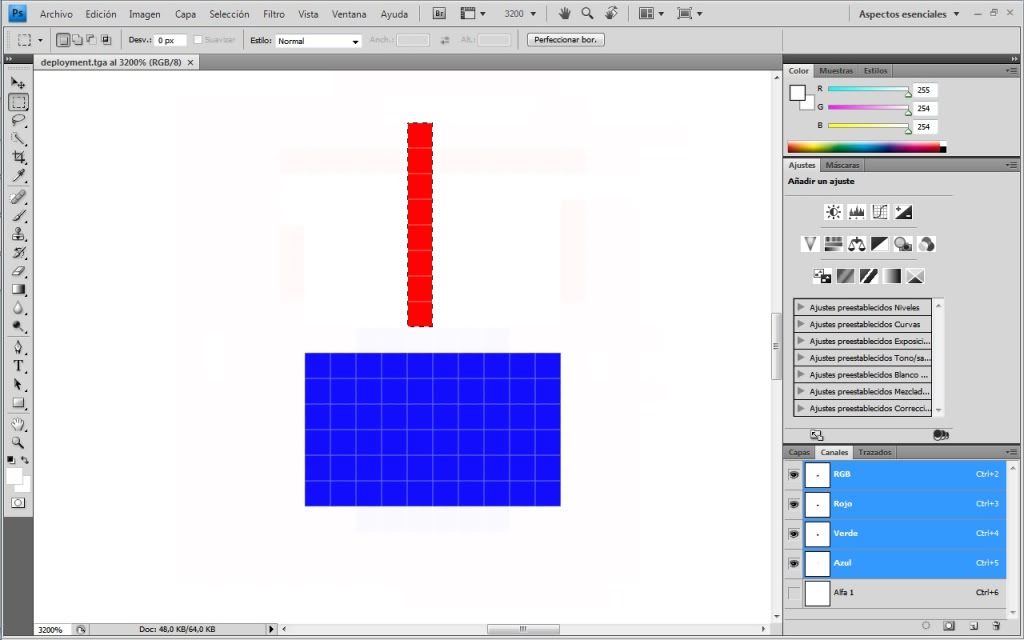


 Reply With Quote
Reply With Quote











































