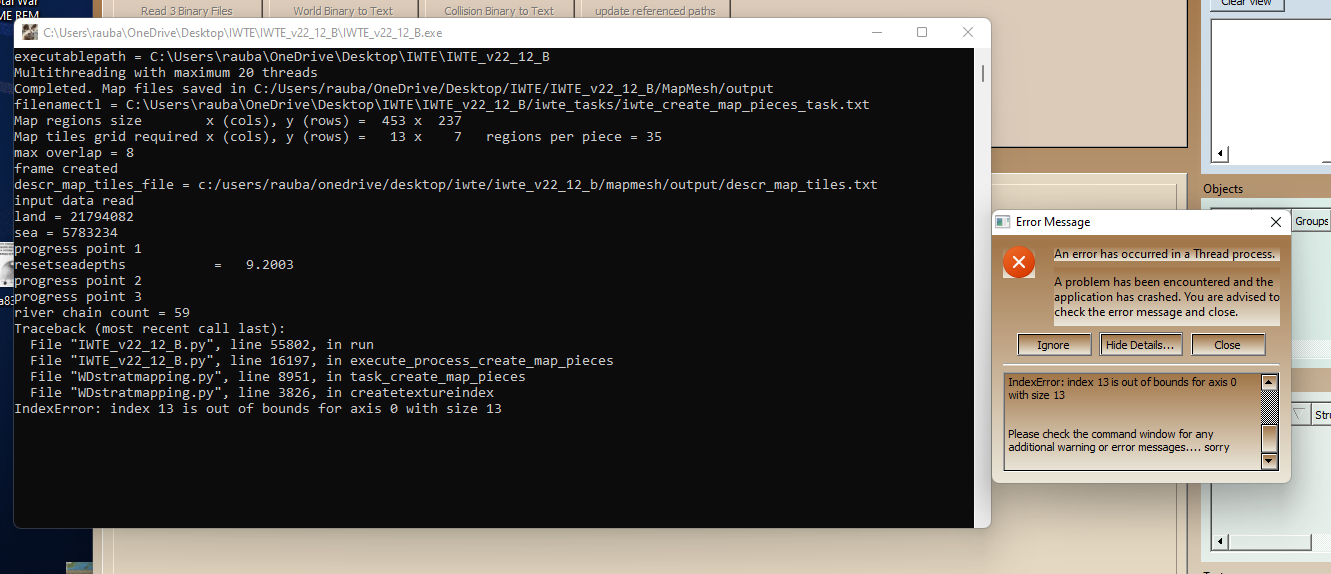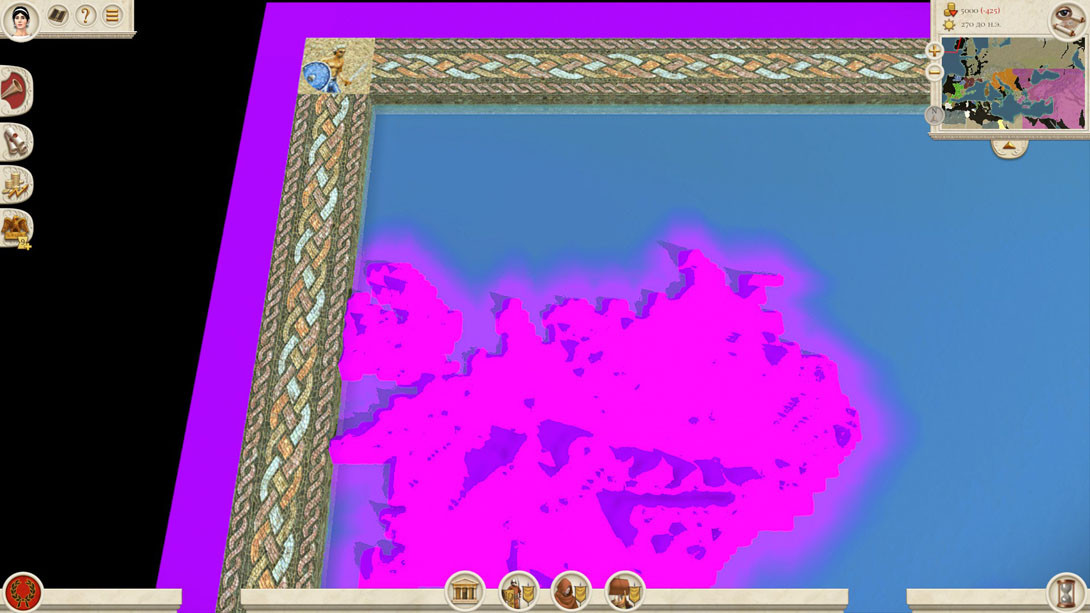If I'm going to restart with just a gatehouse and wall segment, then I'd rather start with a new map from scratch and then come back to Constanople after I have a better understanding of how IWTE and Blender work. I'll think on if I want to try e.g., building Thessalonica using the starter kits etc. if I can't get the current Constantinople file in-game. I've got a lot of planned maps, after all.




 Reply With Quote
Reply With Quote