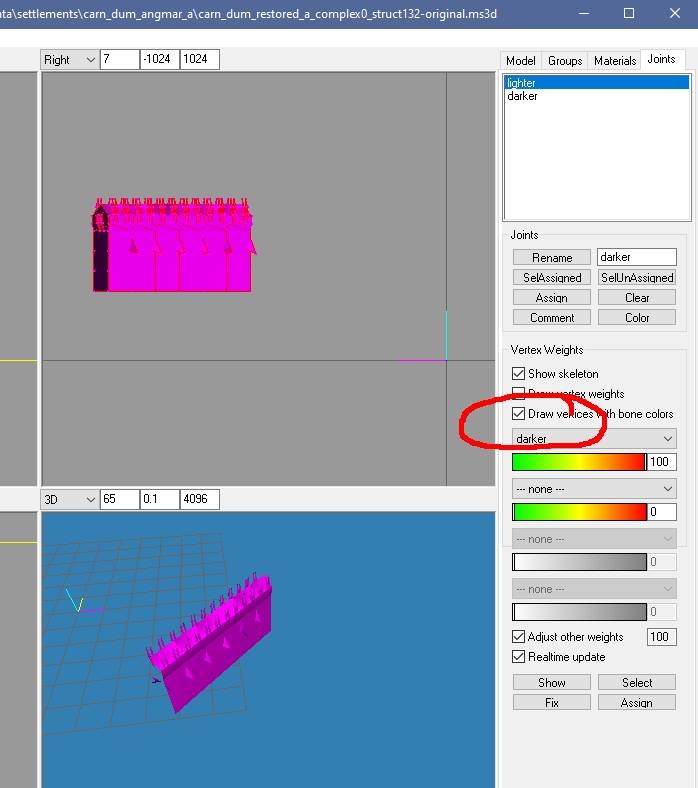Thanks for the reply.
I tried resetting the animations but it didn't have effect. I thought it might be similar to the disco lighting effect, and I've seen older posts talk about 'resetting complex effects' in the collision tab - but has that option been removed or moved somewhere else with the current version? I don't see it under there.
It is also not to do with the lighting because, in answer to your questions, it is not a night battle (but has a dark mordor-type skybox), and yes, there is a torch lighting effect underneath it, but the black texture bug persists when the light is turned off, and has been present before I put that light there. I've attached hopefully clearer pictures below.
Re the 'shading for internal corners' type of shaping, yeah it might be. But where do I play around the options for it? Is it with the importing of the model - I see in ms3d that the objects can be assigned to the 'darker' or 'lighter' joints. I've always assigned them to the lighter joint, but maybe it's a creature and residue of exporting a model from IWTE itself? Like how object groups retain their naming system when exported to ms3d format. What would be the way to change this vertex shading assignment?
Picture of dark texture in Battle Editor, seen on a sunny day:
Picture of joints assignment in milkshape:








 Reply With Quote
Reply With Quote