How to add a mangonel in bare kingdoms or retofit mod.
One day looking for a tutorial for adding a mangonel i couldn't find one but after lot of hit and trials i finally managed to get a mangonel in the grand campaign and i would like to share my experience with you guys as i have learned a lot from the mod workshop
but after lot of hit and trials i finally managed to get a mangonel in the grand campaign and i would like to share my experience with you guys as i have learned a lot from the mod workshop .
.
Firstly before reading this tutorial you must read and understand these excellent tutorials.
Adding a new unit.(Necessary for placing our new unit Mangonel in your mod.)
http://www.twcenter.net/forums/showthread.php?t=281344
Sound Text files uploaded by Caliban.(Necessary for inserting sounds for our Mangonel in your mod.)
http://www.twcenter.net/forums/showthread.php?t=74106
How to extract sounds.(Necessary for extracting sounds for our Mangonel from crusades\data\sounds folder for your mod.)
http://www.twcenter.net/forums/showthread.php?t=67985
How to insert own sound or music in M2TW.(Necessary for learning how sounds are inserted in your mod.)
http://www.twcenter.net/forums/showthread.php?t=77905
Also you should have a formatted version of battle_models.modeldb file to make things easier for your sake and a battle_models.modeldb formatter for battle_models.modeldb file inside the crusades\data\unitmodels folder i guess which can found under the first tutorial mentioned above.
Now lets get to the fun part that is to add a mangonel you must have an extracted copy of crusades campaign on your hard drive.
Now go the crusades\data folder and find and place all these file in the exact same locations in your mod\data folder.
Files are as follows:-
Step I
Place these files given below in this path yourmod\data\animations\engine- folder.
1. mangonel_destruction.cas
2. mangonel_destruction.evt
3. mangonel_destruction_def.cas
4. mangonel_fire.cas
5. mangonel_fire.evt
6. mangonel_idle.cas
Place these files given below in this path yourmod\data\models_effects\textures- folder.
7. barrel.texture
Place these files given below in this path yourmod\data\models_effects- folder.
8. barrel.cas
9. barrel_debris.cas
Place these files given below in this path yourmod\data\siege_engines- folder.
10. mangonel.mesh
11. mangonel.modelreferencepoints
12. mangonel.modeltraversablenetwork
Place these files given below in this path yourmod\data\siege_engines\bonemaps- folder.
13. mangonel.xml
14. mangonel_die.xml
Place these files given below in this path yourmod\data\siege_engines\collision_models- folder.
15. mangonel_collision.cmi
Place these files given below in this path yourmod\data\siege_engines\destroyed- folder.
16. mangonel_destroyed.mesh
17. mangonel_destroyed.modeltraversablenetwork
18. mangonel_destruction.mesh
19. mangonel_destruction.modeltraversablenetwork
Place these files given below in this path yourmod\data\siege_engines\textures- folder.
20. mangonel.texture
21. mangonel_normal.texture
22. mangonel_overlay.texture
Place these files given below in this path yourmod\data- folder.
23. descr_area_effects.xml
24. descr_arrow_trail_effects.txt
25. descr_effect_impacts.txt
26. descr_effects.txt
27. descr_engine_skeleton.txt
28. descr_engines.txt
29. descr_event_effects.txt
30. descr_flaming_projectiles.txt
31. descr_projectile.txt
32. descr_skeleton.txt
Step II
Now after picking up files from the respective folders of crusades campaign and placing them in the exact same way in your mod let us continue further.
There are 3 same units of mangonel with different names inside M2TW-kingdoms namely Mangonel, Greek_mangonel, ME_mangonel.
We will be placing Greek_Mangonel for the Byzantium Empire.
Firstly go to crusades\data\unit_models folder and open battle_models.modeldb(using formatted version would be nice) and copy this entry given below.
Code:
19 greek_mangonel_crew
1 4
69 unit_models/_Units/ES_Greek_Greek_Heavy/greek_mangonel_crew_lod0.mesh 121
69 unit_models/_Units/ES_Greek_Greek_Heavy/greek_mangonel_crew_lod1.mesh 900
69 unit_models/_Units/ES_Greek_Greek_Heavy/greek_mangonel_crew_lod2.mesh 2500
69 unit_models/_Units/ES_Greek_Greek_Heavy/greek_mangonel_crew_lod3.mesh 6400
1
9 byzantium
80 unit_models/_Units/ES_Greek_Greek_Heavy/textures/mtw2_es_greek_byzantium.texture
77 unit_models/_Units/ES_Greek_Greek_Heavy/textures/mtw2_es_greek_normal.texture
53 unit_sprites/byzantium_Greek_Ballista_Crew_sprite.spr
1
9 byzantium
70 unit_models/AttachmentSets/Final European Light_byzantium_diff.texture
70 unit_models/AttachmentSets/Final European Light_byzantium_norm.texture 0
1
4 None
13 MTW2_Mangonel 0 1
18 MTW2_Knife_Primary 0
16 -0.090000004 0 0 -0.34999999 0.80000001 0.60000002
now place this entry for mangonel in your mod's\data\unit_models\battle_models.modeldb -file
now as we can see above from the entry we must place all files given in this entry above to the exact location of your mod otherwise you will get a CTD. Don't forget to place the sprites files in your mod\data\unit_sprites folder.
Step III
Now add the EDU entry from the crusades EDU file into your mod's EDU file. EDU stands for export_descr_unit.txt file which is found in your main data folder.
Code:
type Greek Mangonel
dictionary Greek_Mangonel ; Mangonel
category siege
class missile
voice_type Heavy
banner faction main_missile
banner holy crusade
soldier Greek_Mangonel_Crew, 16, 2, 1
engine mangonel
attributes sea_faring, hardy, can_withdraw, artillery
formation 1.5, 1.5, 3, 3, 3, square
stat_health 1, 0
stat_pri 7, 3, no, 0, 0, melee, artillery_gunpowder, piercing, knife, 25, 1.8
;stat_pri_ex 0, 0, 0
stat_pri_attr no
stat_sec 65, 3, mangonel_shot, 250, 10, siege_missile, artillery_gunpowder, blunt, none, 26, 1
;stat_sec_ex 0, 0, 0
stat_sec_attr ap, launching
stat_pri_armour 2, 5, 0, leather
;stat_armour_ex 2, 0, 0, 0, 5, 0, 0, leather
stat_sec_armour 0, 0, flesh
stat_heat 1
stat_ground 0, 0, 0, 0
stat_mental 9, disciplined, highly_trained
stat_charge_dist 15
stat_fire_delay 0
stat_food 60, 300
stat_cost 1, 590, 200, 30, 75, 590, 1, 170
armour_ug_levels 1
armour_ug_models greek_mangonel_crew
ownership byzantium
era 1 byzantium
recruit_priority_offset -15
Save it and you're done.
Now go to the crusades\data\ui\ folder and copy these 2 files to your mod
a. greek_mangonel_info.tga( Location-Medieval 2 Total War\mods\Crusades\data\ui\unit_info\byzantium.)
b. #greek_mangonel.tga( Location-Medieval 2 Total War\mods\Crusades\data\ui\units\byzantium.)
These are the files for viewing unit info in grand campaign and viewing unit card of your mangonel unit respectively.
Now go and open the crusades\data\text\export_units.txt file and copy this entry given below and place it in your mod\data\text\export_units.txt file. Remember to put this entry in alphabetical order.
Code:
{Greek_Mangonel}Mangonel
{Greek_Mangonel_descr}The original Mangonel was first used in roman times to fling large rocks at enemies. This Mangonel, though bearing some resemblance to its forebear, is far larger than its roman counterparts. One other surprising addition is that this Mangonel throws burning barrels of oil! These barrels often explode in mid air, unleashing a torrent of fire down on its poor victims below.
{Greek_Mangonel_descr_short}Great siege engine capable of throwing exploding barrels of oil.
Step IV
Now we are basically all done here but wait what of the sounds for the mangonel we just incorporated in your mod . Well this is a hectic part but if you have read the tutorials given above in the starting then it won't be a problem.
. Well this is a hectic part but if you have read the tutorials given above in the starting then it won't be a problem.
Firstly you to extract SFX or sound effects for your mangonel from the crusades\data\sounds folder using vercingetorix xidi extractor which can be found in the above tutorials links.
After successfully extracting sounds from crusades\data\sounds folder go and pick up the following files and place them in the exact same locations in your mod\data\sounds\SFX as in crusades\data\sounds\SFX folder . The SFX folder will be created automatically in crusades campaign by using Vercingetorix's XIDX-extractor or download my attachment it will only extract SFX that you need (one more alternative download link).
Place them in this path only yourmod\data\sounds\SFX\Individual\mangonel.
1. barrel_appear_01.wav
2. barrel_appear_02.wav
3. barrel_explode_in_air.wav
4. barrel_fly.wav
5. barrel_projectile_explode_01.wav
6. barrel_projectile_explode_02.wav
7. barrel_projectile_fly_01.wav
8. barrel_projectile_fly_02.wav
9. mangonel_barrel_hit_ground.wav
10. mangonel_destroyed.wav
11. mangonel_fire.wav
12. mangonel_projectile_burn.wav
13. Mangonel_wind_01.wav
14. Mangonel_wind_02.wav
15. Mangonel_wind_03.wav
Step V
After that use Caliban's downloaded sound txt files and place these 39 files in yourmod\data folder and place these entries as mentioned below in the respective files only for acquiring mangonel sounds.
1. descr_sounds_engine.txt (necessary for sound that we will hear when mangonel moves to take a position.)
you will find a entry like this in it
Code:
;;;;;;;;;;;;;;;;;
;;;; TOWER ;;;;;
;;;;;;;;;;;;;;;;;
class tower, trebuchet
season summer
just edit it to this
Code:
;;;;;;;;;;;;;;;;;
;;;; TOWER ;;;;;
;;;;;;;;;;;;;;;;;
class tower, trebuchet, mangonel
season summer
2.descr_sounds_generic.txt (necessary for sound that we will hear when mangonel operates.)
Place this entry in it seperately at the last
Code:
;;;;;;;;;;;;;;;;;;;;;;;;;;;;;;;;;;;;;;;;;;;;;
;;;;;; MANGONEL ;;;;;;;;;;;;
;;;;;;;;;;;;;;;;;;;;;;;;;;;;;;;;;;;;;;;;;;;;;
event MANGONEL_WIND mindist 3 priority 160 volume 0 delay 0 randomdelay 0 probability 1 minPitch .9 maxPitch 1.1
folder data/sounds/SFX/Individual/mangonel
Mangonel_wind_01
Mangonel_wind_02
Mangonel_wind_03
end
event MANGONEL_FIRE mindist 11 priority 190 volume 0 delay 0 randomdelay 0 probability 1 minPitch .9 maxPitch 1.1
folder data/sounds/SFX/Individual/mangonel
mangonel_fire
end
event MANGONEL_DESTROYED mindist 7 priority 190 volume 0 delay 0 randomdelay 0 probability 1 minPitch .9 maxPitch 1.1
folder data/sounds/SFX/Individual/mangonel
mangonel_destroyed
end
event MANGONEL_BARREL_APPEAR mindist 3 priority 180 volume -15 delay 0 randomdelay 0 probability 1 minPitch .9 maxPitch 1.1
folder data/sounds/SFX/Individual/mangonel
barrel_appear_01
barrel_appear_02
end
event MANGONEL_BARREL_EXPLODE mindist 17 priority 190 volume 0 delay 0 randomdelay 0 probability 1 minPitch .9 maxPitch 1.1
folder data/sounds/SFX/Individual/mangonel
barrel_explode_in_air
end
event MANGONEL_BARREL_FLY mindist 6 priority 170 volume -15 delay 0 randomdelay 0 probability 1 minPitch 1 maxPitch 1 fadein 1 fadeout 1
folder data/sounds/SFX/Individual/mangonel
barrel_fly
end
event MANGONEL_BARREL_PROJECTILE_EXPLODE mindist 8 priority 175 volume -15 delay 0 randomdelay 0 probability 1 minPitch .9 maxPitch 1.1
folder data/sounds/SFX/Individual/mangonel
barrel_projectile_explode_01
barrel_projectile_explode_02
end
event MANGONEL_BARREL_PROJECTILE_FLY mindist 5 priority 170 volume -15 delay 1 randomdelay 0 probability 1 minPitch .9 maxPitch 1.1 fadein 0.5 fadeout 1
folder data/sounds/SFX/Individual/mangonel
barrel_projectile_fly_01
barrel_projectile_fly_02
end
event MANGONEL_BARREL_HIT_GROUND mindist 13 priority 170 volume 0 delay 0 randomdelay 0 probability 1 minPitch .9 maxPitch 1.1
folder data/sounds/SFX/Individual/mangonel
mangonel_barrel_hit_ground
end
event MANGONEL_PROJECTILE_BURN mindist 2 priority 170 volume -30 delay 0 randomdelay 0 probability 1 minPitch .8 maxPitch 1.2 fadeout 1
folder data/sounds/SFX/Individual/mangonel
mangonel_projectile_burn
end
3. export_descr_sounds_units_voice.txt (necessary for sound that we'll hear when selecting the mangonel.)
Place this entry in it under the Mediterranean accent, class heavy 'coz byzantium has a Mediterranean accent in M2TW.
Code:
unit Greek Mangonel
event
folder data/sounds/Voice/Human/Localized/Battle_Map
Mediterranean_Heavy_Generic_Catapult_1.wav
Mediterranean_Heavy_Generic_Catapult_2.wav
end
Step VI
Now all you have to do is delete these files (events.dat, events.idx, SFX.dat, SFX.idx, Voice.dat and Voice.idx) in the sounds folder of your mod and launch the game through your mod then as soon as the game launches information will be gathered and the deleted files will be created again placing the new sound entries for your mangonel.
Now go in custom battle and select byzantium and select the mangonel unit you just inserted and see the wonders that you have done.
Did you get it right.
Voila
| screenshots |
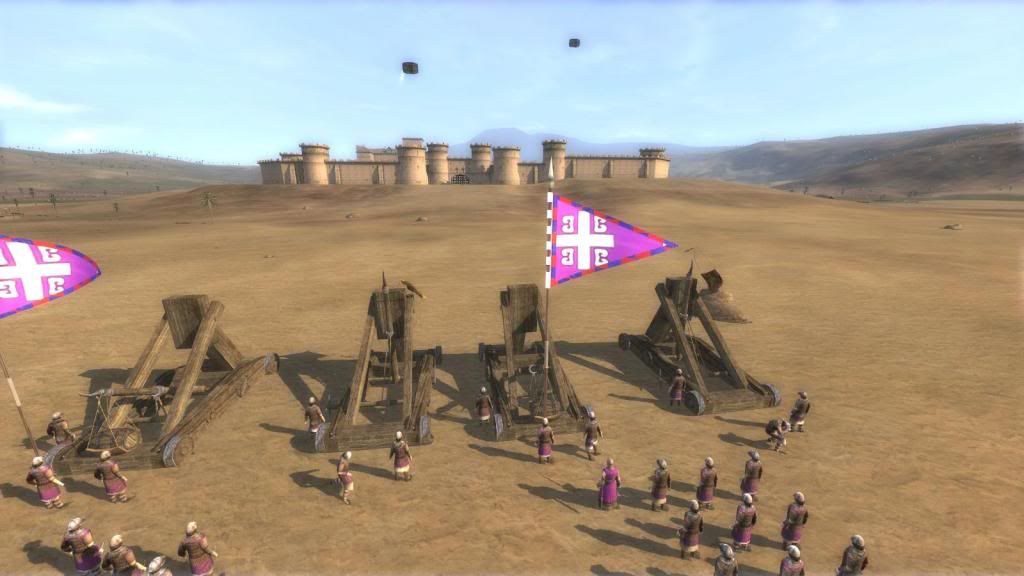

|
If this tutorial is any worthwhile then i would like to hear some responses as well or if anyone thinks that i have missed some part then plz post here in this thread so that it can be dealt with.
Bye,
Ishan
but after lot of hit and trials i finally managed to get a mangonel in the grand campaign and i would like to share my experience with you guys as i have learned a lot from the mod workshop
.
. Well this is a hectic part but if you have read the tutorials given above in the starting then it won't be a problem.




















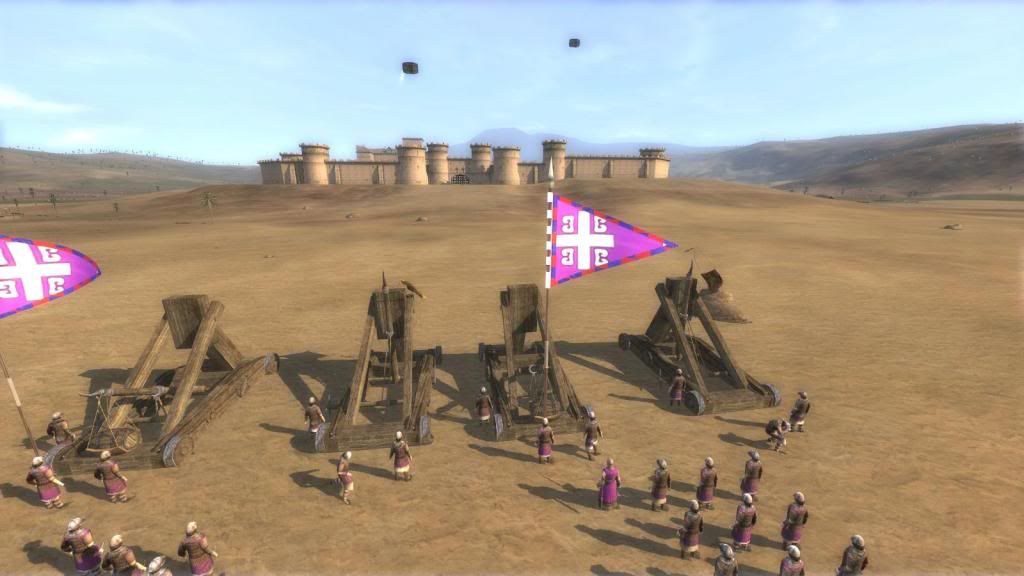


 Reply With Quote
Reply With Quote












