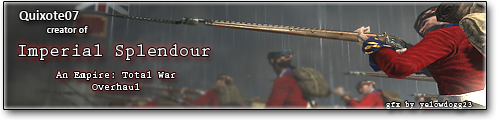Great work mate, certainly will be a valuable utility for mod aficionados. You've stated you came from the HL2 community. I'm not sure if you've had experience with the Oblivion community at all, but I will suggest if you haven't that you look at a program called
Wrye Bash, which handles load order and plenty else for the Oblivion platform. The reason I say this, is it might provide some ideas for extensibility of this valuable tool, as it has grown quite massive: loading only certain parts from packs to circumvent full-pack incompatibilities, the Bash Patch which compiles compatible packs(might decrease overhead on game start if packs are combined), etc




 Reply With Quote
Reply With Quote