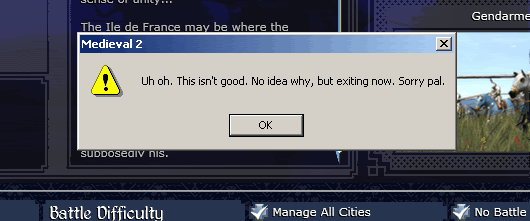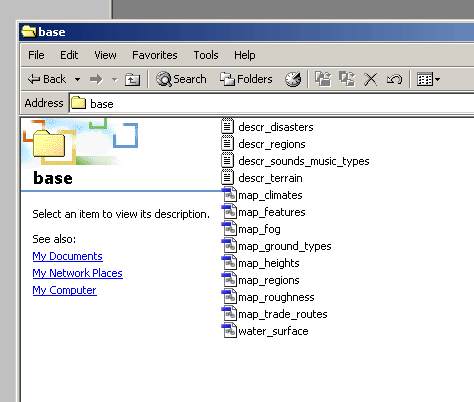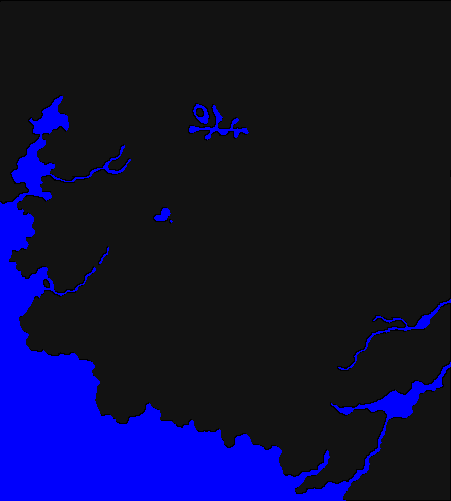GIF of the Map_heights file for reference:
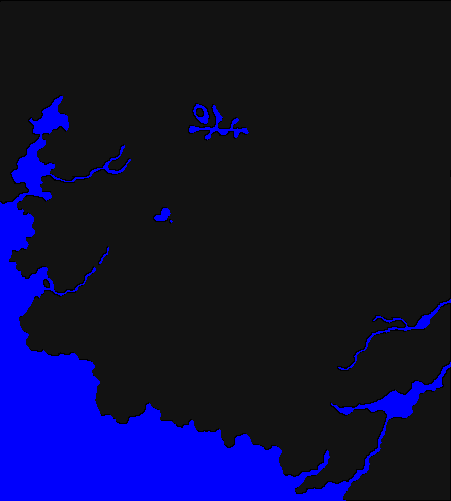
10:25:52.265 [system.io] [trace] file open,,05DC2158,431
10:25:52.265 [system.io] [info] open: found mods/MyMapping/data/world/maps/base/descr_regions.txt (from: C:\Program Files\SEGA\Medieval II Total War)
10:25:52.265 [system.io] [info] exists: missing mods/MyMapping/data/world/maps/campaign/imperial_campaign/descr_terrain.txt
10:25:52.265 [system.io] [info] exists: found mods/MyMapping/data/world/maps/base/descr_terrain.txt (from: C:\Program Files\SEGA\Medieval II Total War)
10:25:52.265 [system.io] [trace] file open,,05DC2158,247
10:25:52.265 [system.io] [info] open: found mods/MyMapping/data/world/maps/base/descr_terrain.txt (from: C:\Program Files\SEGA\Medieval II Total War)
10:25:52.281 [system.io] [info] exists: missing mods/MyMapping/data/world/maps/campaign/imperial_campaign/map_heights.hgt
10:25:52.281 [system.io] [info] exists: missing mods/MyMapping/data/world/maps/base/map_heights.hgt
10:25:52.281 [system.io] [info] exists: missing mods/MyMapping/data/world/maps/campaign/imperial_campaign/map_heights.tga
10:25:52.281 [system.io] [info] exists: found mods/MyMapping/data/world/maps/base/map_heights.tga (from: C:\Program Files\SEGA\Medieval II Total War)
10:25:52.281 [system.io] [trace] file open,,05DC2158,903848
10:25:52.281 [system.io] [info] open: found mods/MyMapping/data/world/maps/base/map_heights.tga (from: C:\Program Files\SEGA\Medieval II Total War)
10:25:52.312 [system.io] [info] exists: missing mods/MyMapping/data/world/maps/campaign/imperial_campaign/map_roughness.tga
10:25:52.312 [system.io] [info] exists: found mods/MyMapping/data/world/maps/base/map_roughness.tga (from: C:\Program Files\SEGA\Medieval II Total War)
10:25:52.312 [system.io] [trace] file open,,05DC2158,225044
10:25:52.312 [system.io] [info] open: found mods/MyMapping/data/world/maps/base/map_roughness.tga (from: C:\Program Files\SEGA\Medieval II Total War)
10:25:52.343 [system.io] [info] exists: missing mods/MyMapping/data/world/maps/campaign/imperial_campaign/map_climates.tga
10:25:52.343 [system.io] [info] exists: found mods/MyMapping/data/world/maps/base/map_climates.tga (from: C:\Program Files\SEGA\Medieval II Total War)
10:25:52.343 [system.io] [trace] file open,,05DC2158,225995
10:25:52.343 [system.io] [info] open: found mods/MyMapping/data/world/maps/base/map_climates.tga (from: C:\Program Files\SEGA\Medieval II Total War)
10:25:52.437 [system.io] [info] exists: missing mods/MyMapping/data/world/maps/campaign/imperial_campaign/map_ground_types.tga
10:25:52.437 [system.io] [info] exists: found mods/MyMapping/data/world/maps/base/map_ground_types.tga (from: C:\Program Files\SEGA\Medieval II Total War)
10:25:52.437 [system.io] [trace] file open,,05E11908,903848
10:25:52.437 [system.io] [info] open: found mods/MyMapping/data/world/maps/base/map_ground_types.tga (from: C:\Program Files\SEGA\Medieval II Total War)
10:25:52.468 [system.io] [info] exists: missing mods/MyMapping/data/world/maps/campaign/imperial_campaign/map_features.tga
10:25:52.484 [system.io] [info] exists: found mods/MyMapping/data/world/maps/base/map_features.tga (from: C:\Program Files\SEGA\Medieval II Total War)
10:25:52.484 [system.io] [trace] file open,,05DC2158,168794
10:25:52.484 [system.io] [info] open: found mods/MyMapping/data/world/maps/base/map_features.tga (from: C:\Program Files\SEGA\Medieval II Total War)
10:25:52.500 [system.io] [info] exists: missing mods/MyMapping/data/world/maps/campaign/imperial_campaign/map_trade_routes.tga
10:25:52.500 [system.io] [info] exists: found mods/MyMapping/data/world/maps/base/map_trade_routes.tga (from: C:\Program Files\SEGA\Medieval II Total War)
10:25:52.500 [system.io] [trace] file open,,05E11908,56294
10:25:52.500 [system.io] [info] open: found mods/MyMapping/data/world/maps/base/map_trade_routes.tga (from: C:\Program Files\SEGA\Medieval II Total War)
10:25:52.718 [system.io] [info] exists: missing mods/MyMapping/data/world/maps/campaign/imperial_campaign/map_regions.tga
10:25:52.718 [system.io] [info] exists: found mods/MyMapping/data/world/maps/base/map_regions.tga (from: C:\Program Files\SEGA\Medieval II Total War)
10:25:52.718 [system.io] [trace] file open,,05DC2158,225044
10:25:52.718 [system.io] [info] open: found mods/MyMapping/data/world/maps/base/map_regions.tga (from: C:\Program Files\SEGA\Medieval II Total War)
10:25:53.812 [system.rpt] [error] Uh oh. This isn't good. No idea why, but exiting now. Sorry pal.






 Reply With Quote
Reply With Quote